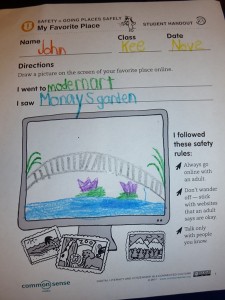Author Archive
What a wonderful Christmas we had! Except for our poor dog! Continuing his quest for chocolate, he tore open one present belonging to our son. Apparently he smelled the remnants of the Hershey’s Kisses that had been in the gift bag. He exhibits this poor behavior only when we’re gone! One way to calm him down is to put a sweater on. So, our other son bought him a Santa suit which appeared to thoroughly embarrass him! But at least it kept him a bit calmer.

Hope everyone has had a wonderful holiday!

Check out Martin Burrett’s ICT Magic Advent calendar.

Mr. Burrett has cleverly put together an advent-type calendar displaying a website a day with a winter and/or Christmas theme. Besides being lots of fun, the sites so far are great for encouraging logical thinking. Check back each day to see the newest site.
Who would think that a rather small dog (17 lbs) with legs that really aren’t that long would be able to jump up on a chair, climb across the computer, and reach up to knock down a 240 gram box of Danish chocolates so that he could satisfy his craving (and almost kill himself in the process)?
My son, a flight instructor, had a student return from overseas recently who brought him a box of chocolates from Copenhagen. I do recall mentioning that perhaps he should move the box to the kitchen to keep Nugget (our dog) from finding them. The response was, “Oh, it’s high enough. Nugget can’t reach them.” I guess when your dog becomes deathly ill, that’s not the time to say, “I told you to move the box.”

We wonder how good this chocolate is!
On Tuesday, I came home from school to discover that Nugget had pulled the box down and had eaten every single piece of chocolate (wrappers and all!). Our son, Jeff, was livid because he hadn’t even had a chance to taste the candy. We knew that chocolate was bad for dogs but Nugget wasn’t experiencing any of the typical symptoms (he was a bit hyper though) so, as the hours passed, we thought he would be okay. (This is a dog that eats rocks; chewed his dog tag down to virtually nothing.)
On Wednesday morning he was fine when I left for school but around 9:30 Jeff called to say that Nugget’s heart was racing and he couldn’t stop coughing. After a visit to the vet and faced with the choice of visiting a cardiologist (minimum $1000) or letting our vet try to treat him ($300), Jeff called, saying that Nugget was on an IV and had been sedated in hopes of slowing down his heart. Nugget has a heart murmur and is on twice-daily medication to keep his heart rate at around 150 beats per minute (more than most dogs but a decent rate for Nugget). Apparently, if Nugget hadn’t had a heart condition, the chocolate might not have bothered him. But, his rate went up to 350 beats per minute and according to the vet, he is very lucky to still be with us!
We picked up Nugget at 5:30 with instructions to keep him very calm. (Ha! Keep this dog calm??) A very sedated dog stumbled into the house and tried so hard to follow us around but would just collapse in the middle of a room or a hall, sleep for awhile, then try to move on. It took him a full 24 hours to get over the effects of the Valium. And then it was just like a switch went on – he was suddenly our Nugget again!
Lessons learned:
- I’m not sure we’ll ever be able to keep chocolate in the house; don’t know how high is high enough out of Nugget’s reach.
- Dogs are sneaky – if they want something, they’ll find a way to get it!
We’re thankful that Nugget survived his chocolate poisoning and are very appreciative of the good care received from his vet.

Nugget before losing weight!
What a fabulous Thanksgiving break! I can’t believe the week is already over and what, exactly, did I accomplish?? Unfortunately, not much to do with school! But, I did manage to finish two photo editing projects that I’ve put off for a couple of months. One was a trip to Washington, DC and the other involved some gorgeous quilts from the Houston Quilt Show. Now I’m in the process of creating photo books through Shutterfly (I love that site!).
Now it’s time to get back to work. My goal is to do a better job of adding links to this blog. I get daily emails from Diigo in Education and I wanted to highly recommend Martin Burrett’s ICT Magic Wiki. He adds several links everyday and they are fantastic! Look through his wiki and you’ll be amazed at all the resources he has collected.
All the videos are uploaded and there are issues with compatibility. Very frustrating when we worked so hard to make everything just right! What we’ve discovered is the videos created in Microsoft PhotoStory 3 don’t work on Mac computers – even when Windows Media Component for QuickTime is installed.
Not being a Mac person and working on a Windows campus, I really don’t know what the fix is! I was able to use Premiere Elements to produce an mp4 video for the parent that alerted me to this issue. I then uploaded it to our school vimeo account so hopefully she’ll be able to view her child’s work.
There has to be an easier way to do this project so that they can be viewed regardless of the operating system. But we have to continue to keep this, at least partly, a student creation.
Any ideas would be greatly appreciated!
It’s almost here! Grandparents’ and Special Visitors’ Day is less than a week away and we have been working HARD to get ready – and we’re just about ready!
On the technology end, the first graders have been filmed talking about their ideas regarding grandparents. After a few retakes, these have been made into videos that the teachers will share with the visitors next Friday. It’s always fun to listen to their comments – you never quite know what they’ll say!
Second graders have finished a huge “Heritage” project created in Microsoft PhotoStory 3. It’s a lot of work for the parents as they find photos of ancestors. Most are sent to me in digital form but it takes quite a while to place these in each student’s home directory. The first year we did this, most of the photos needed to be scanned. (In case you haven’t experienced this, scanning 400 or so pictures is very time-consuming!) Although this is a time-intensive project, it’s well worth it. The students learn quite a bit about their heritage and listening to the children’s sweet voices can bring tears to the listener’s eyes! They will also be sharing their blogs with their visitors. They’ll show their self-portraits and bio-poems to their guests and then teach them how to leave comments on their post.
In between practicing for their Charlotte’s Web play, the third graders have been recorded as they read their “I Am” poems. They illustrated their self-portraits in MS Paint which were then uploaded to PhotoStory 3. These can be seen here. The teachers will be sharing these in the classroom. In a joint Spanish/Computer project that will be shown during Spanish time on Grandparents’ Day, the children each created a PowerPoint slide about a region in Spain which were then combined into a single slideshow. They added photos and facts, written in English that will be read in Spanish during their presentation.
Fourth graders have also worked on a PowerPoint slide about a Spanish country. They learned how to use Google Translate to write their facts. Their were also some “wow” looks as they discovered that there are keyboard shortcuts to make accented letters for the Spanish language. Unfortunately, because of the tight schedule on Friday, only one of the fourth grade classes will be able to present their slideshow.
This is always such a special day at our school. Grandparents and other guests are so much fun to meet. However, I always worry about the technology – will it work correctly? We’ll keep our fingers crossed. Everything works now; let’s just hope next Friday goes off without a hitch!
Searching for information on the internet is daunting to adults! Think about what young students experience as they attempt to sift through the myriad of sites in an attempt to collect information about a topic!
To introduce how to evaluate websites, I told the students that I wanted to get information about the octopus. Using google, I typed in the word and we watched as the results popped up. Wikipedia was first then came a travel agency which we quickly decided wouldn’t help with the research. Stopping at the third choice – Save the Pacific Northwest Tree Octopus, I made a huge deal out of how interesting that looked and wouldn’t that be an unusual topic to research? Clicking on the link, excitement from the students increased as they, too, decided this was a very unusual animal. We started exploring the site until finally, one student said, “I thought that an octopus had to have water to live in. I’ve never heard of any living on land or in trees.” Hooray! I was getting a little concerned because everyone was buying into this strange animal! That let to a wonderful discussion on why you need to look at websites carefully and get information from more than one source. Next, I “googled” the Northwest Tree Octopus and we discovered a wikipedia article saying that this is a hoax (the 3rd graders loved that word!).
The next part of the lesson involved checking out 3 websites about frogs and filling in an “Evaluating Resources rubric_3 frog sites” rubric. (Rubric based on Kathy Schrock’s Critical Evaluation of a Website). The sites we used were: Welcome to Froggyville, Frogs (from Exploratorium Museum), and The Froggy Page. Pretending that we were doing a research project about frogs, we carefully examined one of the sites together – talked about the author (if that person was an “expert” about frogs or were they trying to sell something), looked at the information on the pages (would it be useful for a project or were there just games). Next the students worked in pairs as they became a “web detective” to check out the value and authenticity of the other sites. As we discussed conclusions about the websites, the students were able to see that, although some of the sites were lots of fun, only one had information that would truly help to learn more about frogs. (Note: I’m not sure where I found the “frog” research lesson. If anyone knows, please share that so I can give proper credit.)
We talked a lot about the importance of finding at least three sources to make sure the information is validated. One observation was that even though a website looks bright and fun, it may not always have the best information for their project. Hopefully, this activity will help the students become more discerning as they research the topic for their upcoming class project.
As children grow up using technology, it’s important to introduce digital literacy and citizenship early.
A few weeks ago, our first graders met the NetSmartz Webville Outlaws (Look-At-Dis Louie, Meet-Me Mack, Potty-Mouth Pete, and Wanta-Know Wally). Building on that, today we used a lesson from Common Sense Media called Going Places Safely, for grades K-2. The lesson discusses safety rules when traveling somewhere in person. The timing was perfect since the students will be taking a field trip on Friday so we talked about staying with the adults, not wandering off, talking only with people they know . . . Then we were able to relate this to taking a computer field trip. The safety rules for the lesson were:
- Always go online with an adult.
- Don’t wander off – stick with websites that an adult says are okay.
- Talk only with people you know.
For our computer field trips, we visited New York and Washington, DC. The New York sites were the New York Philharmonic Kidzone and Destination Modern Art. The Smithsonian National Zoological Park and American Museum of Natural History: Ology were the DC highlights. I gave glimpses of things to look for on each site, told the students to be sure to visit all of them, and that they would write and illustrate their favorite “field trip” from the four choices.
The children were really excited and couldn’t wait to start exploring! The webcams on the National Zoo site were a huge favorite. They loved watching the various animals and were amazed that they were seeing exactly what they would see if they were there in person.
After about 20 minutes of exploration, the students began writing about what they visited and what they saw. Then they added an illustration. Sometimes, it’s not easy to get the children off the computers but they were eager to show off their favorite “field trip.” Most drew an animal from the zoo but we had several who had discovered a painting on Destination Modern Art that they illustrated. Here’s an example of Monet’s Garden (I just love the spelling – Monays garden!).
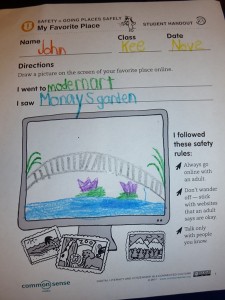
Common Sense Media offers numerous lesson plans, complete with student handouts. I highly recommend their resources and, judging from the engagement of the students, I’d say they would second that!
Our school is very excited to have six iPads for Lower School! We started off sharing these with the teachers so that they could explore apps and think of ways to use the devices within their classrooms. Our 2nd grade studies Bats during October and we felt that using the iPads would be an effective way to have the students work in small groups to conduct research.
The teachers introduced the iPad by discussing the importance of treating equipment with care. Then an iPad was given to each group, along with information that they needed to find. The students went to TVS TechnoWizards to the Bat page to begin their research.
As one teacher said, “You could hear a pin drop!” Even though many of the students have iPads at home, using them at school meant a new and different experience.
Next steps – the goal is to move away from being consumers of information to becoming producers. It’s easy to find apps or websites that reinforce what is being learned but we really want students to create! I’m really hopeful that we can start with digital storytelling and move on from there!
One of our fabulous Upper School teachers (who truly transforms learning with the use of technology) has her students blog in her classes. I’d mentioned to Jennifer that we were working hard on writing quality comments and posts and she suggested that her students comment on the Lower School students’ work to encourage them in their blogging efforts. Our 2nd, 3rd, and 4th graders had written poems and illustrated them in MS Paint and they are eager to receive comments.
I was the hold-up in this effort; got too busy and didn’t change settings to allow anyone to comment. But, once I opened up the blogs – WOW! Jennifer’s upper school students took off! She told her students about this opportunity this evening and within minutes, there were half-a-dozen comments waiting to be approved. Here are a few sample comments to some biopoems, “I Am” and “I Remember” poems. The comments are excellent models for the younger children as they learn how to ask questions and build conversations.