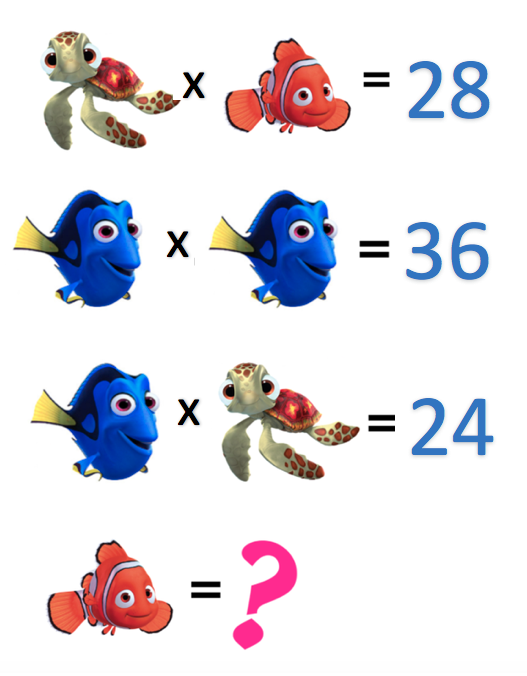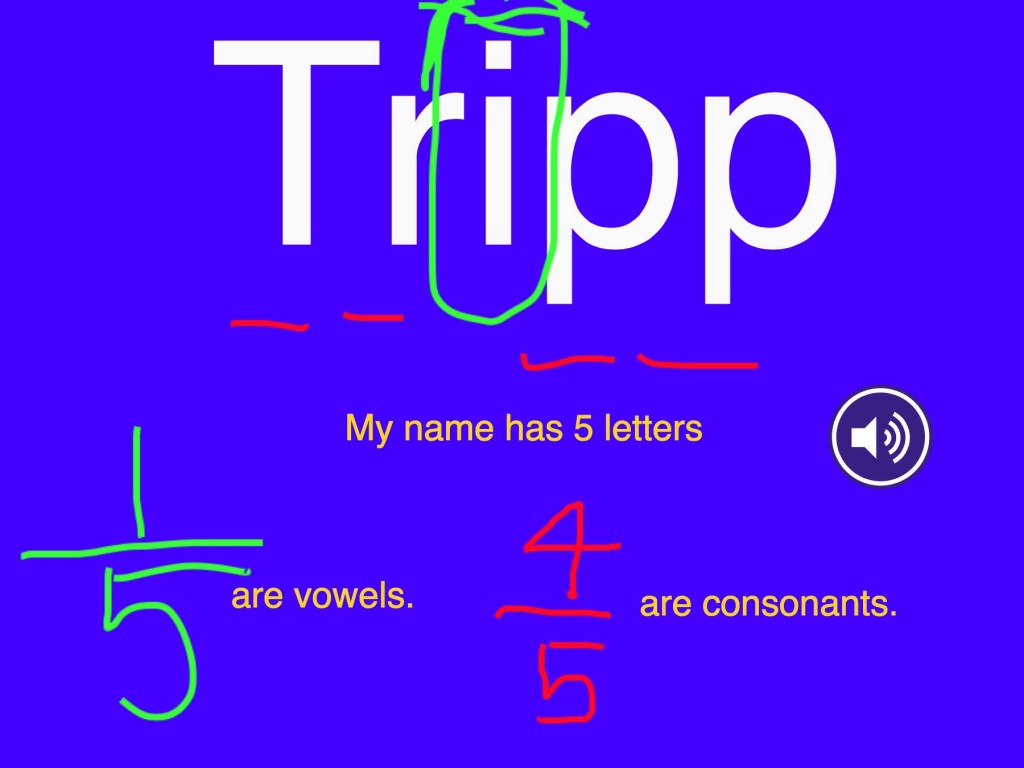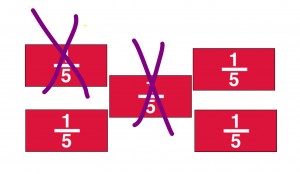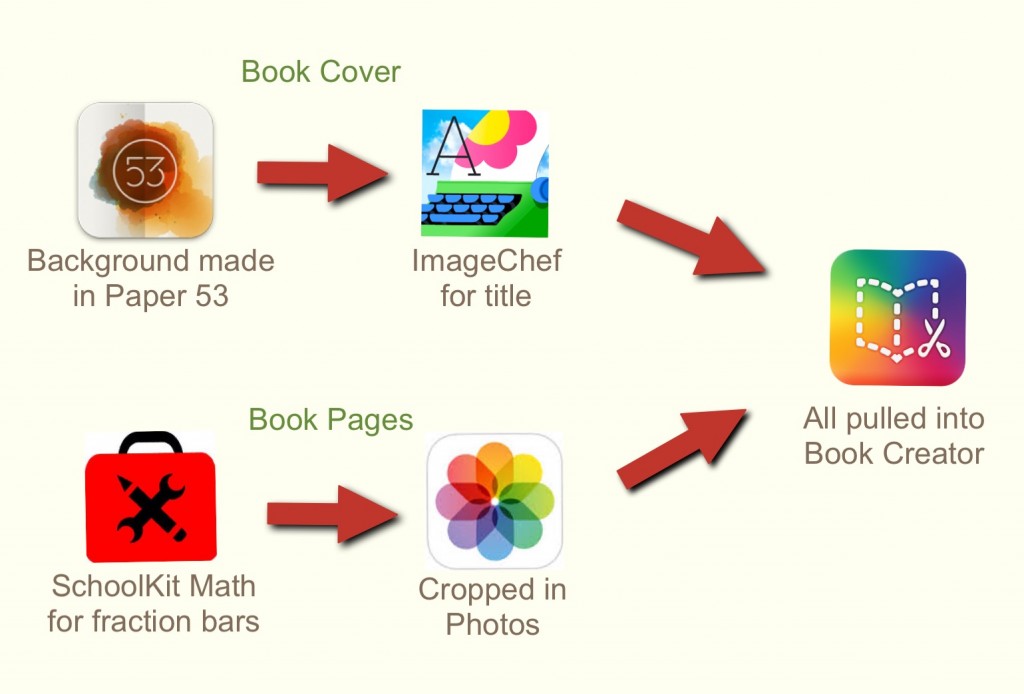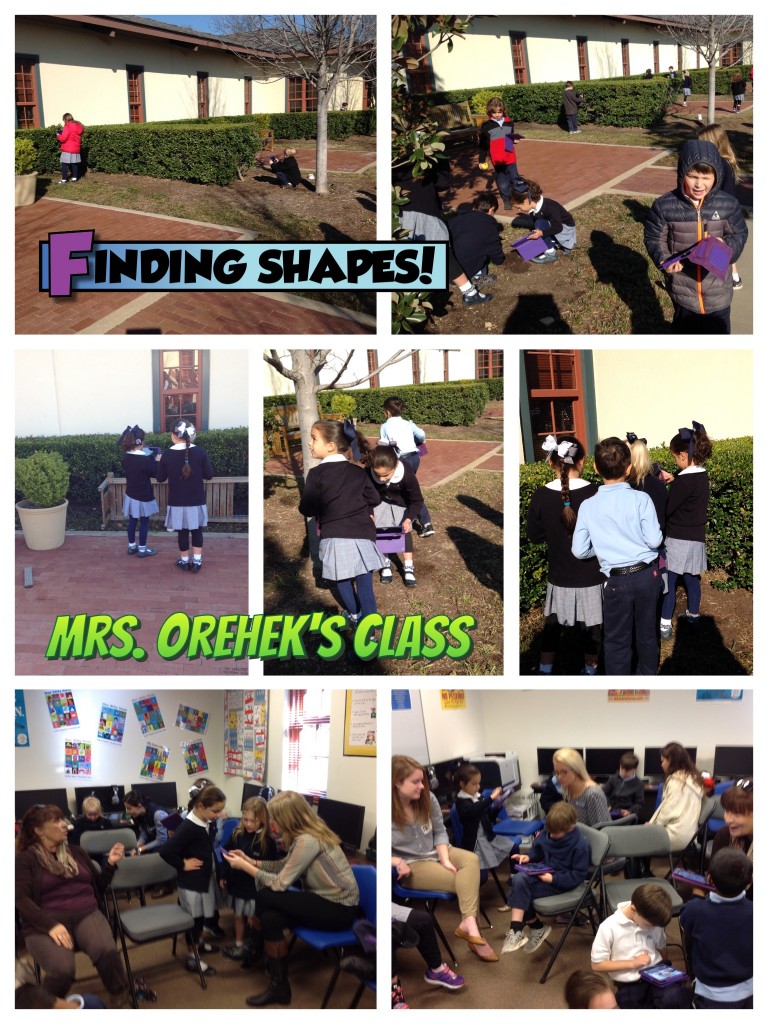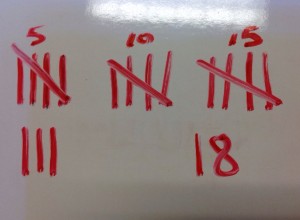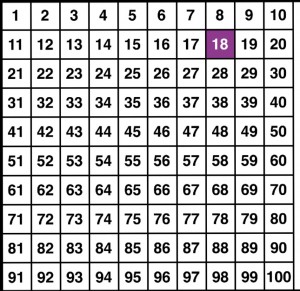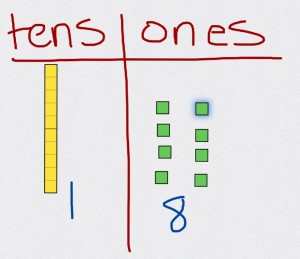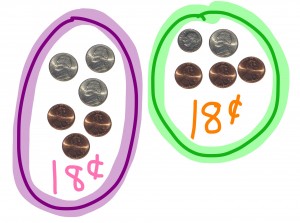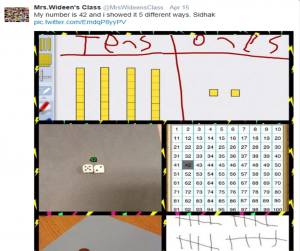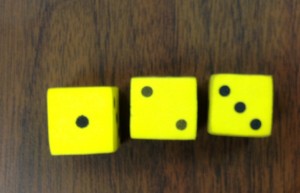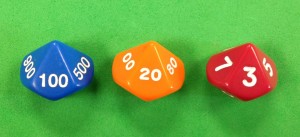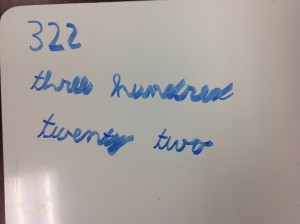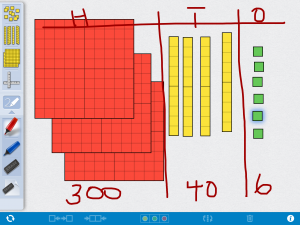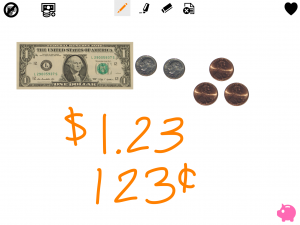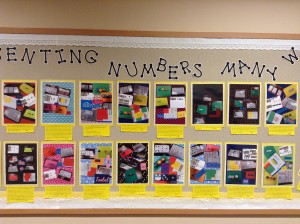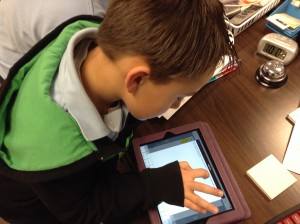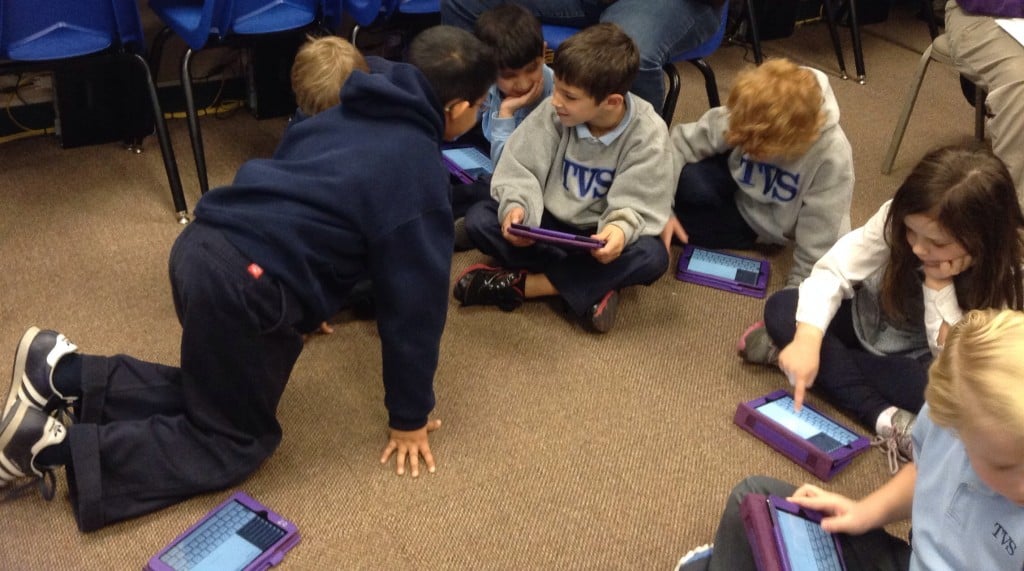Archive of ‘Math’ category
Recently, I came across some fantastic Seesaw Activities compiled by Carrie Kunert, Beaverton School District Innovation Specialist. WOW! What a wonderful resource for all ages and subjects!
I’d been asked by a third grade teacher to review Seesaw with the students because some seemed to be unsure about the sequence of posting to their journal. Wanting to do something with math, I was excited to come across Carrie’s collection. For the first class, I chose an addition algebraic puzzle. I thought we’d breeze through this and move on to multiplication.
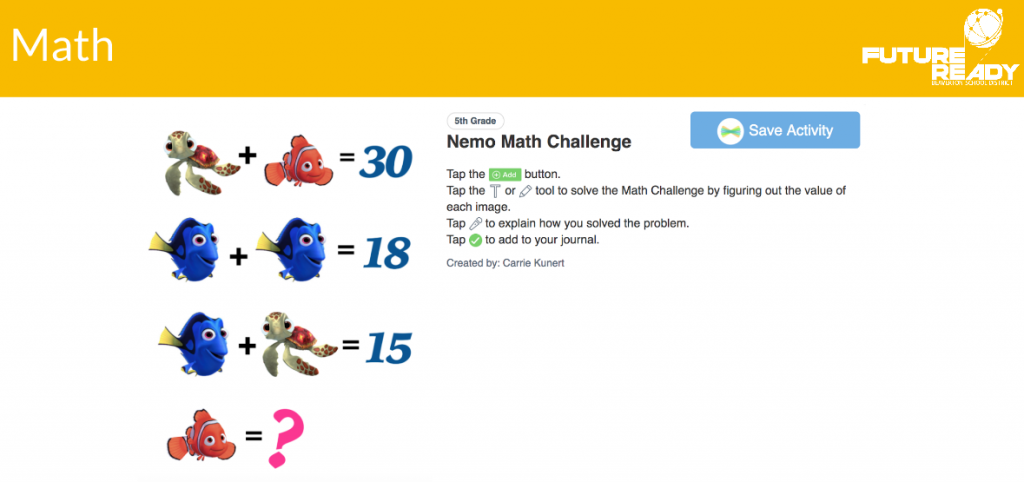 Puzzles from http://mashupmath.com/%5B/caption%5D
Puzzles from http://mashupmath.com/%5B/caption%5D
They quickly caught onto the process needed to determine the values. It just took longer than expected to record the steps needed to solve. For the next two classes, I redid the above puzzle, changing it to multiplication but using the same symbols.
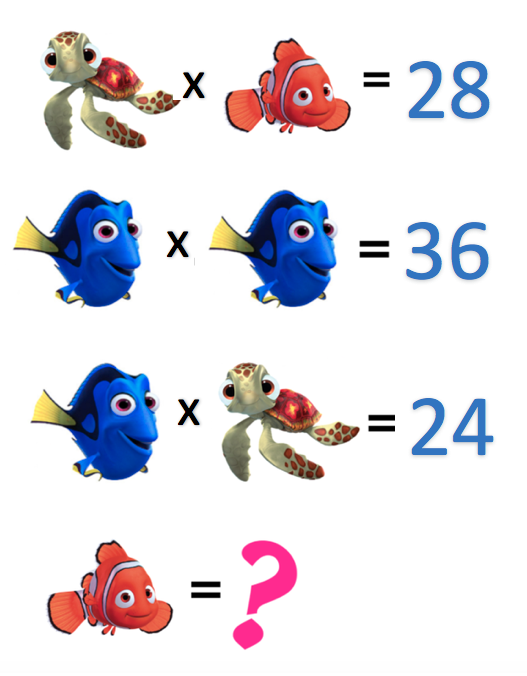
I was a bit surprised at some of the explanation, especially since everyone knew the answers. But, thinking about it, how often to we ask children to explain their thinking? It definitely takes practice! Below are a couple examples of those who had no trouble solving; they just found it difficult to put it into words.
Here are samples of students who understood the sequence of events when explaining – that the second sentence MUST be solved before any other values can be determined!
The more I ask students to reflect or explain, the more I realize the importance of doing this. If a child can explain the process, chances are his/her understanding is solid.
One of our first grade teachers came to me right before the 100th day of school. She wanted to have the students take photos of their 100th day learning stations and “somehow use technology” to share what they learned. She had some wonderful ideas but time seems to always be a factor!
After tossing around some ideas for creating a way to share, we decided on my favorite “go-to” app – Book Creator. I borrowed the first grade iPads and air dropped a template to each so everything was ready to go when the students arrived.

Thumbs up and ready for the next step
The children had taken 5 to 6 photos of their group at each station. They were shown how to add photos, label names, and create a title.

Creating the page
Next, it was time to record, save the book as a video, and air drop to me so I could make the class video.

finding a nook for quiet recording
Here is Mrs. Kee’s finished video – learning about 100!
And, this is Mrs. Crumley’s video:
After coming across a post about Fraction Name Art on the Super Sweet Second Grade blog, I decided to incorporate this into a lab activity for our second graders who were beginning their fraction unit.
The students were asked to use the Book Creator app to design a page with the following information:
- Name in a large, bold font
- A sentence telling how many letters were in their name
- 2 “ends” of sentences about consonants and vowels (___ are consonants. ___ are vowels.)
Next, we used the pen function to circle the vowels and underline the consonants. I asked the students what fraction of their name were vowels; what fraction were consonants? The answers were written with the pen.
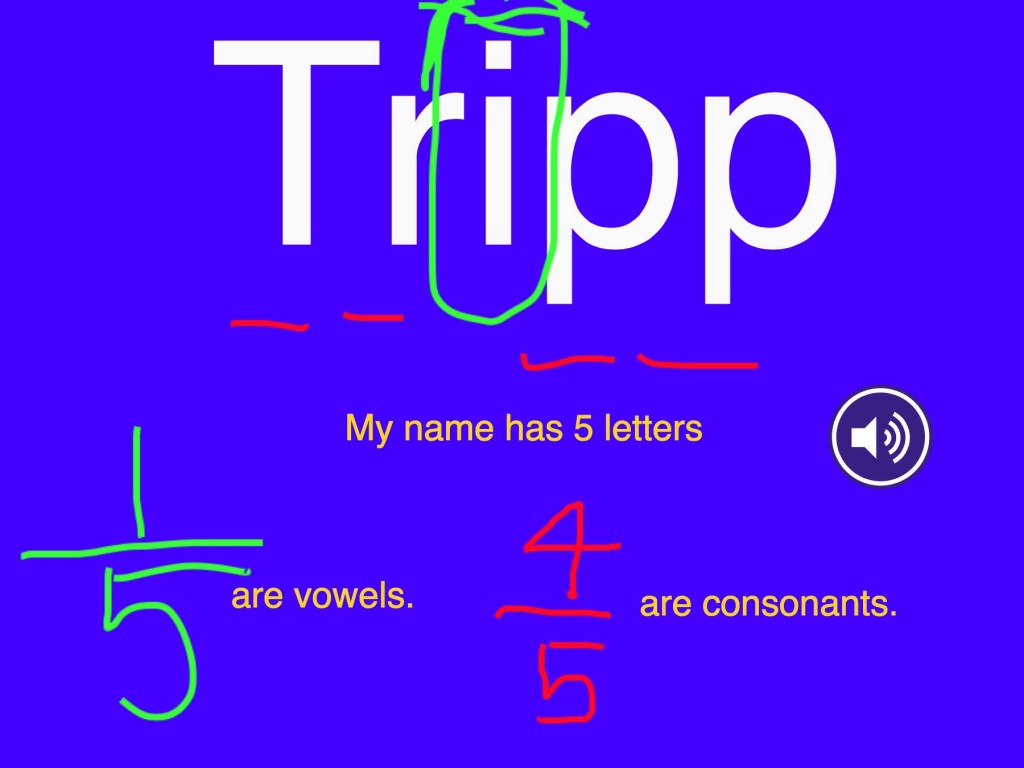
The students recorded their information and emailed the book to me. I’ve combined the individual books into class books.
To access the books, remember to tap on the links below while on an iOS device with iBooks installed. Choose download then open in iBooks.
Mrs. Garcia’s Name Fraction
Mrs. Zabriskie’s Name Fraction
For those of you without an iOS device, here are the video versions of the book.
Second graders have been busy learning about fractions. To go along with their study, we brought fraction activities into the lab.
Mrs. Shapard, one of our second grade teachers, asked her students to write fraction word problems. We had them illustrate the concept using the fraction bars found in the SchoolKit Math app (free). They took two screenshots – the first showed the total number of pieces.

Fraction Bars (uncropped)
The second showed the answer. We had them crop both images before adding to the book.
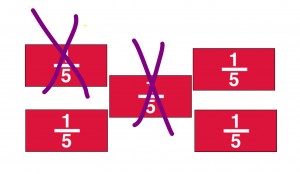
Answer to word problem (cropped)
The next step was to move to the Book Creator app ($4.99 for unlimited books and worth every penny!). It is such an easy app for all ages and has some very powerful features! One of the best features is the ability to save as a video, which is extremely helpful in sharing a book with families who don’t have an iOS device.
The students created two pages by adding their name, inserting their fraction bar pictures, writing the story problem on the first page, and writing the answer on the second. Next, they recorded their stories and answers. And, finally, the books were air dropped to me so that I could combine the individual books into one class book.
Here is the link for the ePub version.
Mrs. Shapard’s Class Book of Fraction Word Problems
In downloading the book, be sure to tap on the link while on an iOS device. Choose SAVE and open in iBooks.
Below is the video version of the book:
To make the cover, I decided to experiment with a couple of apps. Here’s a chart showing the apps used.
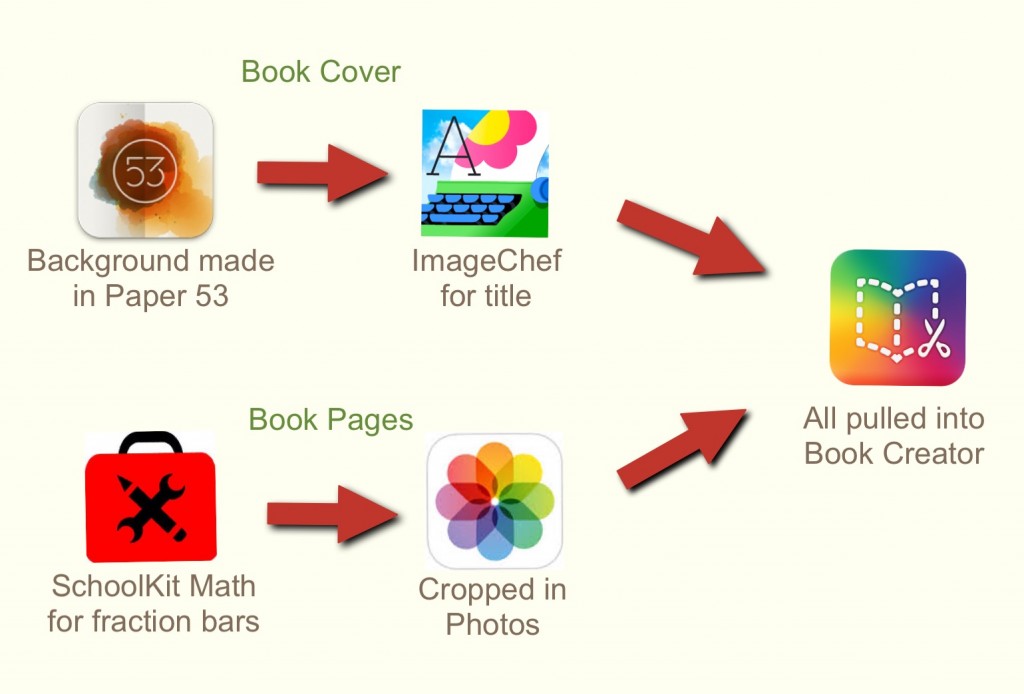
During the process of writing and illustrating the fraction bars, we were quickly able to check each child’s understanding of fractions. We were able to reteach as needed. The students are eager to share their fraction stories with our other classes to see if they can solve the problems!
Recently the second graders took their iPads and headed outside for a shape hunt. Lots of photos were taken of all kinds of shapes!

The mail van provided all sorts of interesting shapes!
After collecting photos, the next step was to bring everything together. We used Book Creator for this. The students made a cover page, a page for plane figures, and one for solid shapes. They were to label and record information about their shapes, then export the book as a video.

Working in Book Creator
By the way, the mustaches were worn in celebration of Dr. Seuss and The Lorax!
Next the videos were uploaded to their blogs. (They would love comments!)
Mrs. Garcia’s Class Blog
Mrs. Shapard’s Class Blog
Mrs. Zabriskie’s Class Blog
Enjoy a peek at the students at work:
Reflections:
We were rushed to do this activity since it was done in the computer lab over two 40 minute sessions. The students really didn’t have adequate time to reflect on their learning. Next time we’ll be sure to allow time for that.
Everywhere, as the first graders discovered!
On a chilly, blustery day we took our iPads out for a shape hunt. To correlate with their math unit the children were searching for circles, ovals, squares, rectangles, triangles, pentagons, hexagons, and octagons. Students could also photograph solid shapes if they wanted.
After two quick reviews – one over shapes and one about taking quality photos, we picked up our iPads and started the search.

 After searching for a bit, we returned to the lab where the students used the Pic Collage app to insert and label their photos.
After searching for a bit, we returned to the lab where the students used the Pic Collage app to insert and label their photos.
 Next, the students uploaded their collages to their blog. They were asked to reflect on the shape hunt.
Next, the students uploaded their collages to their blog. They were asked to reflect on the shape hunt.
- Was it hard to find all the shapes?
- Were you surprised at where you found shapes?

 The students enjoyed their search and were surprised at some of the places where they found shapes!
The students enjoyed their search and were surprised at some of the places where they found shapes!


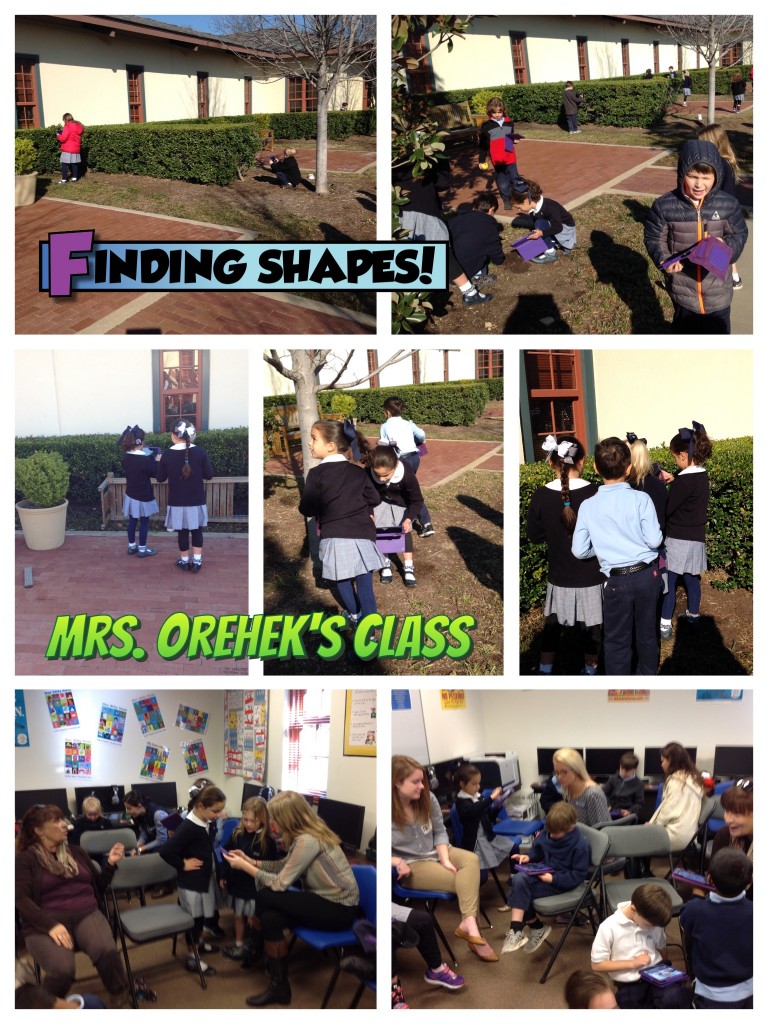
After discovering a tweet from a student in Kristen Wideen’s class telling how the children were representing 2-digit numbers, I shared the idea with the 1st grade team. They were excited to have another way for the children to practice number sense.
After brainstorming with the teachers, we decided to use a combination of manipulatives and apps to represent numbers. The children use concrete manipulatives throughout the year so they had lot of experience working with money and base ten blocks before moving to apps.
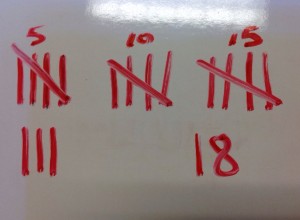
Individual White Boards – to draw tally marks of their number.
 Dice – We first started out with 2 regular dice (1-6). Those students who had chosen a number with digits greater than 6 quickly discovered regular dice didn’t work! This turned into a perfect problem-solving activity. Should we change the number? What else could we do to show our number?
Dice – We first started out with 2 regular dice (1-6). Those students who had chosen a number with digits greater than 6 quickly discovered regular dice didn’t work! This turned into a perfect problem-solving activity. Should we change the number? What else could we do to show our number?
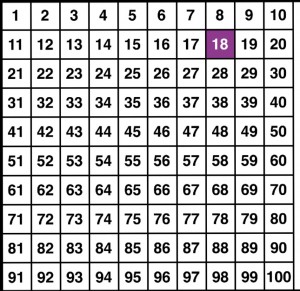 Hundreds Chart – We chose the free, easy-to-use SchoolKit Math app. The hundreds chart is one of 10 activities within this app.
Hundreds Chart – We chose the free, easy-to-use SchoolKit Math app. The hundreds chart is one of 10 activities within this app.
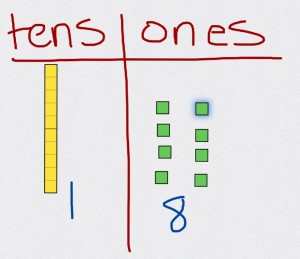 Base Ten Blocks – We used the Number Pieces app. (Thanks to Mrs. Wideen’s class for recommending the free app!) We asked to draw a T-chart and label it with tens and ones.
Base Ten Blocks – We used the Number Pieces app. (Thanks to Mrs. Wideen’s class for recommending the free app!) We asked to draw a T-chart and label it with tens and ones.
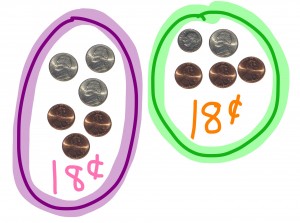 Money – One of the choices of the SchoolKit Math app is money so this is what we used. The students were asked to represent their numeral using a couple of different money combinations.
Money – One of the choices of the SchoolKit Math app is money so this is what we used. The students were asked to represent their numeral using a couple of different money combinations.
Process:
Before starting, we reviewed how to use the camera and tips on taking a clear picture. Then we practiced taking a screen shot. We also talked about cropping images and I was amazed at how quickly the children picked that up!
Next, we went through each method and “built” our numbers.
 Finally, we were ready to pull everything together in Pic Collage. The students LOVED building their collage and trying out the wide variety of backgrounds!
Finally, we were ready to pull everything together in Pic Collage. The students LOVED building their collage and trying out the wide variety of backgrounds!
Because we ran out of time during our first session, we met later to have the children post their collage to their blog.
The children loved the activity (as did the teachers). Plus, it was a great way to check to see how students were doing with their number sense using 2-digit numbers.
The students at work:



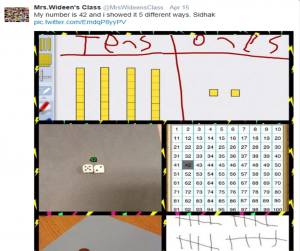 Thanks to a tweet from a student in Kristen Wideen’s class telling how the children were representing 2-digit numbers, our 2nd grader teachers decided to incorporate this fantastic idea into their math lesson. Discovering this tweet was perfect timing as our students are moving into place value for 3-digit numbers!
Thanks to a tweet from a student in Kristen Wideen’s class telling how the children were representing 2-digit numbers, our 2nd grader teachers decided to incorporate this fantastic idea into their math lesson. Discovering this tweet was perfect timing as our students are moving into place value for 3-digit numbers!
 The first thing I did was tweet Mrs. Wideen’s class to find out the app they used for place value blocks. The response was Number Pieces, a free app!
The first thing I did was tweet Mrs. Wideen’s class to find out the app they used for place value blocks. The response was Number Pieces, a free app!
After talking with the 2nd grade teachers, we decided to do the following to have students show ways to represent a 3-digit number:
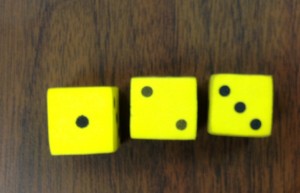 Regular Dice – take a photo. What we discovered was some students put the dice together backwards. In other words, 123 was shown as 321. When they realized that, we discovered an easy fix was to rotate the image!
Regular Dice – take a photo. What we discovered was some students put the dice together backwards. In other words, 123 was shown as 321. When they realized that, we discovered an easy fix was to rotate the image!
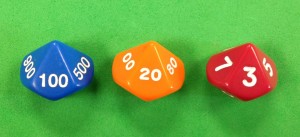 Place Value Dice – take a photo. These are fantastic dice in that students can see the precise value of each digit.
Place Value Dice – take a photo. These are fantastic dice in that students can see the precise value of each digit.
Wh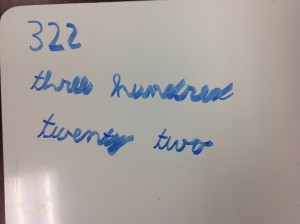 iteboard Writing – take a photo. Students were to write the numerals for their number then write it out in words.
iteboard Writing – take a photo. Students were to write the numerals for their number then write it out in words.
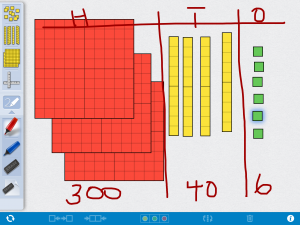 Number Pieces app – take a screen shot. This has an amazing number of features for a free app! We had the students draw the place value chart and put the blocks in the correct category. What was discovered is that it is extremely difficult to fit more than 2 or 3 hundreds on an iPad mini! The children had to get pretty creative in stacking the blocks so that they could still be seen. Some of the students wanted only their work to show; not the tools of the app so that provided a perfect opportunity to show how to crop photos.
Number Pieces app – take a screen shot. This has an amazing number of features for a free app! We had the students draw the place value chart and put the blocks in the correct category. What was discovered is that it is extremely difficult to fit more than 2 or 3 hundreds on an iPad mini! The children had to get pretty creative in stacking the blocks so that they could still be seen. Some of the students wanted only their work to show; not the tools of the app so that provided a perfect opportunity to show how to crop photos.
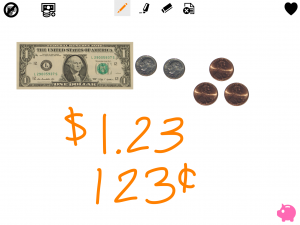 SchoolKit Math: Money – take a screen shot. To show the number representation with money, we used the SchoolKit Math app (free). Besides money, this app has a hundreds chart, number line, tens frame, fractions, and more – very useful tools. Working with money to show a number was more difficult than the other ways. It was tempting, for example, to show 1 dollar, 2 pennies, and 3 pennies for 123. We had to review that the 2 is in the tens place so we would need something to show 20.
SchoolKit Math: Money – take a screen shot. To show the number representation with money, we used the SchoolKit Math app (free). Besides money, this app has a hundreds chart, number line, tens frame, fractions, and more – very useful tools. Working with money to show a number was more difficult than the other ways. It was tempting, for example, to show 1 dollar, 2 pennies, and 3 pennies for 123. We had to review that the 2 is in the tens place so we would need something to show 20.
 To pull everything together, we used the Pic Collage app (free).
To pull everything together, we used the Pic Collage app (free).

The next step was to share the work. The students added their images to their blog and wrote a description of what they did. They would love comments!
Mrs. Cooper’s Class Blog
Mrs. Garcia’s Class Blog
Mrs. Shapard’s Class Blog

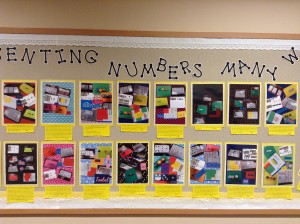
Bulletin Board – with pics and blog post copies
What better way to illustrate understanding of math concepts that to apply that knowledge creating word problems? That’s exactly what Mrs. Shapard’s second graders did using the Book Creator app!
Toward the end of the fraction unit, Mrs. Shapard asked her children to write a story using the concept they had just learned. As I rolled the iPad cart into their room, the students were busy handing out manipulatives to use with their stories. There were cubes and teddy bear counters and pattern blocks and more. Of course, these had to be played with before we could even begin rewriting their stories!
The students received their iPad and opened the Book Creator app. We chose the Landscape design in order to have enough space for pictures and text. Each student would create two pages. Page one (the cover) would have the story problem typed along with an illustration drawn using the Pen within the app. The second page would provide the answer using text. Our original plan was to use manipulatives to represent the answer. That proved to be a bit tricky. They could draw their answer but when asked to transfer that knowledge using a different medium, there was slight confusion.
- “How do we put these together?”
- “What should I use to show my answer?”
- “I can’t make the blocks look like my drawing.”
The students’ comments and questions were valid – the blocks, bears, etc did NOT look like some of their illustrations so this part wasn’t making sense to them. Therefore, we slightly changed the original plan to offer a choice – represent the answer by either manipulatives OR drawing with the pen tool.
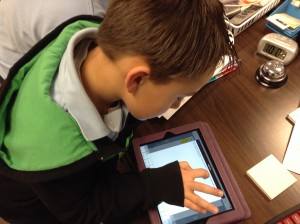
The students are becoming experts with the Book Creator app. As soon as they completed their drawings, they immediately found a quiet corner to record.

Since we decided to create a class book, the students were to email their book to me. (Since my iPad is an older version, I don’t have the luxury of being able to Air Drop – An awesome feature!).
Once I received the books from the students, it was a quick and easy process to combine each into the one class book. (One thing to remember – there may be extra blank pages that will need to be deleted. Since we were limited on class time, I deleted the extras after putting the book together. Students could very easily do that step.) I then uploaded the book to Dropbox so that it can be downloaded by others (see directions below).
Mrs. Shapard’s Class Book: Fraction Word Problems (Read the directions below to download to an iOS device or to a computer using the Chrome browser.)
Below is a video of the process (this is also included in the back of the class book).
Directions to download book to your iOS device (iPad, iPhone, etc):
- You will need the iBooks app (free) installed on your iOS device.
- Click on the book link above (while on your iOS device).
- Tap on the download button.
- Choose Open in . . . and then choose Open in iBooks
- The book is now in iBooks on your iOS device.
Directions to read the ePub book on a computer:
To check student understanding of fact families, we introduced the students to the Draw & Tell app by Duck, Duck, Moose. This is an amazing screen casting app for younger children! It is extremely intuitive and the app tells the user what to do each step of the way.

All work is automatically saved – very helpful for the little ones! The recorded videos can be saved to the photo roll where they can be shared in a variety of ways.
Our goal was to check understanding of fact families and then have the students post the video to their blog. I gave basic instructions about the tools, then told the students that we needed to prepare the canvas before we did the recording.
- Choose a plain backdrop so that the number sentences can easily be seen.
- Write your name and then write the fact family sentences.
- Choose stickers to represent the fact family.
- Record (I showed them how to move the stickers and how to use the “laser” pointer.)
Some students wanted (and were ready) to write larger fact families (100 + 30 = 130). What they quickly discovered was that the amount of stickers needed would take a long time AND they didn’t fit on the small screen area! (We have iPad minis.)

As the students began writing number sentences and recording, we were quickly able to see who didn’t quite get the fact family concept. That gave us a chance to reteach and help the students with writing the correct number sentences.
After the videos were created, I showed the students how to save to Photos; an easy process. Again, the app tells the students exactly what to do.



Next time the students come to me, they will upload the videos to their KidBlog page.
Below are a couple examples from the students:
This is a visual of the process of the project > from creating to publishing to KidBlog:

The only technical issue we experienced was that a few students did NOT tap OK when prompted to allow microphone to access the app. Some recorded in vain! Nothing was picked up! Of course, once the settings were changed, recording worked just fine.
This is a fantastic app for students to explain their learning/thought processes. There are enough tools for students to be creative but not so many that they are overwhelmed.
Be sure to visit the students’ blogs on Wednesday afternoon, Feb. 5. Their videos will be published by then and they will welcome comments!
Mrs. Hutchinson’s Class Blog
Mrs. Kee’s Class Blog
Mrs. Orehek’s Class Blog
Update on Feb. 5 > All videos are uploaded!
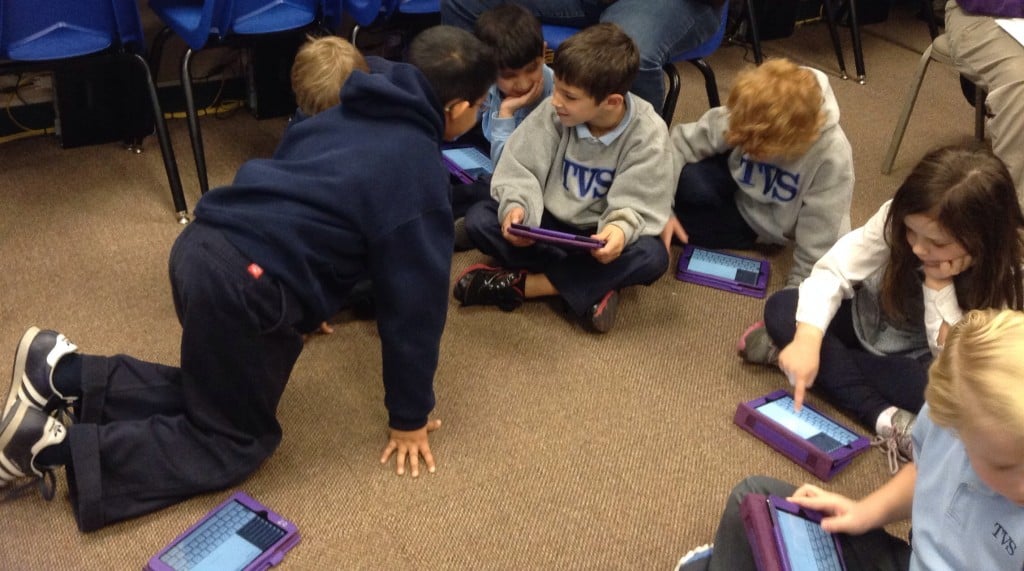
Uploading the video
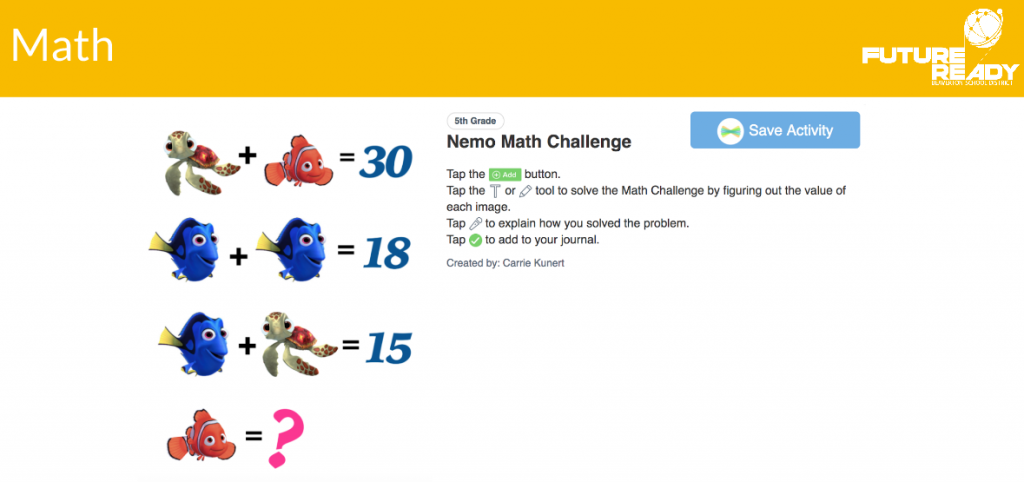 Puzzles from http://mashupmath.com/%5B/caption%5D
Puzzles from http://mashupmath.com/%5B/caption%5D