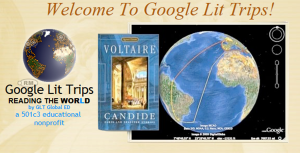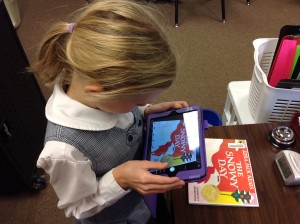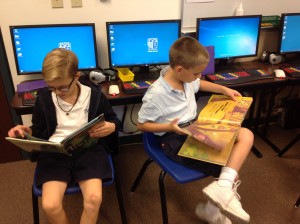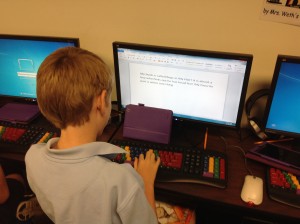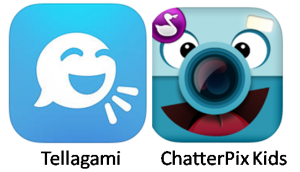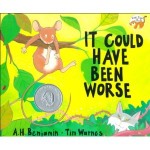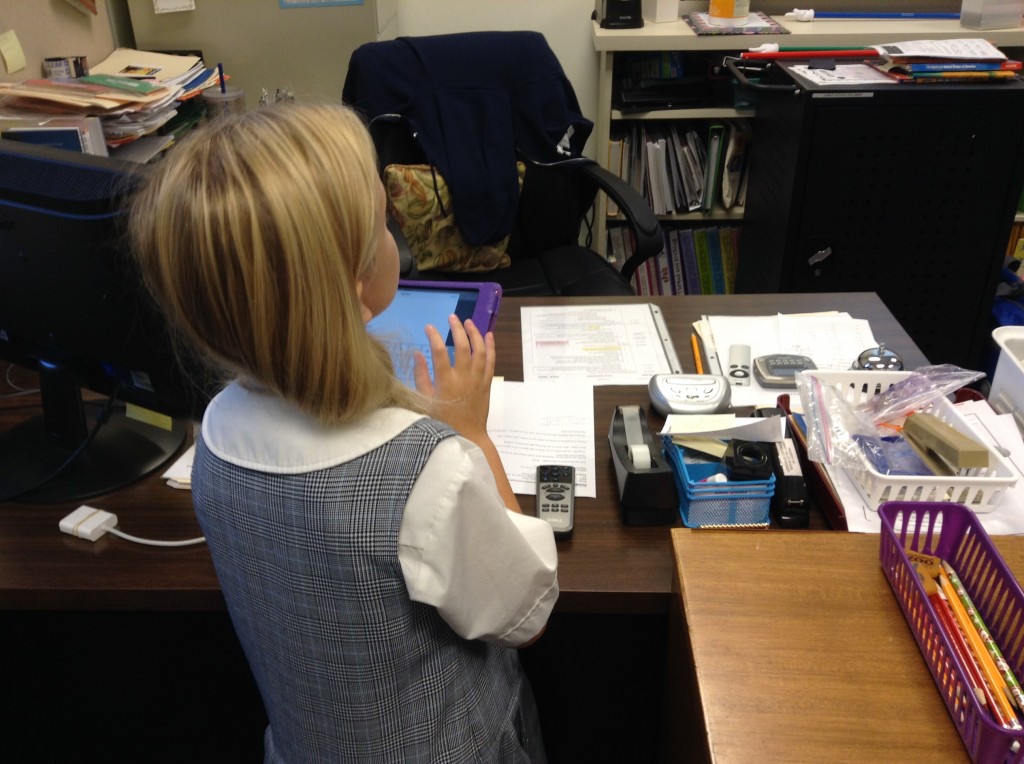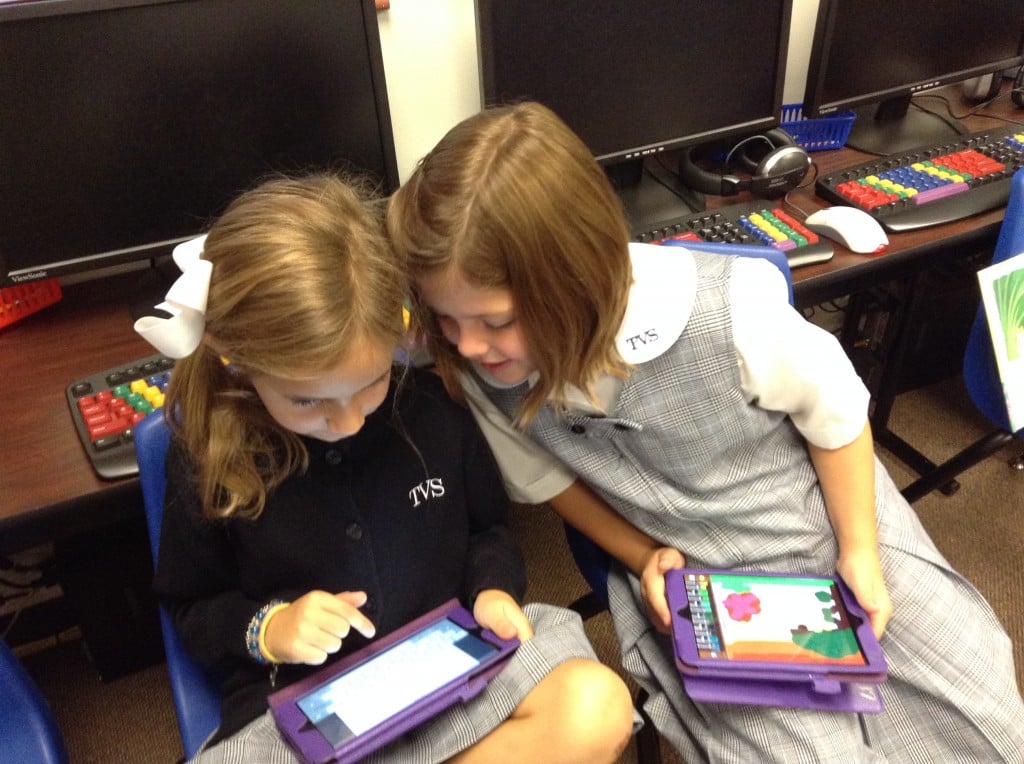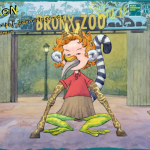Archive of ‘Reading’ category
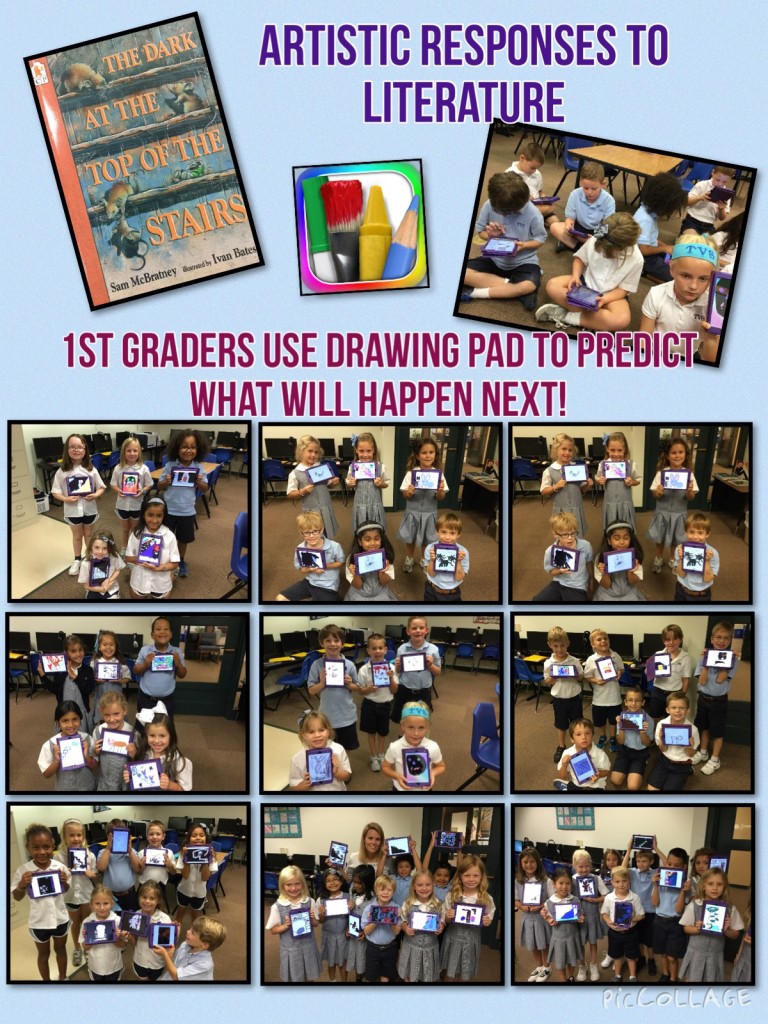 As a way to demonstrate to teachers how students could use drawing on the iPad to respond to literature, I decided to read The Dark at the Top of the Stairs by Sam Bratney. It’s a fun book about three little mice who want to see what is really at the top of the cellar stairs. And, it’s the perfect book for making predictions!
As a way to demonstrate to teachers how students could use drawing on the iPad to respond to literature, I decided to read The Dark at the Top of the Stairs by Sam Bratney. It’s a fun book about three little mice who want to see what is really at the top of the cellar stairs. And, it’s the perfect book for making predictions!
I introduced the Drawing Pad app ($1.99) to the first graders and let them explore the tools for awhile, drawing anything they chose. We learned how to save to the camera roll too.
Next, I gathered everyone and discussed the title of the book. “What might it be about? What clues do you get from the title?” I told the students that they would be making a prediction when I reached a stopping point in the book. While we read, they were encouraged to draw one or more of the characters. At the point where the mice just reached the top of the stairs, I stopped and asked the children to predict and draw what might be behind the closed door. They worked furiously to create their predictions! Every once in awhile I’d ask if they were ready to find out what the author chose as the “dark at the top of the stairs.” I’d immediately hear a chorus of “No, not yet!!”
Eventually, everyone finished their wonderfully detailed illustrations. We read the rest of the story and discussed their predictions. The students were eager to show off their drawings so we took lots of group photos!
For this activity, the purpose was for students and teachers to become familiar with the app and share an example of how to use it with literature. Next time, we’ll pull the drawing into other apps such as Book Creator or Draw and Tell. Then students can record their voice telling about their prediction.
I wanted to share a website that has been around awhile but it’s one that is an invaluable resource.
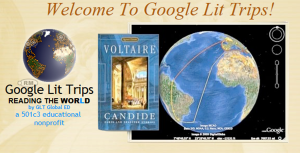
Google Lit Trips, the brainchild of Jerome Burg, combines literature with the power of Google Earth. Imagine being able to “travel” with the character to various settings in the book! As students “stop” in each location, they are able to more deeply discuss the book as they virtually experience the actual locale. They are making connections: text-to-self and text-to-world. Each stop always includes at least one of the following: possible questions to ask, links to related sites, images, video. This is truly a powerful tool to bring literature to life!
The site offers something for every age – from Make Way for Ducklings to Number the Stars to The Grapes of Wrath. Many of the Lit Trips are teacher-made and some have even been created by students.
A few years ago, I worked with Jerome on a lit trip to London. This was based on the book, A Walk in London, by Salvatore Rubbino. Let me just say that Jerome is fantastic to work with – he offers wonderful suggestions and is truly an expert at mapping the trips!
 In January, I was pleased to hear from Jerome again. This time he was thinking about a Texas-themed book because he would be presenting at the Texas Library Association annual conference. The book he decided on was The Armadillo from Amarillo, by Lynne Cherry. I was excited to again be asked to help with this lit trip! At his session at TxLA, Jerome introduced the latest Google Lit Trip:
In January, I was pleased to hear from Jerome again. This time he was thinking about a Texas-themed book because he would be presenting at the Texas Library Association annual conference. The book he decided on was The Armadillo from Amarillo, by Lynne Cherry. I was excited to again be asked to help with this lit trip! At his session at TxLA, Jerome introduced the latest Google Lit Trip:
The Armadillo from Amarillo
At TxLA, I was able to attend Jerome’s session and then my husband and I had the pleasure of having dinner with Jerome and his wife, Barbara. What a treat to visit and get to know them better! For me, it’s always great fun to meet someone whom I’ve worked with from a distance.

Please give Google Lit Trips a visit. I guarantee that this will be a fantastic way to engage students!
Did you know that November is Picture Book Month? Mrs. Murphy and Mrs. Hebert, our librarians, issued a challenge to the Lower School to read picture books in an effort to beat last year’s goal of 4,370.
For the past several weeks, we’ve been discussing blogging when the students come to the lab. To correlate with blogging and the library’s challenge, I asked the third graders to bring a picture book to the lab. They were to produce a book talk and upload it to their blog.
We started class by taking a picture of their book cover.
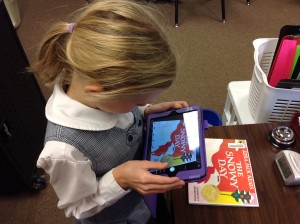
The next step was to read the book.
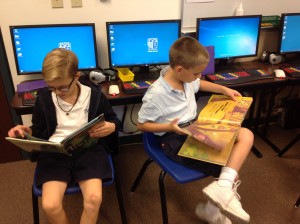 Writing isn’t always a favored part of a third grader’s life but the students did understand that this step is important to organizing thoughts and really makes the recording go much more smoothly.
Writing isn’t always a favored part of a third grader’s life but the students did understand that this step is important to organizing thoughts and really makes the recording go much more smoothly.
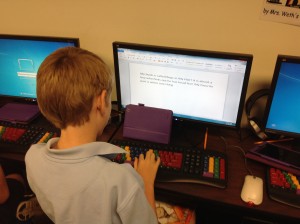 The next step was to choose an app. I gave the option of Tellagami (free; available on App Store and Google Play) and ChatterPix Kids (free from App Store). Both have a limit of 30 seconds so students needed to be concise in what they said. Both also allow the user to import photos from the camera roll. With Tellagami, the students created an avatar that “spoke” their recorded message. With ChatterPix, a “mouth” line is drawn and that moves to the narration. The students enjoyed creating a mouth on their book cover.
The next step was to choose an app. I gave the option of Tellagami (free; available on App Store and Google Play) and ChatterPix Kids (free from App Store). Both have a limit of 30 seconds so students needed to be concise in what they said. Both also allow the user to import photos from the camera roll. With Tellagami, the students created an avatar that “spoke” their recorded message. With ChatterPix, a “mouth” line is drawn and that moves to the narration. The students enjoyed creating a mouth on their book cover.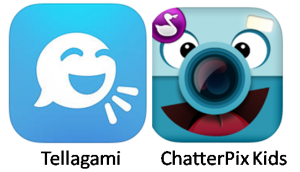 The students recorded, made sure they were satisfied with the sound, saved to photos, then emailed the video to me. Once students completed the process, I put them to work helping others.
The students recorded, made sure they were satisfied with the sound, saved to photos, then emailed the video to me. Once students completed the process, I put them to work helping others.

Finally, the children uploaded their video to the KidBlog app. Next week their first grade buddies will be listening to the book talks and making comments on their buddies’ posts. I also posted all the book talks on TVS TechnoWizards.
Class Blogs:
Below is a visual of the apps we used for the project.

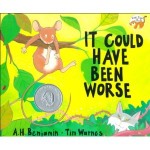 An important skill for students to develop as they read is learning how to make predictions. One way I like to practice this is through children’s literature. A perfect book for making predictions is It Could Have Been Worse by A. H. Benjamin. The book is about a mouse on his way home from visiting his town cousin. Mouse runs into all kinds of difficulty as he heads home – slipping, sliding, landing in thorns, . . . After each little episode, Mouse laments that his day isn’t going well at all. However, there is much more going on in the background that Mouse doesn’t know about. As it turns out, several creatures come very close to having Mouse for lunch. Because of Mouse’s “terrible” day, he manages to escape the dangers around him!
An important skill for students to develop as they read is learning how to make predictions. One way I like to practice this is through children’s literature. A perfect book for making predictions is It Could Have Been Worse by A. H. Benjamin. The book is about a mouse on his way home from visiting his town cousin. Mouse runs into all kinds of difficulty as he heads home – slipping, sliding, landing in thorns, . . . After each little episode, Mouse laments that his day isn’t going well at all. However, there is much more going on in the background that Mouse doesn’t know about. As it turns out, several creatures come very close to having Mouse for lunch. Because of Mouse’s “terrible” day, he manages to escape the dangers around him!
I start by reading the first few pages of the book. The students listen as Mouse loses his balance, falls to the ground, and declares, “This isn’t my lucky day.” In the background, the children can see that Cat is just about to pounce on Mouse but misses him as the mouse falls. Cat ends up in a bed of thorns as the narrative reads, “But it could have been worse!” I read the next page but stop before finding out what will happen to Mouse this time.
We talk about what a prediction is and how to use picture clues to help decide what will happen next. Then I tell the students that they will write down their prediction in the Book Creator app and will illustrate that using Drawing Pad. (Book Creator has a drawing feature within the app that is easy to use. For this activity I wanted the teachers to see an app-smashing example that they could use within their own classroom.)
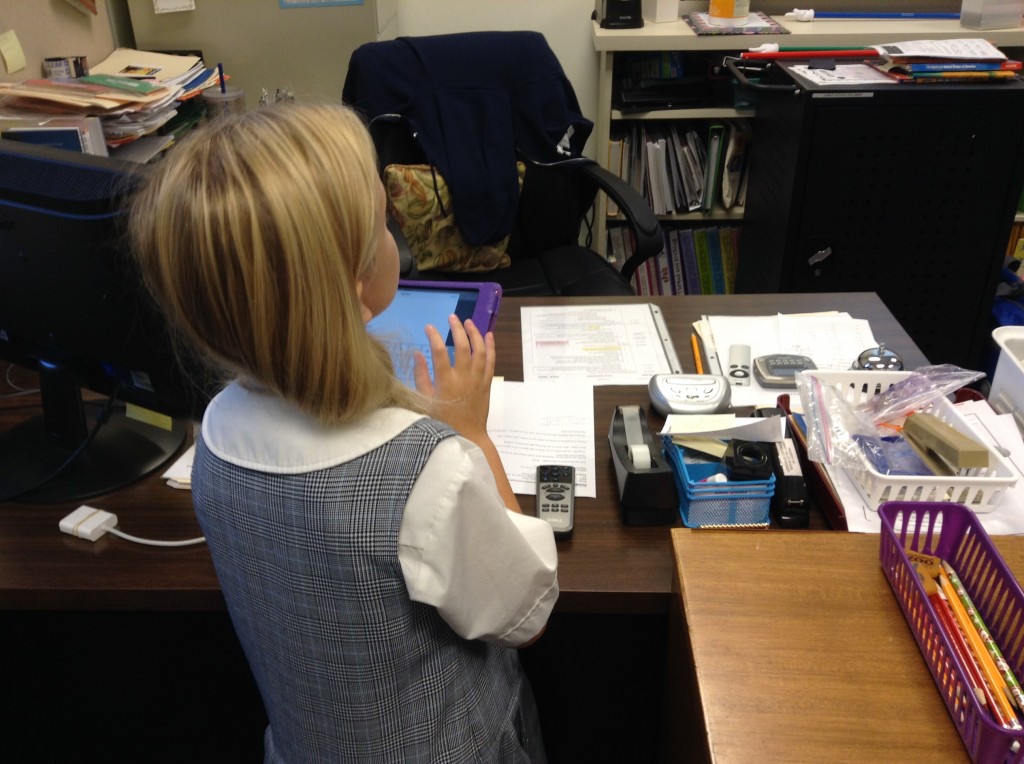
Writing a prediction in the Book Creator app
The prediction activity took about two 40 minute sessions. Part of the time was spent introducing the drawing features in the Drawing Pad app and showing how to develop their page in Book Creator (add illustration, write sentence, record narration) – the next time the teachers (or I) use the apps, the students will be able to work more independently.
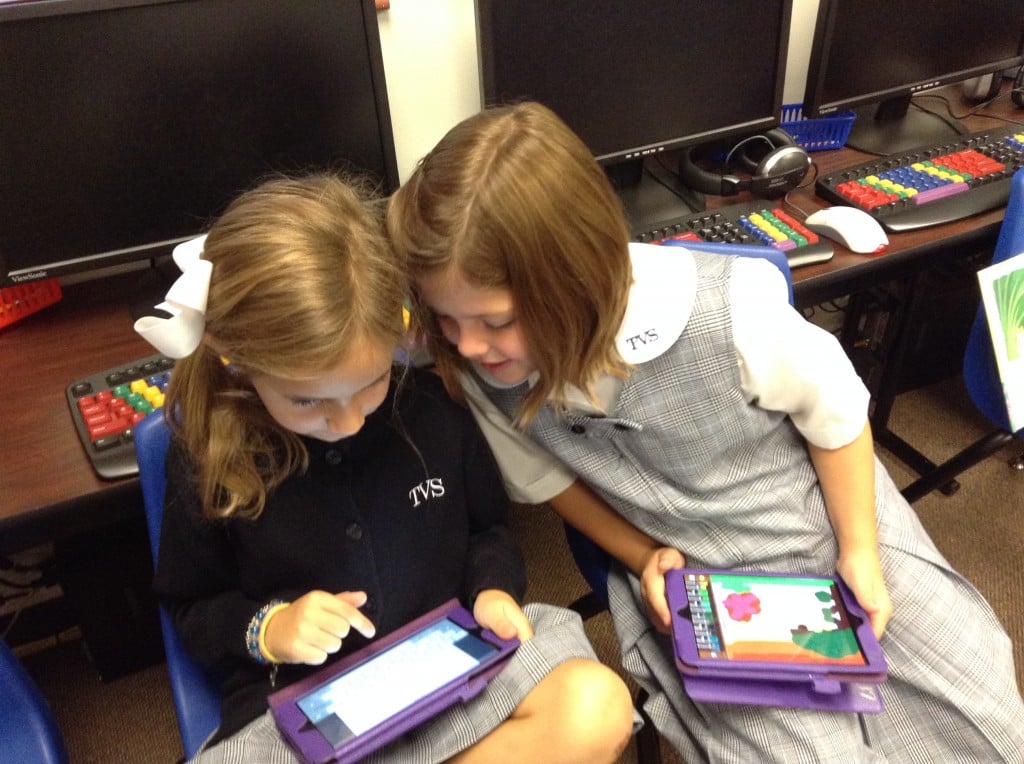
Illustrating their predictions using the Drawing Pad app
As students finished recording, they came to me for guidance in emailing their Book Creator page to me. The pages are then compiled into class books for students to read on their iOS devices. In addition, I also exported the book as a video to offer another way to view the books.
Here are the apps we used:

App Smashing with First Graders
Links to the ePub Books and the videos:
- What will happen to Mouse and Snake? Mrs. Hutchinson’s Class ePub Book and Video
- What will happen to Mouse and Fox? Mrs. Kee’s Class ePub Book and Video
- What will happen to Mouse and Fish? Mrs. Orehek’s Class ePub Book and Video
Directions to download books to your iOS device (iPad, iPhone, etc):
- You will need the iBooks app (free) installed on your iOS device.
- Click on the book link above (while on your iOS device).
- Tap on the download button.
- Choose Open in . . . and then choose Open in iBooks
- The book is now in iBooks on your iOS device.
Lower School celebrated summer reading with an assembly and a look at the many projects created by the students.
 Dr. Seuss week at our school is a HUGE undertaking! Our librarians design some wonderful activities that certainly excite our students! But, it doesn’t stop with the library – Dr. Seuss is celebrated across the curriculum and we definitely have creativeness shining in the lab.
Dr. Seuss week at our school is a HUGE undertaking! Our librarians design some wonderful activities that certainly excite our students! But, it doesn’t stop with the library – Dr. Seuss is celebrated across the curriculum and we definitely have creativeness shining in the lab.
We started the week with Crazy Hat Day. The second graders and one third grade class visited the lab to draw their rather interesting hats using the Microsoft Paint program.
On Wednesday, some very wacky first graders (and teachers) arrived. We read Wacky Wednesday, by Dr. Seuss and discussed how we could draw our own wacky pictures. This was the first time our little ones had used Microsoft Paint but we ended up with some wacky pictures!
Silly Sock Thursday arrived along with our kindergartners. Since it had been such a wacky week, the students used a wonderful website from the Bronx Zoo called, Build Your Wild Self. The funny thing was that the website didn’t quite work as expected. Students would click on an item to add to their wild self and they would get something completely different! We decided it was just a wacky thing happening since it had been a wacky week.
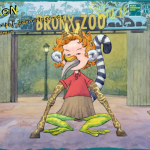
Look at our silly socks!



Throughout the week the fourth grade classes rotated between the computer lab, music, and art. In the lab, we read Oh! The Thinks You Can Think! by Dr. Seuss. The students were asked to think of an invention of any kind (a new animal, a different food, something that could help them in some way . . .). The pictures were drawn in MS Paint (We prefer this over apps for our more detailed drawings). I uploaded the illustrations to my Picasa account because we wanted to use the Book Creator app to make a class book and we had to get their pictures to the iPads.
The next step was to choose the book size (we used landscape for this) add the picture, text, and narration to the app. Once each child had finished their book, it was emailed to me. I combined all into class books.
Mr. d’Auteuil’s Class Book of Inventions
Mrs. Malone’s Class Book of Inventions
Mrs. Wright’s Class Book of Inventions
Be sure to open the links on an iOS device with the iBooks app (free) installed. Click on the book link above (while on an iOS device). Download and choose Open in iBooks.
The book can be read on a Mac or PC but you must use the Google Chrome browser with the Readium app. (Instructions on Reading ePub Books with the Google Chrome Readium App)
Friday arrived with students forgetting to dress in their uniforms! Oh, yes . . . pajama day! Dr. Seuss’s Sleep Book was the focus for the day. Two third grade classes came to the lab and, after looking at some quite unusual beds, they designed their own dream bed.
What a busy but fun week!
(*We had several absences when I saw the students so if you don’t see your child’s work, that would be the reason!)
Our creative librarian, Kirsten Murphy, planned another fun and exciting event to celebrate students’ participation in the summer reading program. Students keep track of their reading over the summer then create a project to highlight their favorite book.
Mrs. Murphy and Mrs. Bode (assistant librarian) let the students in cheers and dances as we gathered outside this morning. After drawings for free books for each grade level, students went on a “gallery” walk, visiting each classroom to view the amazing projects!
Here is a quick view of this morning’s extravaganza!
TVS Summer Readers from Trinity Valley School on Vimeo.
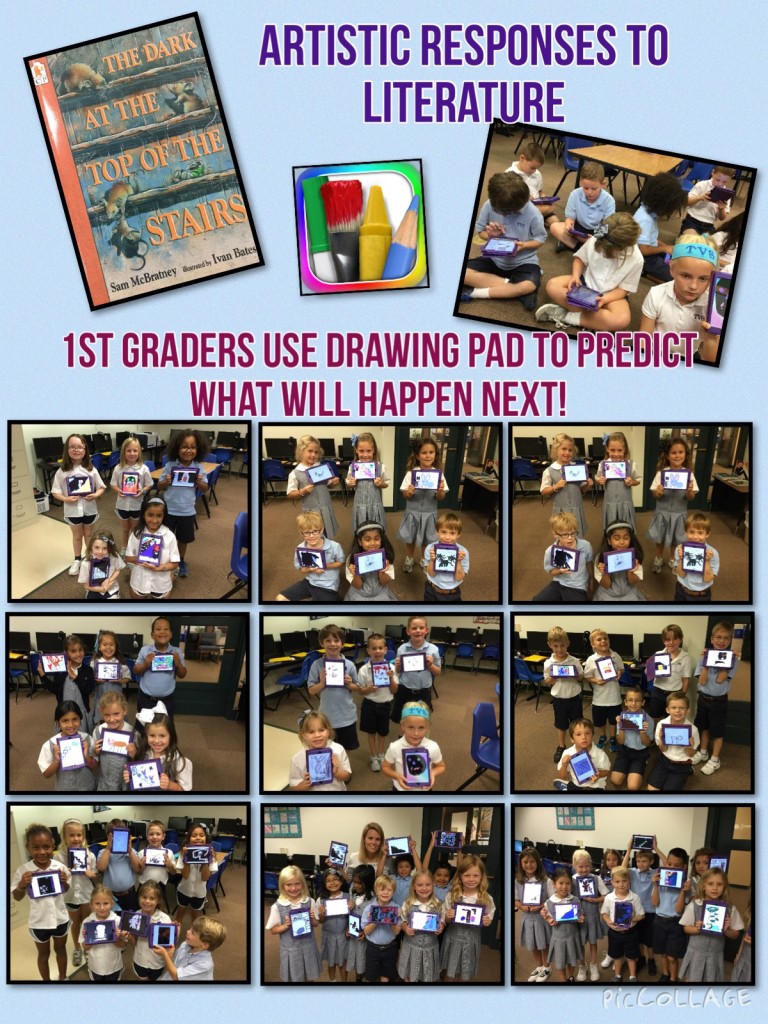 As a way to demonstrate to teachers how students could use drawing on the iPad to respond to literature, I decided to read The Dark at the Top of the Stairs by Sam Bratney. It’s a fun book about three little mice who want to see what is really at the top of the cellar stairs. And, it’s the perfect book for making predictions!
As a way to demonstrate to teachers how students could use drawing on the iPad to respond to literature, I decided to read The Dark at the Top of the Stairs by Sam Bratney. It’s a fun book about three little mice who want to see what is really at the top of the cellar stairs. And, it’s the perfect book for making predictions!