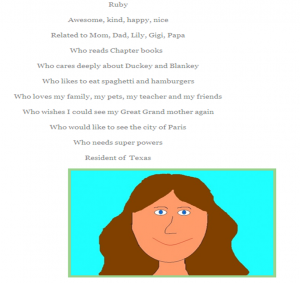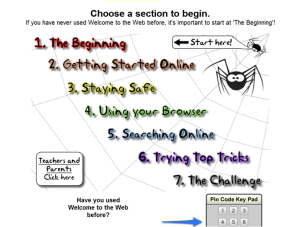Archive of ‘Web 2.0’ category
What a fabulous Thanksgiving break! I can’t believe the week is already over and what, exactly, did I accomplish?? Unfortunately, not much to do with school! But, I did manage to finish two photo editing projects that I’ve put off for a couple of months. One was a trip to Washington, DC and the other involved some gorgeous quilts from the Houston Quilt Show. Now I’m in the process of creating photo books through Shutterfly (I love that site!).
Now it’s time to get back to work. My goal is to do a better job of adding links to this blog. I get daily emails from Diigo in Education and I wanted to highly recommend Martin Burrett’s ICT Magic Wiki. He adds several links everyday and they are fantastic! Look through his wiki and you’ll be amazed at all the resources he has collected.
One of our fabulous Upper School teachers (who truly transforms learning with the use of technology) has her students blog in her classes. I’d mentioned to Jennifer that we were working hard on writing quality comments and posts and she suggested that her students comment on the Lower School students’ work to encourage them in their blogging efforts. Our 2nd, 3rd, and 4th graders had written poems and illustrated them in MS Paint and they are eager to receive comments.
I was the hold-up in this effort; got too busy and didn’t change settings to allow anyone to comment. But, once I opened up the blogs – WOW! Jennifer’s upper school students took off! She told her students about this opportunity this evening and within minutes, there were half-a-dozen comments waiting to be approved. Here are a few sample comments to some biopoems, “I Am” and “I Remember” poems. The comments are excellent models for the younger children as they learn how to ask questions and build conversations.




We’ve been working on guiding 2nd, 3rd, and 4th graders to write quality blog posts and comments and now it’s time to move on to first graders. Some of the teachers really wanted to start their students blogging because they understand the value in writing for an audience.
I started by asking if anyone knew what a blog was. As first graders do, they came up with lots of answers but really didn’t know the purpose of one. We talked about how we communicate with our friends versus how we would do so with people who lived further away. After a bit of a discussion we talked about the purpose of our blog (to help others learn new things, to share what we know and do in class).
Next I read a few pages of It Could Have Been Worse, by A.H. Benjamin. This is a cleverly written book where Mouse is returning home but runs into several situations where he is about to be caught by a cat, bird, snake, and more. Fortunately for Mouse, he manages to escape the would-be captors (although he doesn’t have a clue they are after him) but the creatures trying to catch him end up in rather humorous predicaments.
I stopped just before we discovered what would be the result of Mouse being chased by a snake. The students were asked to predict what would happen next. Without letting them give an answer, I said that they would be writing this as a comment on their blog. They were SO excited! We were fortunate to have some college students observing and they jumped right in helping the children log into the blog, guiding them to sound out words, etc.
As the comments were submitted, I approved them. When these were shown to the students, there was a lot of excitement. “Look, there’s my name!” “Oooh, I see mine too!”
After all were submitted, we finished reading the book. No one guessed what would happen to the snake and Mouse but that’s okay. They practiced predictions and writing; and enjoyed doing it!
Here’s a link to Mrs. Kee’s class blog.
They did it! Our second graders were able to copy and paste their bio-poem into a new post on their class blog. Then they inserted their self-portrait that had been created in MS Paint.
We would love for you to take a look at their posts (and feel free to leave comments!).
I have to admit, after starting the process with the first class, I thought this had to be one of the most ridiculous undertakings I’d ever come up with! However, since the students didn’t look too frustrated, we kept on until everyone had the poem copied, pasted, and the picture on their blog post. I should have taken pictures of their expressions when they finished. They were SO proud of themselves! Here’s a sample:
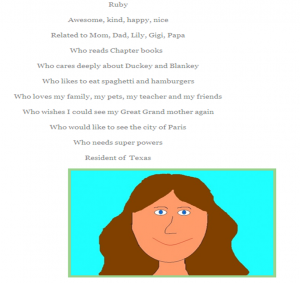
In creating their post, the students learned numerous skills:
- moving from one window to another
- selecting text to copy
- shortcuts for copying and pasting
- minimizing a window
- adding a tag for the post
- inserting a picture by finding it on their computer
- choosing the correct picture (had to be jpeg)
- the importance of saving
As I talked to Mrs. Cooper at the end of her class and mentioned that perhaps I shouldn’t be doing this with the other groups, she commented, “I think the only person that’s worn-out is you. The kids look fine and they’re proud of what they did.” I truly appreciate her encouraging words because it really did get easier as we worked with the other classes. I learned to make the steps even smaller so that each child could easily accomplish them without getting lost. We still encountered some bumps in the road but everyone has their post proudly submitted!
I am so excited that we have seven teachers participating in Silvia Rosenthal Tolisano’s Teddy Bears Around the World blog. One of the seven is a veteran blogger but the others are taking their first steps into the world of blogging. Silvia has created a perfect opportunity for teachers and students to connect with other classes around the world in a “no-pressure” situation. Our teachers are so busy and it’s often hard to fit “one more thing” into the curriculum but the Teddy Bear blog allows teachers to post and comment on their own schedule.
Jane, our veteran blogger, has already commented on other posts and has received answers in return. Cupcake, her class bear, blogged about our visiting author, George Shannon, and quickly discovered a comment waiting for the class. Cupcake also was excited to discover a post from a bear in Japan. Our new Director of Global Initiatives lived in Japan and has shared his experiences with our students so Jane’s class was especially excited to connect with this bear’s class.
To help our teachers jump into the blog, I held a couple of training sessions so that they could get the feel of writing a post and leaving comments. They seem to be very excited and were already planning on what they could write about.
Meet our bears:
Just wanted to let you know about two fabulous resources!
The first is ICT Magic. This is a wiki created by a teacher in England who has obviously spent hours and hours collecting educational resources for use in the classroom. He has categorized all of the links by subject – common subjects such as math and science and other categories such as games and web tools. This is one of the most comprehensive sites I’ve seen!

The other site that has an abundance of excellent information is the Langwitches blog, written by Silvia Rosenthal Tolisano. I was able to attend a workshop presented by Silvia at the Building Learning Communities conference in Boston in July. She is an absolute wealth of information. Plus, she shares everything that she does on her blog in great detail with the goal of guiding other teachers. Click on the image below to reach Silvia’s wiki, which is also filled with numerous resources and tips.

For the past three years I’ve started the year with our fourth graders working through the “Welcome to the Web” webquest. The webquest is designed by Mark Warner who has done a phenomenal job creating an interactive tool for students to learn about navigating the World Wide Web in a safe manner.

Mark has divided the information into 7 sections. In addition, he has worksheets for students to fill in as they work through the various parts. What makes this so much fun for the students is that they are earning secret codes as they navigate through each step. The codes are vital in “The Challenge” as the students try to catch the culprit who is trying to infect the town’s computers with a nasty virus.
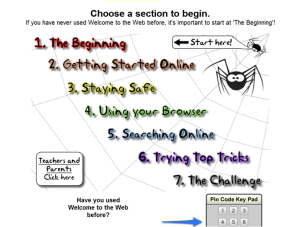
The webquest takes about 5 days to complete (I see the students for 40 minutes every day). But the kids don’t care – no one has ever complained about it. They are ALL eagerly engaged in the activity. In fact, I always have at least a couple of students who work on this during recess or complete it at home!
This year, as the students finished the webquest, I had them blog about what they had learned and also had them complete a survey.
This has been an amazing week! There are many, many ideas to take back and implement. First, the SAMR model will be the basis for my plans and my goal is to work with the teachers to encourage them to focus on learning as the goal with technology as the tool – not to use technology only because it’s “cool.”
What I would like to focus on in the coming year would be digital storytelling. I’ve used PhotoStory 3 in the lab but there are so many uses that would be beneficial to students in the classroom. However, when we move to Windows 7, PhotoStory won’t work. I plan to do more using VoiceThread. What I like about VT is the collaborative nature. Last year we focused on just creating a VT but we didn’t really discuss appropriate comments. This is the year to take it a step further and have the students work collaboratively.
Podcasting is another tool that I want to learn more about. I can see numerous uses in grades K-4.
We were also given suggestions for iPad apps along with ideas on using a single iPad in the classroom. I can’t wait to get my hands on an iPad when we return.
A huge thanks to Leah for the wonderful ideas, for working us hard, and giving us the opportunities to explore and create. Having this conference at ASL has been awesome! Everyone has been wonderful; we have been well-fed too!! As an alum, I found it exciting to return to attend the Learning Institute.

Scratch, developed by the Lifelong Kindergarten Group at the MIT Media Lab, is a programming language created for children ages 8 and up. After working with 4th graders for the past few weeks, I’ve decided that children’s brains are much more capable of learning Scratch than mine is! However, after watching the collaboration and problem-solving that occurs when students use this program, I know Scratch is worth teaching. So, I have to try to stay a step ahead. Look on the Web 2.0 page to find links to some very helpful Scratch sites.
Here are some photos taken at the MIT Media Lab when I attended an Introduction to Scratch workshop last July.



One of the best sites I’ve found for helping students learn their way around the web is the Welcome to the Web webquest. Mark Warner, a primary teacher in Kent, U.K. created the webquest to help students explore the following areas:
- Getting Started Online
- Staying Safe
- Using Your Browser
- Searching Online
- Trying Top Tricks
As students work through each section, they answer questions that help them understand various aspects of the world wide web. Secret codes are gathered to be used in the Challenge, where students problem-solve to determine who is trying to unleash a computer virus.
This is the third year that I’ve used this with 4th graders and they love it! Students have asked to stay in from recess so that they can work on the webquest!
Mark Warner also maintains a site called Teaching Ideas. It contains a wealth of information!