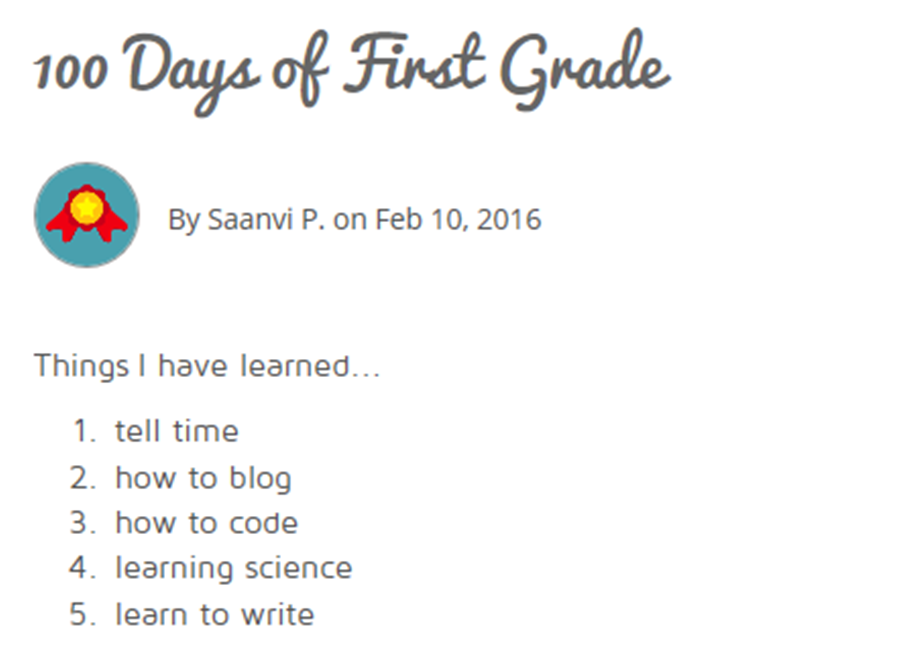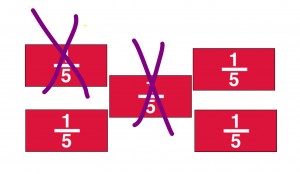Posts Tagged ‘2nd grade’
Celebrating Dr. Seuss with Ozobots!
What is an Ozobot? A tiny robot that can be programmed by drawing “OzoCodes” using colored markers. Various color combinations cause the Ozobot to perform different functions.
To celebrate Seuss Week, the first and second graders were given a couple of hat shapes that were missing parts of lines. The children drew codes in these line breaks to program the Ozobots.
The third graders drew their own hats. (Or, at least these were supposed to look like hats!)
For the younger students, it was easier to concentrate on drawing the color codes rather than create a hat and draw code.
Even with the older students, there was some frustration that the Ozobots didn’t do what they were supposed to. We talked a lot about how everything had to be “just right” – lines not too thin or too thick. A code has to have all the colors about the same size. If you color too hard with the blue marker, the Ozobot thinks the color is black. I told the students that the Ozobot is like Goldilocks who had to have everything “just right” at the Three Bears’ house.
Lots of practice and problem-solving occurs with this activity! It’s loud but, my goodness, it is loads of fun!
Here are the templates I created:
Sharing What We Learn: Biographies
Mrs. Shapard’s second graders have been studying biographies. She wanted to find a way that students could share what they learned with others. We decided to use the Book Creator app because of its user-friendly interface.
Because we didn’t want this project to drag on, I did a couple of tasks to help with the workflow. First, I set up the books for the students. That took no longer that twenty minutes or so. Next, I collected photos from the public domain for the children. Finding copyright-friendly images is very time consuming for students, especially the younger ones. These were posted to my Picasa albums so they could be saved to their iPad. I gave an age-appropriate explanation of copyright so students would understand it’s not okay to use any image they find on the web!
In the classroom, students collected information and drew a picture of the person they were studying. They brought this to the lab so it could be added to their book.
Because we want the students to post the information to their blog, the books were saved as videos. One thing we learned is that the students tend to forget to delete a recording if they decide to re-record. What happens when saved as a video is that ALL recordings are heard! We had to go back and fix a few – a good learning experience . . .
We’re eager for next week when we’ll post videos to our blogs.
Here is one of the videos:
Celebrating the 100th Day of School!
One hundred days of school! It’s a big celebration at TVS!
In the technology lab, we’re celebrating too. The first and second graders were asked to think about what they had learned after 100 days in school. We brainstormed some of the things each class had learned throughout the year: from telling time to adding 3 numbers to tasting foods from different countries.
Here are some first grade posts:
With the third graders, I adapted an art idea of 100s transformations, found on Pinterest. The students are creating pictures from die cuts of 1-0-0. To add a tech twist, each child is using the MyCreate app ($4.99) to build a stop-motion animation video. They take a photo for each step in their drawing process. When finished, the video will be uploaded to the students’ blog.
Grandparents’ Day Arrives!
And the second graders finally have the chance to share their Heritage projects! (If you want to read more about the children creating a touching look at their family history, click here.)
We had a “dress rehearsal” this week – just to make sure the students knew how to access their video or ePub book created in the Book Creator app.
 Finally, the big day arrived! The children led their special visitors into their classrooms, retrieved their iPads, plugged in the headsets, and shared their project. They knew exactly what to do!
Finally, the big day arrived! The children led their special visitors into their classrooms, retrieved their iPads, plugged in the headsets, and shared their project. They knew exactly what to do!
Watching the expressions of the grandparents is priceless! Listening to the sweet voices of their grandchildren tell about their family history is such a special moment.
Here’s a very quick look at the children sharing.
Sharing Our Heritage
Each fall our second graders create a Heritage project to share with grandparents and other relatives. They bring in photos of family members, sometimes from several generations back! Over the years I’ve tried a variety of online applications to make the final product but it’s always been more of a teacher-created project. Parents would email photos or send them on a CD. I would upload them to the student’s home directory. There was a lot of behind-the-scenes work that needed to be done before the child could even begin to record their heritage story!
This year we decided to use the Book Creator app, an easy-to-use ePub book maker that allows the user to import pictures and record narration. Besides saving as an eBook, the finished product can also be exported as a video.
We asked the parents to send actual photos. The students really giggled when I said they were going to take photos of their photos! After a photography lesson, the children scattered around the room in search of the perfect place to take their picture. They watched for glare from the lights, checked for blurriness, learned how to crop.
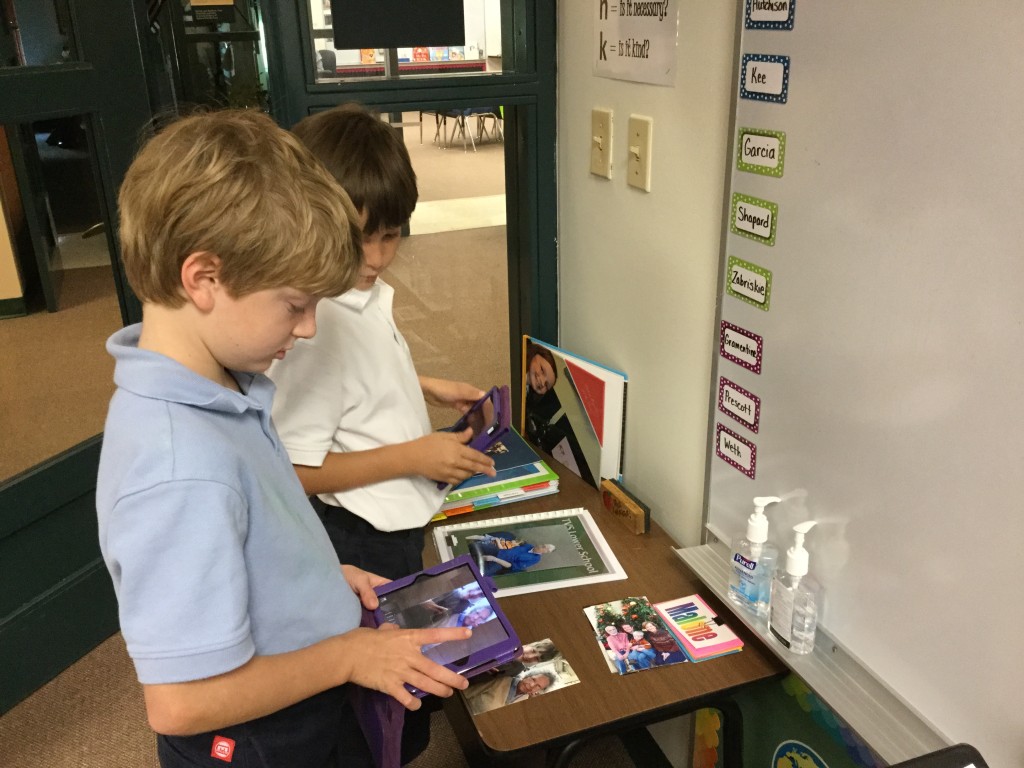
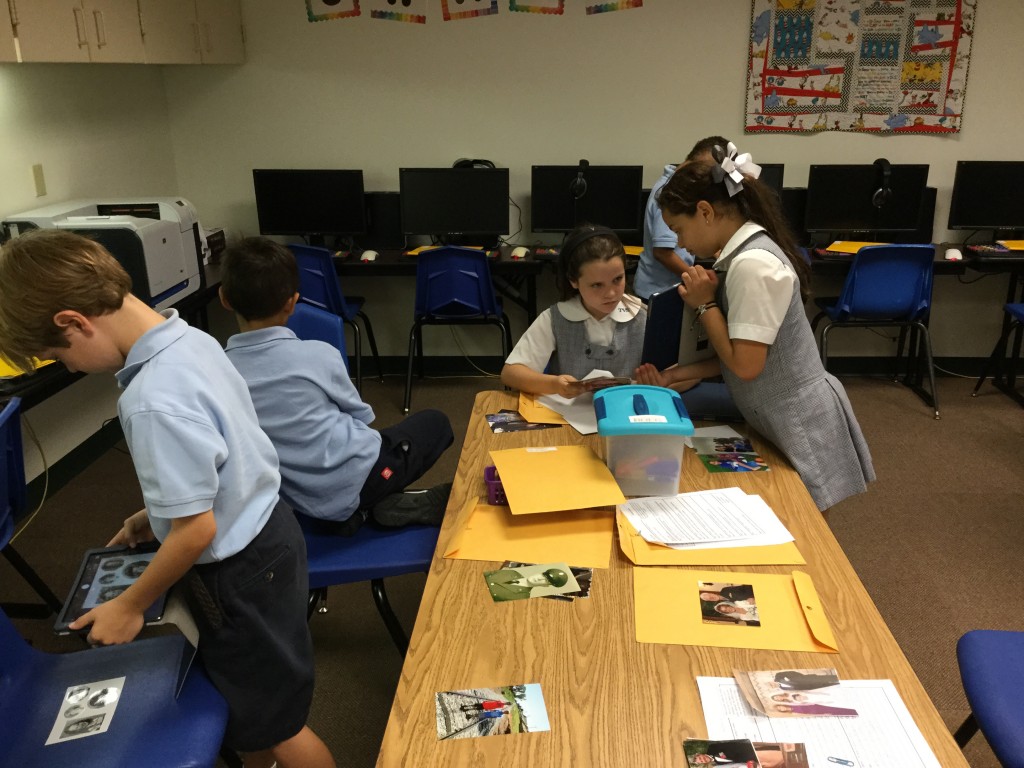 Next step was to insert the pictures into the Book Creator app.
Next step was to insert the pictures into the Book Creator app.
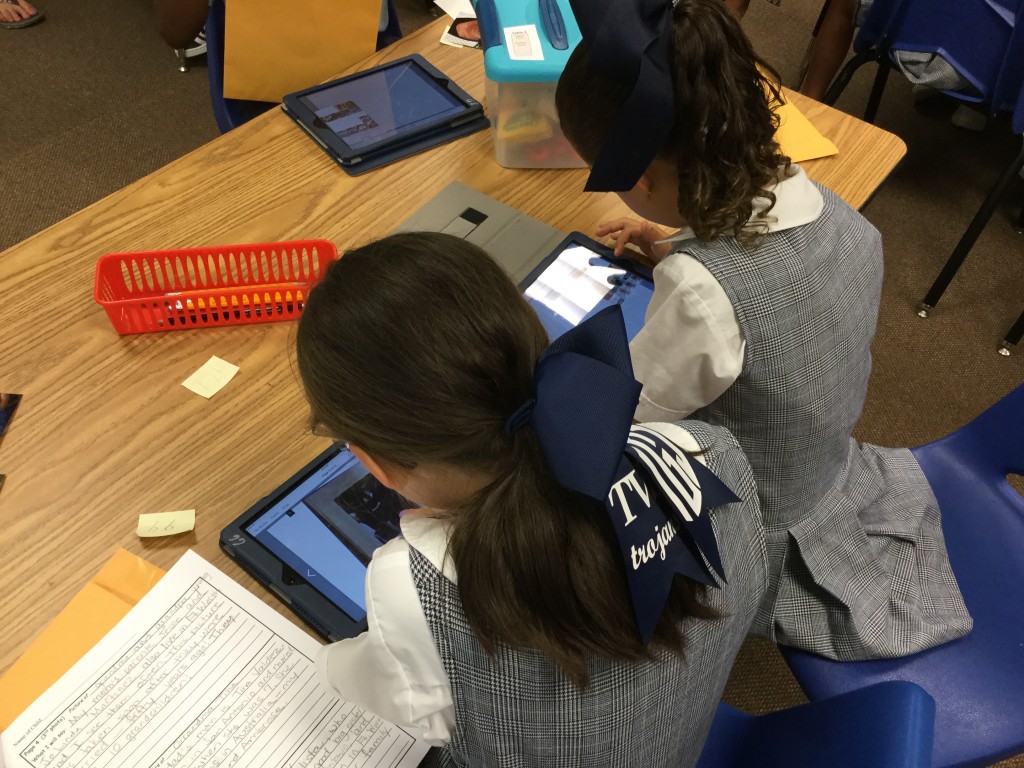 The following week we worked on the cover of the book. What child can resist taking a selfie?
The following week we worked on the cover of the book. What child can resist taking a selfie?
 The students also added page colors and chose a font style and color.
The students also added page colors and chose a font style and color.
 The children are in the process of recording their heritage narrations. Then I’ll be uploading the finished ePub books and videos to the web so that their fantastic, student-created work can be shared with family and friends!
The children are in the process of recording their heritage narrations. Then I’ll be uploading the finished ePub books and videos to the web so that their fantastic, student-created work can be shared with family and friends!
A Squiggle or Two – Part 2
After presenting our 4th graders with a squiggle and seeing the amazing creations they illustrated (See What Can You Do With a Squiggle or Two), I decided to present the same opportunity to the 2nd graders. However, this time I gave them a choice of three squiggles.
Here is what they started with . . .
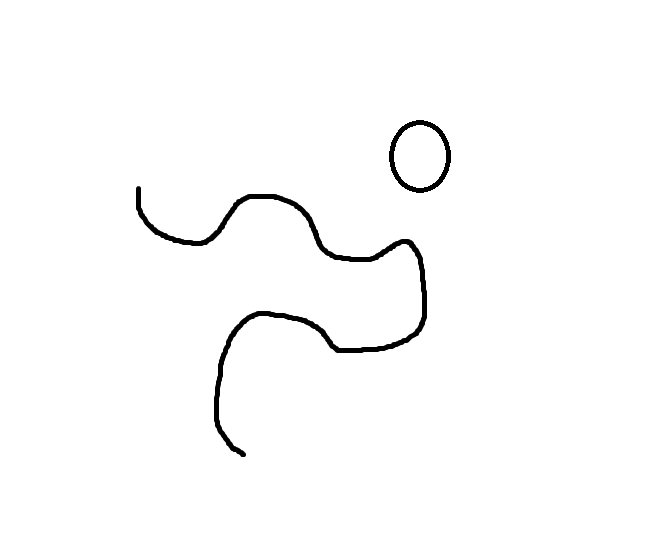
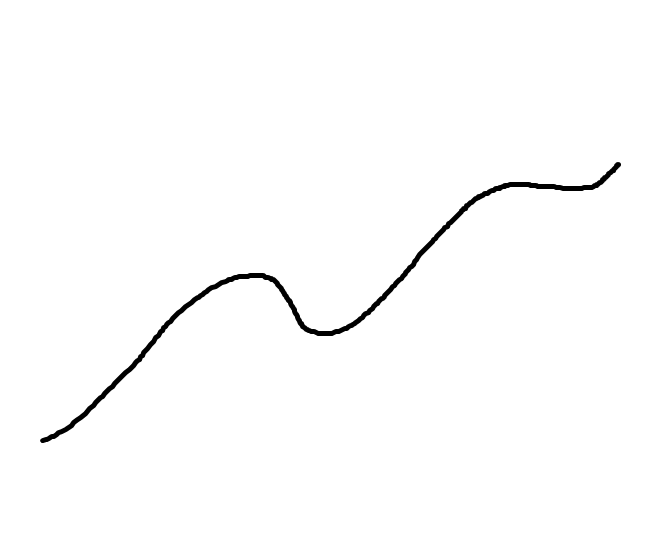
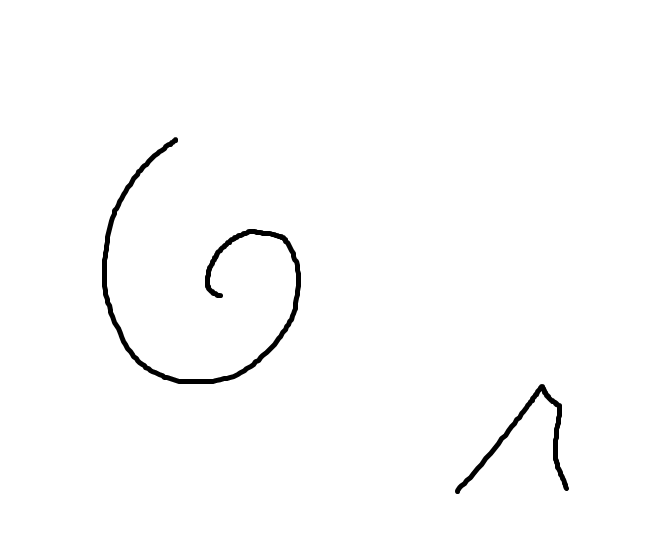 Some children chose to draw more than one picture. Enjoy their creations!
Some children chose to draw more than one picture. Enjoy their creations!
Mrs. Zabriskie’s Class
Mrs. Shapard’s Class
Mrs. Garcia’s Class
Next step . . . upload to their blogs and tell about their drawings. This was lots of fun and we’ll definitely be doing it again!
More Fraction Practice
After coming across a post about Fraction Name Art on the Super Sweet Second Grade blog, I decided to incorporate this into a lab activity for our second graders who were beginning their fraction unit.
The students were asked to use the Book Creator app to design a page with the following information:
- Name in a large, bold font
- A sentence telling how many letters were in their name
- 2 “ends” of sentences about consonants and vowels (___ are consonants. ___ are vowels.)
Next, we used the pen function to circle the vowels and underline the consonants. I asked the students what fraction of their name were vowels; what fraction were consonants? The answers were written with the pen.
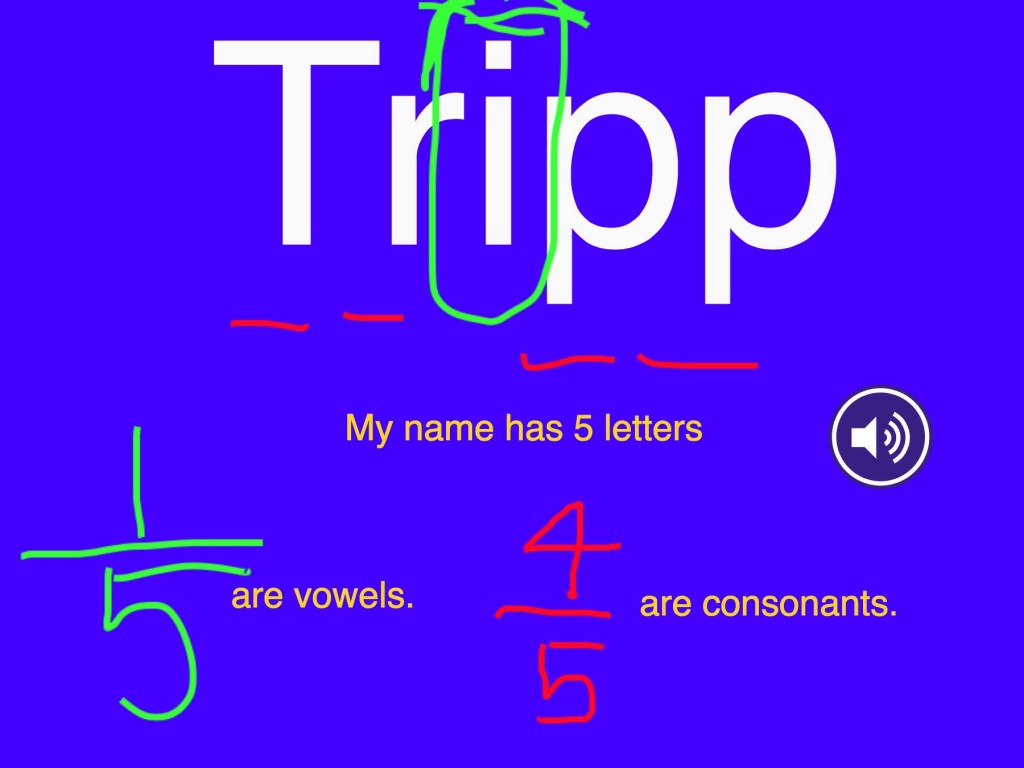
The students recorded their information and emailed the book to me. I’ve combined the individual books into class books.
To access the books, remember to tap on the links below while on an iOS device with iBooks installed. Choose download then open in iBooks.
Mrs. Zabriskie’s Name Fraction
For those of you without an iOS device, here are the video versions of the book.
Fantastic Fractions!
Second graders have been busy learning about fractions. To go along with their study, we brought fraction activities into the lab.
Mrs. Shapard, one of our second grade teachers, asked her students to write fraction word problems. We had them illustrate the concept using the fraction bars found in the SchoolKit Math app (free). They took two screenshots – the first showed the total number of pieces.
The second showed the answer. We had them crop both images before adding to the book.
The next step was to move to the Book Creator app ($4.99 for unlimited books and worth every penny!). It is such an easy app for all ages and has some very powerful features! One of the best features is the ability to save as a video, which is extremely helpful in sharing a book with families who don’t have an iOS device.
The students created two pages by adding their name, inserting their fraction bar pictures, writing the story problem on the first page, and writing the answer on the second. Next, they recorded their stories and answers. And, finally, the books were air dropped to me so that I could combine the individual books into one class book.
Here is the link for the ePub version.
Mrs. Shapard’s Class Book of Fraction Word Problems
In downloading the book, be sure to tap on the link while on an iOS device. Choose SAVE and open in iBooks.
Below is the video version of the book:
To make the cover, I decided to experiment with a couple of apps. Here’s a chart showing the apps used.
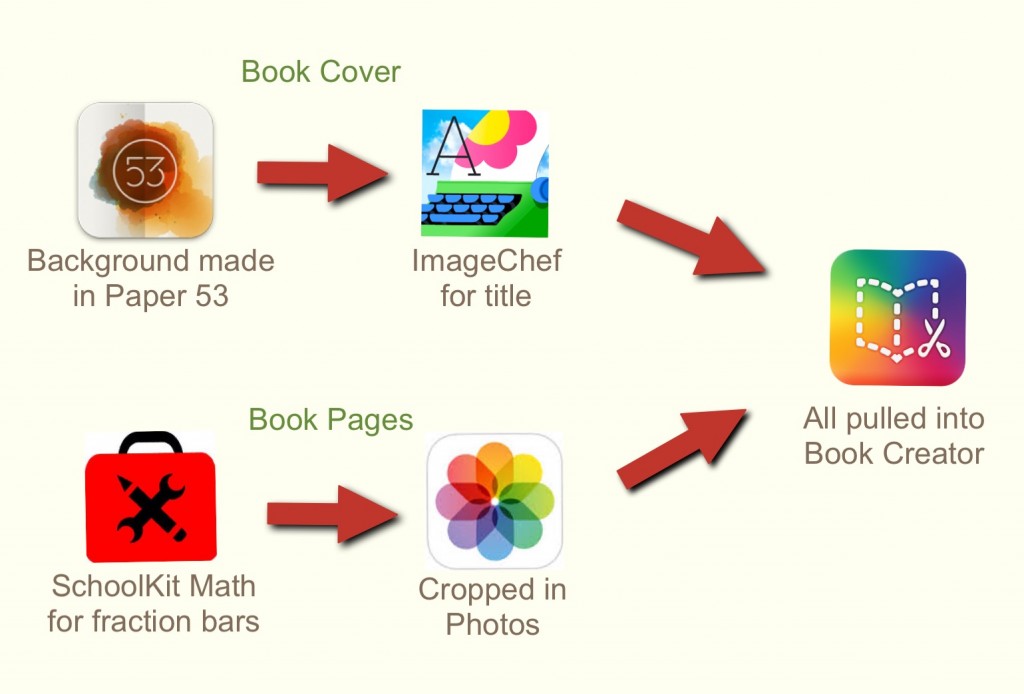
During the process of writing and illustrating the fraction bars, we were quickly able to check each child’s understanding of fractions. We were able to reteach as needed. The students are eager to share their fraction stories with our other classes to see if they can solve the problems!
Making Wishes on St. Patrick’s Day
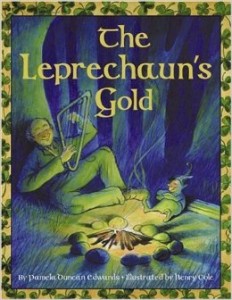 The Leprechaun’s Gold by Pamela Duncan Edwards is an Irish legend about two harpists who have the same wish but go about earning it in different ways. (Watch a video reading of the book.)
The Leprechaun’s Gold by Pamela Duncan Edwards is an Irish legend about two harpists who have the same wish but go about earning it in different ways. (Watch a video reading of the book.)
Before reading the book to second graders as a St. Patrick’s Day activity, I asked the children to think about selfish vs. unselfish wishes. We discussed a few examples and then I asked the students to open the Book Creator app and illustrate an unselfish wish of their own while I read the story. Talk about quiet workers! They were engaged in their drawings and enjoying the plot of the book!
After the reading, the students scattered to various corners inside and outside of the lab so that they could record their wish. The books were then air dropped to one iPad to allow me to combine all into one class book.
This activity could easily be done in a variety of apps. I chose Book Creator because it is extremely user-friendly! Drawings can be created within the app and recording narration is super easy.
Enjoy the class books!
Mrs. Zabriskie’s Book of Wishes
Directions to download books to your iOS device (iPad, iPhone, etc):
- You will need the iBooks app (free) installed on your iOS device.
- Click on the book link above (while on your iOS device).
- Tap on the download button.
- Choose Open in iBooks
- The book is now in iBooks on your iOS device.