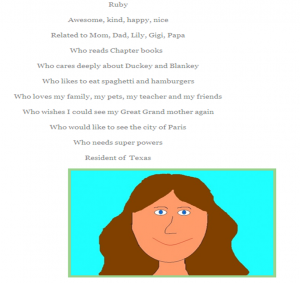Second graders met NetSmartz’s Webville Outlaws during computer lab today. NetSmartz Kids has excellent information for students – videos, games, and more. The site is developed by the National Center for Missing and Exploited Children and has age-appropriate resources to help keep children safe online as well as off-line.
Meet the Webville Outlaws:

Look-at-Dis Louie
Look-at-Dis Louie sends pictures that may not be appropriate for children. We NEVER open attachments because we need to get permission and help from adults to make sure it’s okay.

Potty-Mouth Pete
Potty-Mouth Pete says mean and rude things to people. He hurts others’ feelings. It’s important to always tell an adult if you run into a Potty-Mouth Pete and it’s never okay to get mad and act like him!

Meet-Me Mack
Meet-Me Mack tries to convince you that he’s your best friend and wants to meet you someplace. Remember to NEVER meet with someone you don’t know and always tell an adult if a “Meet-Me Mac” contacts you!

Wanta-Know Wally
Wanta-Know Wally is a snoop. He wants to get your private information such as last name, address, phone number, credit card, and more. Always tell an adult if you are asked for private information when you are on the internet.
After discussing the Webville Outlaws, the students listened to situations where one of the outlaws was making himself known. They had to figure out who the culprit was and tell what should be done to keep safe.
Another excellent site that was used during the lesson was Bad Guy Patrol, from Alberta Children’s Services. I like that the site has two levels (ages 5-7 and ages 8-10) and that the content is read to the viewer. The second graders had worked through the younger level last year so they were excited to move up to the “big kid” section. The site offers a variety of tips as students work through four challenges to capture flags. A certificate is available to be printed upon completion.
Other internet safety activities are available on my teaching website, TVS TechnoWizards. I welcome suggestions for sites that other educators use with their students.
Our school is very excited to have six iPads for Lower School! We started off sharing these with the teachers so that they could explore apps and think of ways to use the devices within their classrooms. Our 2nd grade studies Bats during October and we felt that using the iPads would be an effective way to have the students work in small groups to conduct research.
The teachers introduced the iPad by discussing the importance of treating equipment with care. Then an iPad was given to each group, along with information that they needed to find. The students went to TVS TechnoWizards to the Bat page to begin their research.
As one teacher said, “You could hear a pin drop!” Even though many of the students have iPads at home, using them at school meant a new and different experience.
Next steps – the goal is to move away from being consumers of information to becoming producers. It’s easy to find apps or websites that reinforce what is being learned but we really want students to create! I’m really hopeful that we can start with digital storytelling and move on from there!
They did it! Our second graders were able to copy and paste their bio-poem into a new post on their class blog. Then they inserted their self-portrait that had been created in MS Paint.
We would love for you to take a look at their posts (and feel free to leave comments!).
I have to admit, after starting the process with the first class, I thought this had to be one of the most ridiculous undertakings I’d ever come up with! However, since the students didn’t look too frustrated, we kept on until everyone had the poem copied, pasted, and the picture on their blog post. I should have taken pictures of their expressions when they finished. They were SO proud of themselves! Here’s a sample:
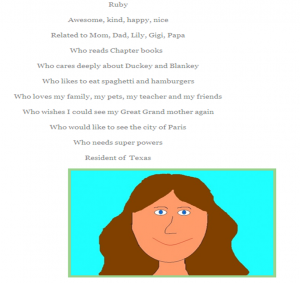
In creating their post, the students learned numerous skills:
- moving from one window to another
- selecting text to copy
- shortcuts for copying and pasting
- minimizing a window
- adding a tag for the post
- inserting a picture by finding it on their computer
- choosing the correct picture (had to be jpeg)
- the importance of saving
As I talked to Mrs. Cooper at the end of her class and mentioned that perhaps I shouldn’t be doing this with the other groups, she commented, “I think the only person that’s worn-out is you. The kids look fine and they’re proud of what they did.” I truly appreciate her encouraging words because it really did get easier as we worked with the other classes. I learned to make the steps even smaller so that each child could easily accomplish them without getting lost. We still encountered some bumps in the road but everyone has their post proudly submitted!
Our 2nd graders finished their self-portraits in MS Paint this week and will be uploading them to their blog during their next computer lesson. I love watching them draw – there are those who add all kinds of detail and then there are some who draw just the basics and announce they are “done.” For that group, we have to do quite a bit of encouraging to even get a background, ears, a nose, or skin color!
What was so exciting is how much the students learned about copying and pasting features in the paint program. I showed them how to draw one eye and then how to copy and paste to make the 2nd one. They picked up on that so quickly and were very excited to be able to duplicate the eye rather that attempt to draw another one that was supposed to look just like the first (not easy to do!).
Here are some samples:



The students have also written biopoems that they typed in MS Word. When they create their post next week, the children will upload both the picture as well as the poem.
The students will certainly be “stretched” next week. They’ll need to copy the poem from Word and paste it into their blog. Next step will be to insert their picture which means they’ll have to find it on their computer. I really think they can do it though. I’ll share the blogs after they’ve finished their posts.
Today 2nd graders had another lesson on blogging. This time we focused on creating a quality post. I really want to avoid the “social” blogging that the students did last year; where a post might be, “I’m bored. Who is on the blog?” We discussed some guidelines dealing with netiquette, safety, proofreading but we also talked about how we want the use the blog to help students AND teachers grow in their learning. Some of the children were truly surprised that teachers could learn from what they post so that led to a lively discussion! It is so important that students see their teachers as learners; just like they are.
This age is fun to work with. They are very excited about sharing their knowledge and the teachers are finding all kinds of ways to incorporate blogging into their curriculum.
I work with some terrific teachers who are eager and willing to try anything. This morning I introduced making “quality comments” to our 2nd graders.
We’re using KidBlog which is a simple blogging platform for younger students. Although KidBlog doesn’t have the capabilities of other blogs, it’s very easy for students (and teachers) to use. The teachers are excited about using the blogs in their classroom to encourage writing as well as to share what’s happening at school with parents.
Although our 1st – 4th graders blogged last year, I didn’t do a good job of guiding students to create quality posts and comments and I was determined to do better this year. I discovered some excellent blog resources from Silvia Rosenthal Tolisano’s Langwitches blog. Silvia has created a fabulous “Guide to Blogging in K-8.”
First, the students watched a video about quality comments created by third graders in Mrs. Yollis’ class. What makes this so effective is that the students are giving tips on leaving better comments – teachers can say the same thing but kids listen to their peers! The 5 tips were:
- Compliment the writer in a specific way.
- Add new information.
- Make a connection.
- End with a question.
- Proofread your comment.
Then we talked about some sample comments to determine which ones would be appropriate. Finally, we let the students give comments on a post about some stories they had read in class. For a first try, and with not a lot of time to write, we felt like the children did a good job. One of the teachers even went back and responded to each comment! Feel free to read Mrs. Cooper’s blog.
Everything worked well for 2 classes. However, by the time the 3rd class came in, the internet was not cooperating! A few of the students in this class were able to submit comments but with an unreliable connection, too many didn’t have time to do anything. I must say, though, this was a very patient group of students! Hopefully, we’ll be more successful next week.