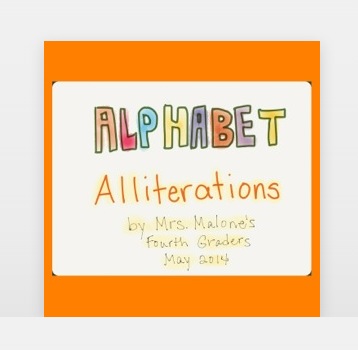My favorite app happens to be Book Creator – I absolutely love how easy it is for students of all ages to use! And, I am a HUGE believer in having kids write in all types of genres. Students are thrilled when their book is “published” for all to see.
My favorite app happens to be Book Creator – I absolutely love how easy it is for students of all ages to use! And, I am a HUGE believer in having kids write in all types of genres. Students are thrilled when their book is “published” for all to see.
Recently I worked with the 4th graders to create an Alphabet Alliteration video using the Drawing Box and ChatterPix Kids apps (see Alphabet Alliterations post for more details).
The videos are great but I thought that our younger children would love to read an interactive alphabet book at their own pace! So I pulled the ChatterPix videos into the Book Creator app. What a fun way this will be for the 4th graders to share their alliterations with the younger grades!
Click here (or on the picture) to download the book to your iOS device. Then choose to open in iBooks.
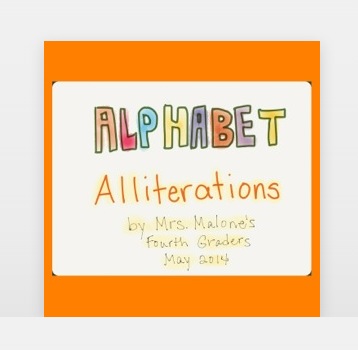
Mrs. Wright’s fourth graders came to the lab for their music/art/computer rotation this week and had their turn creating alphabet alliterations! (see previous post describing the activity)
Here is their alliteration video created with the Drawing Box and ChatterPix Kids apps:
Mrs. Malone’s fourth graders came to the lab for their music/art/computer rotation last week and they went all out on the alphabet alliteration creation! (see previous post describing the activity)
Here is their alliteration video created with the Drawing Box and ChatterPix Kids apps:
After reading a blog post by April Requard called Bring Literacy to Life with Technology! (A HUGE thanks to April for sharing this idea!). I thought this would be an excellent way to have our students create alliterations that could be shared with younger students.
We started with the book The Z Was Zapped, by Chris Van Allsburg. Most of the students had read the book before so we just went through a few pages, noting the art work used to aptly illustrate each letter.
We discussed alliterations and how to create a fun, light-hearted sentence that could be illustrated in the Drawing Box app (free and paid versions).
After drawing, the students pulled their picture into ChatterPix Kids (free) – a very easy app where a “mouth-line” is drawn that moves with the recorded narration. Stickers and more can be added to enhance the picture. Once the video is saved to the camera roll, it can be air dropped to the teacher iPad where I combined it into one video in iMovie.
The students enjoyed this “different” way to share learning.
Hint for recording: What we discovered when we combined some of the videos was that a few words were cut off when moving from one clip to the next. It’s important to tell students to wait a second after pressing record and when they finish talking, to again wait a second before tapping the stop recording button. We had to re-record a few and we still have some clips that run together but it’s better that it was!
 My favorite app happens to be Book Creator – I absolutely love how easy it is for students of all ages to use! And, I am a HUGE believer in having kids write in all types of genres. Students are thrilled when their book is “published” for all to see.
My favorite app happens to be Book Creator – I absolutely love how easy it is for students of all ages to use! And, I am a HUGE believer in having kids write in all types of genres. Students are thrilled when their book is “published” for all to see.