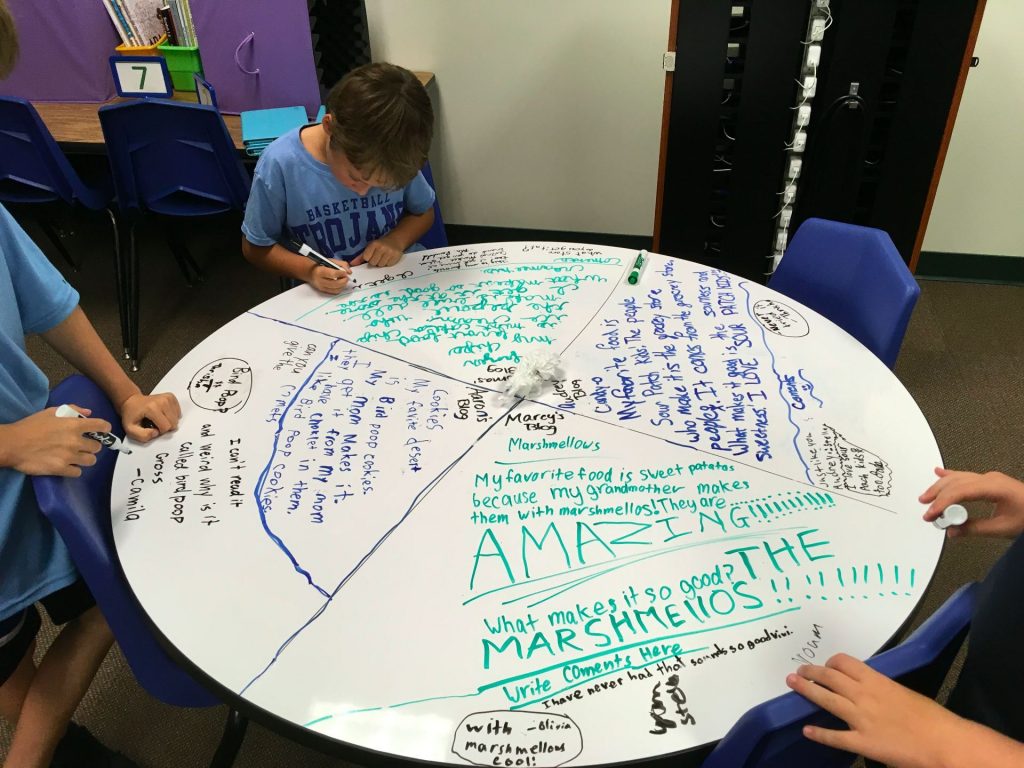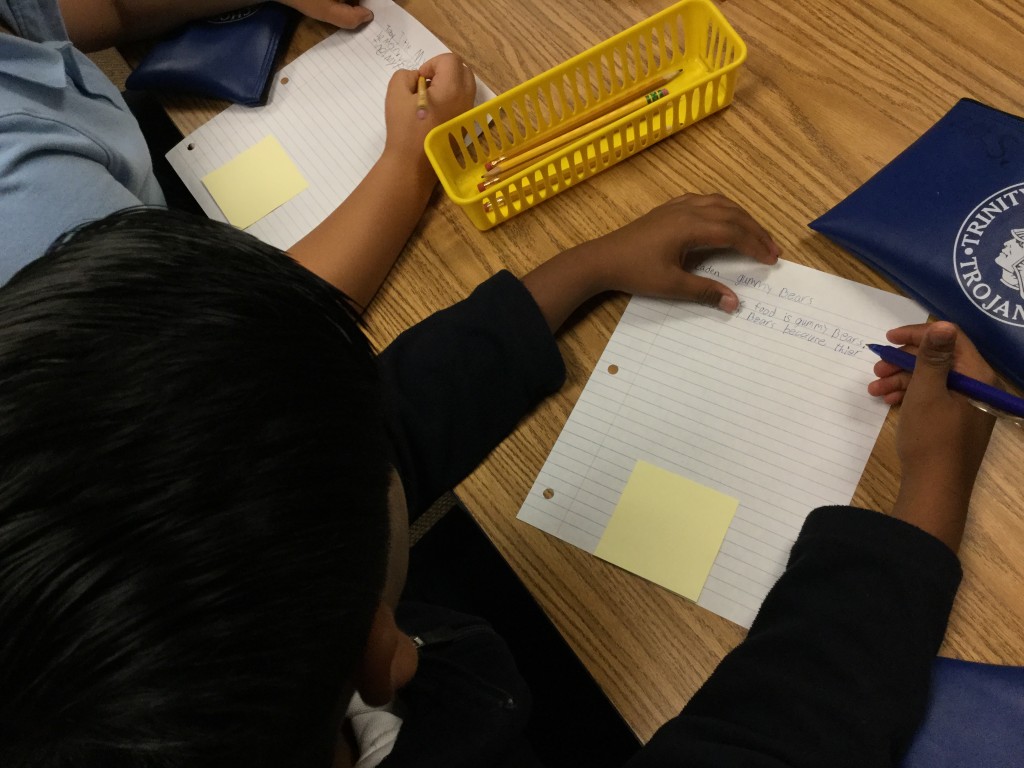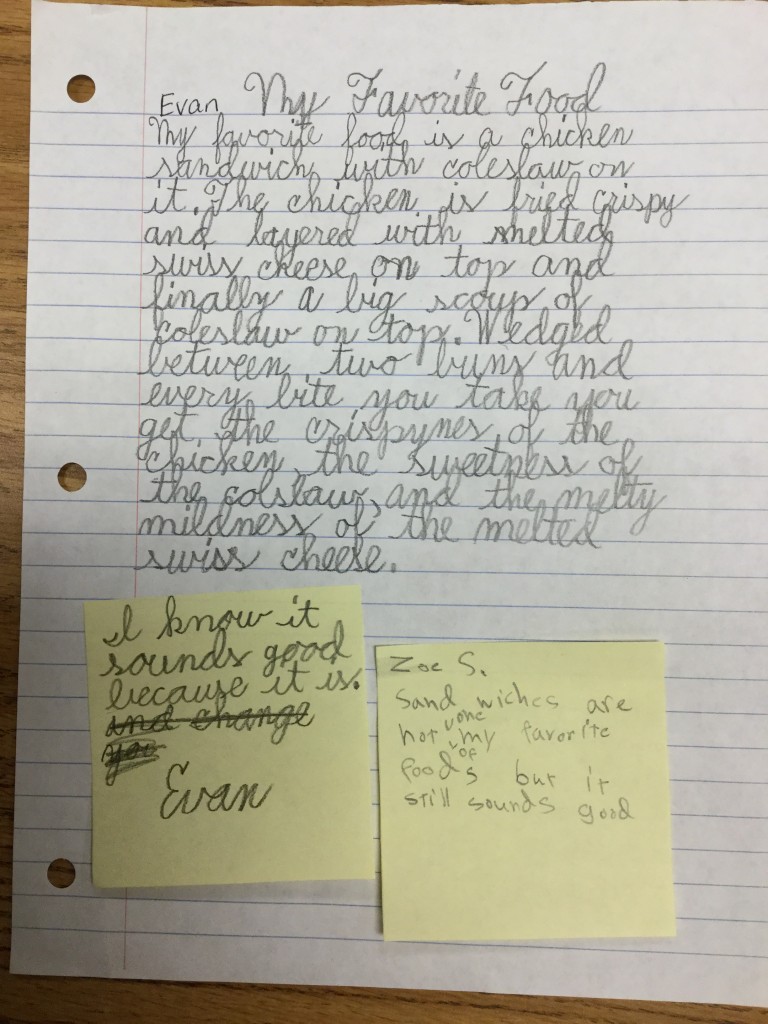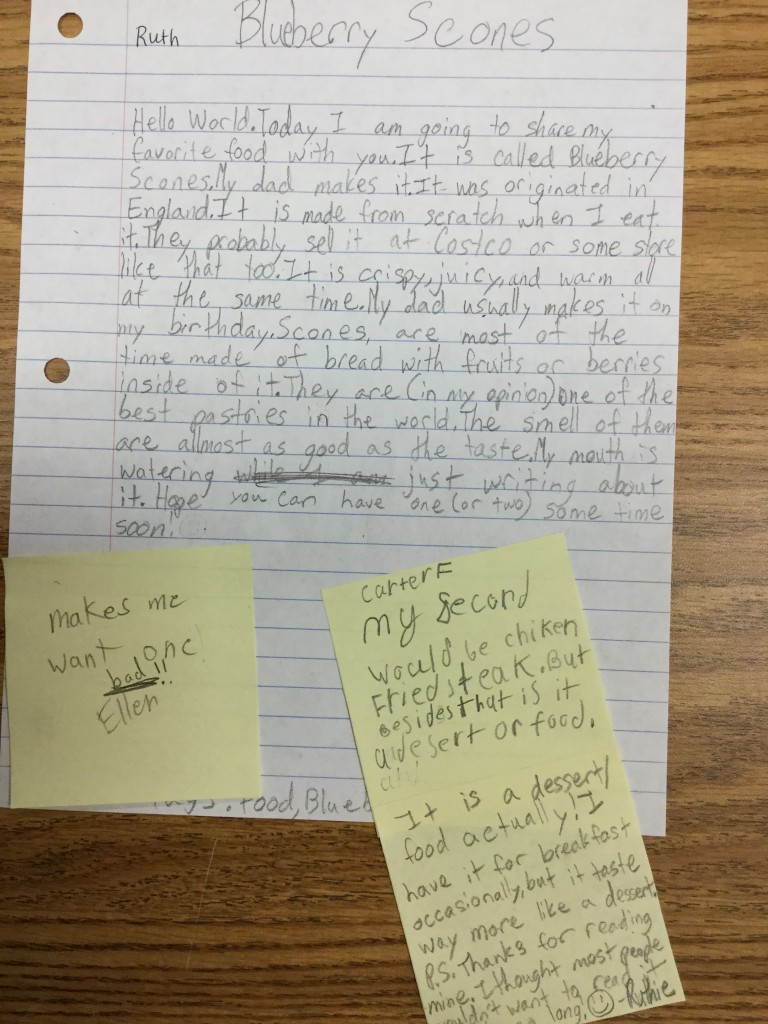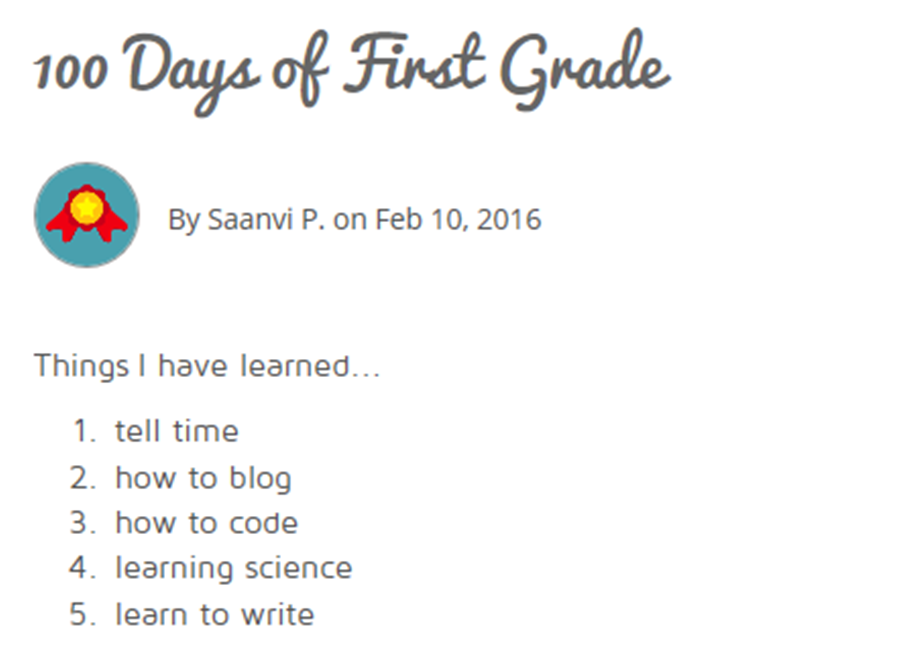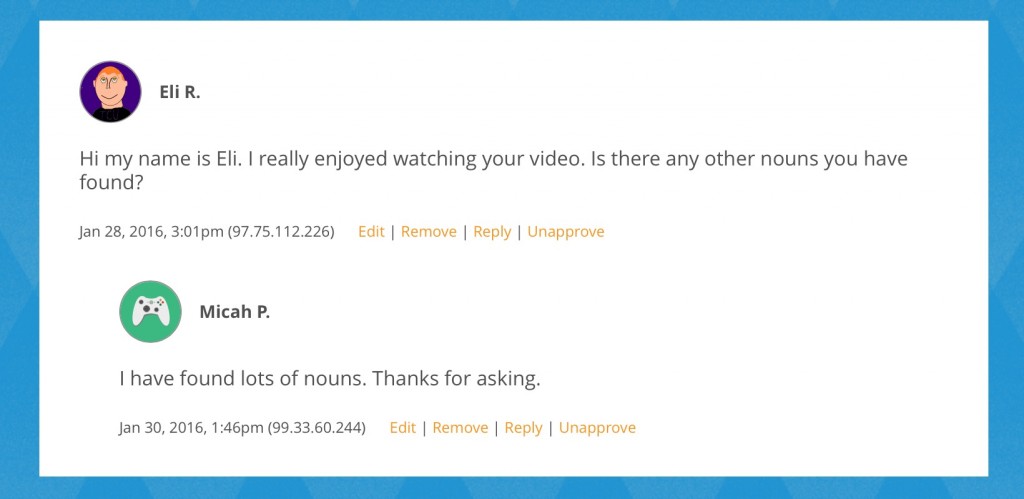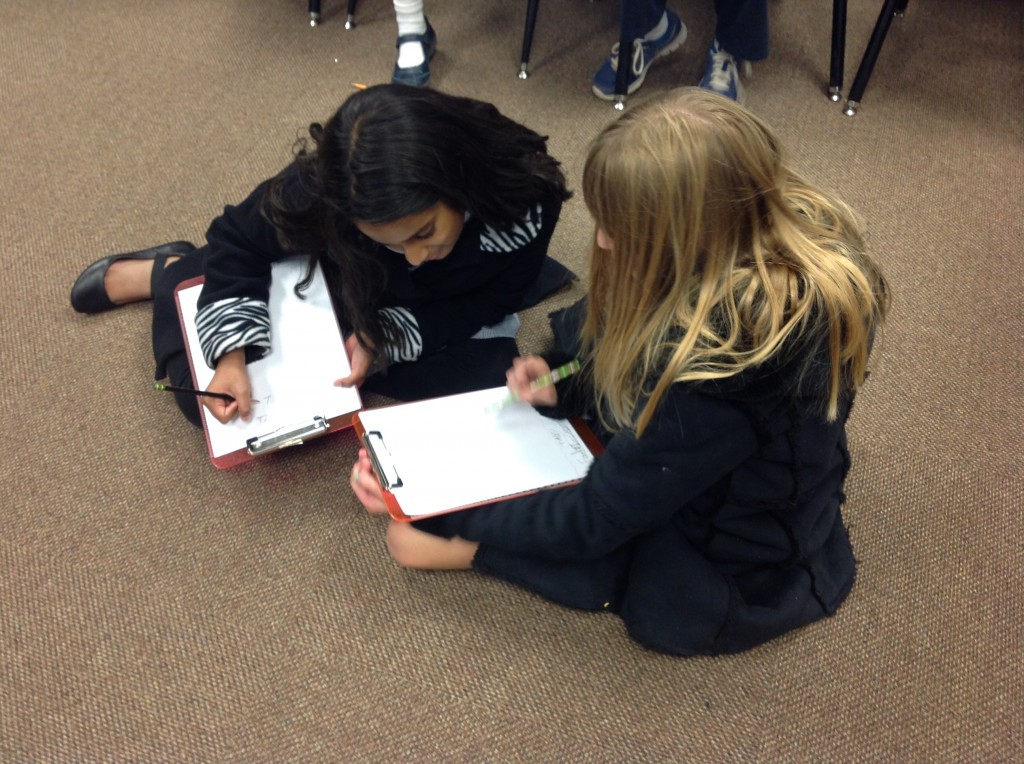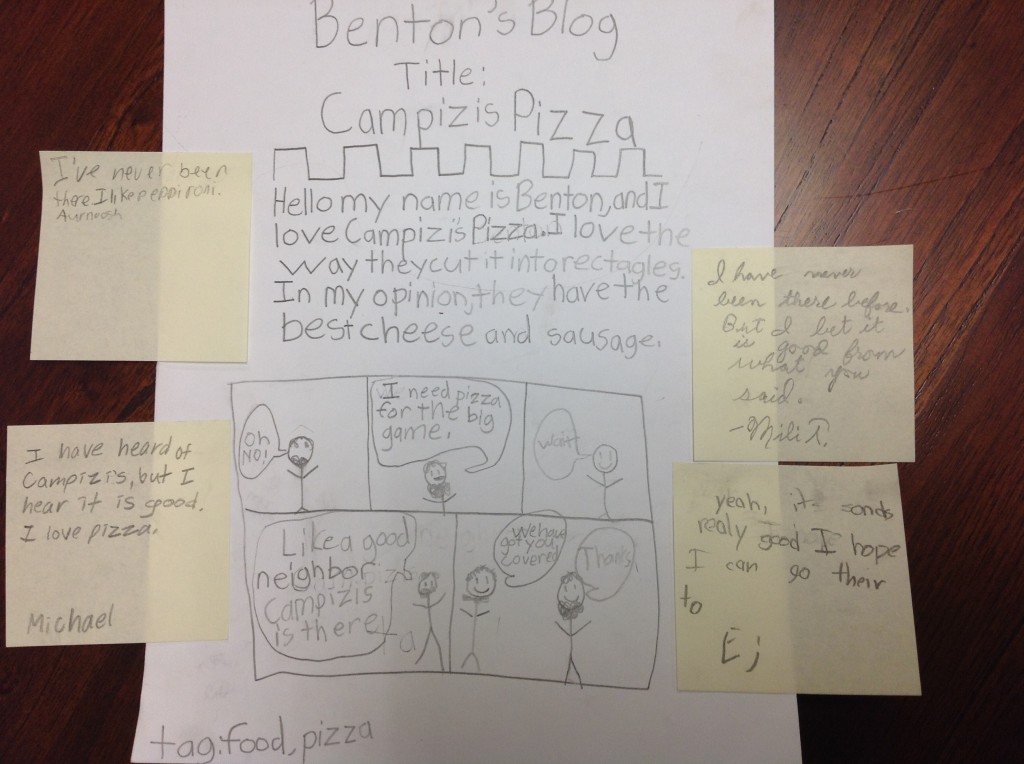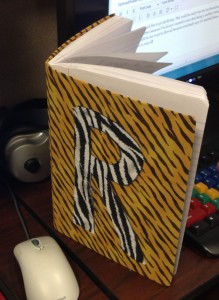Posts Tagged ‘blogging’
What is more fun than writing on a table? You sure can’t do that at home – at least it probably shouldn’t be done!. This year, new round tables with a whiteboard surface were purchased for the Digital Learning Lab and the students could not wait to start writing!

To take advantage of the desire to write on the tables, we chose table blogging as a way to prepare for our online blogs.
First, we brainstormed traits that make a post one that people will want to read. 
The topic, because everyone enjoys food, was: Favorite Food. Students were to consider these questions as they wrote:
- Why do you like this food?
- Where is the best place to get it? or “Who makes it”
The students set to work, making everyone hungry in the process!
When all were finished, we moved on to comments. Several years ago, I heard someone talk about penny vs dollar comments. Just as a penny doesn’t buy anything, a penny comment is basically worthless. It may be only one or two words. It doesn’t provide any feedback for the author. What we want to do as a commenter is to continue the conversation. A dollar (and up!) comment provides helpful feedback (I always have to say that does not mean you correct spelling!), asks questions, makes connections. It’s more than just a sentence!
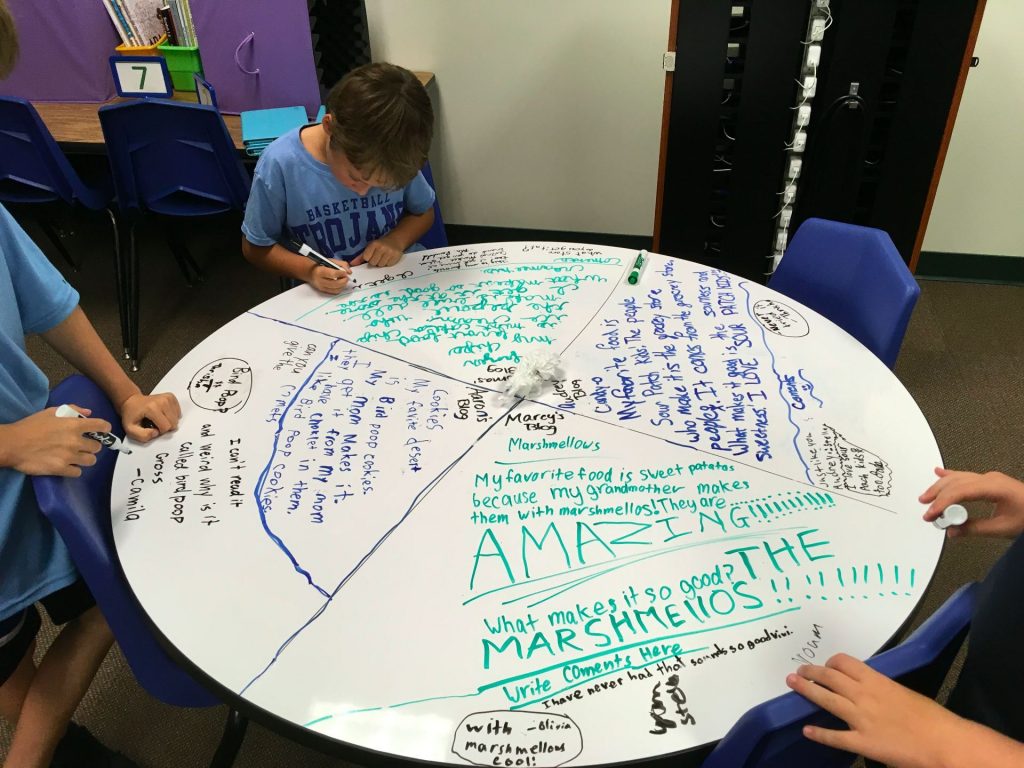
To comment, we play a quick version of musical chairs. The students walk around then sit as soon as I have them stop. They are told to read the post as well as any comments that have already been written before writing anything. We do this about three times. Finally, they return to their seat to read their comments. I ask them to reply to at least one of their comments.
To wrap up everything, we discuss the types of comments received (without naming names). I want the students to determine the “value” of the comment mentioned and, if worth a penny, how it could be improved to become worth a dollar.
We hope this exercise will transfer to online blogs!
Here’s a sample of 4th graders working on their blogs and comments.
More Table Blogging Videos:
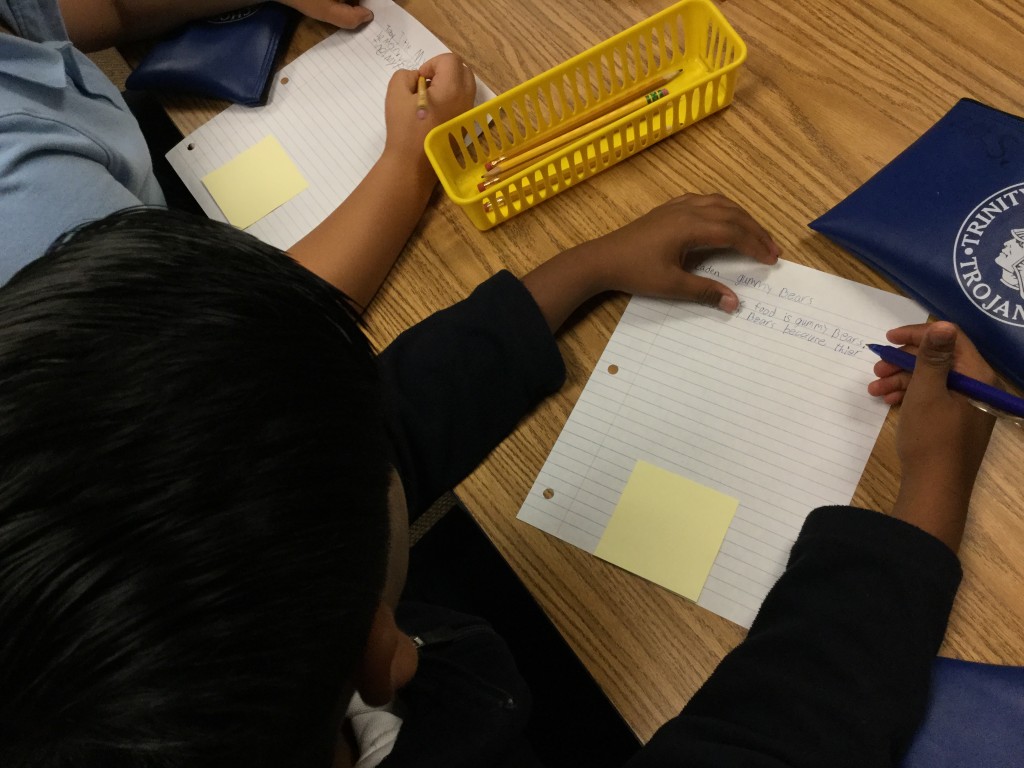 Although our students have been blogging since first grade, I always like to have the fourth graders start off with a paper blogging activity. After working with this age over a number of years, I’ve discovered that many become lax in their posts and comments; submitting writing that isn’t their best!
Although our students have been blogging since first grade, I always like to have the fourth graders start off with a paper blogging activity. After working with this age over a number of years, I’ve discovered that many become lax in their posts and comments; submitting writing that isn’t their best!
The paper blogging idea is not my own but comes from a post entitled, Workshop Activity: Paper Blogs, by Leonard Low. He used it with teachers to show that blogging is a “powerful strategy for empowering and engaging learners.”
Usually, the paper blogging takes two 40-minute sessions but I only had the students for one 30 minute class so it was a challenge to fit everything in, but we did it! We began with a quick review of what is okay to share and what should be kept private.
From the time we began blogging in first grade, I’ve discussed penny vs dollar comments/posts so the children can quickly tell me that just as a penny is worth hardly anything, penny writing is just as worthless. A penny comment might be only one word. Or it could be something like “great” or “wow” – words that don’t really tell anything to the writer. Penny posts lack detail or don’t make sense. Dollar posts paint a picture for the reader; adding details that help the reader make connections. Dollar comments ask questions, make specific compliments, keep the conversation going.
Using the food idea from Mr. Low’s post, I asked the students to think about their favorite food. What was it? Where was the best place to get it (home, restaurant)? What made it so special? I gave them 10 minutes to write and most were able to finish.

We then discussed tags. Everyone could tag this as “food” and then they could add additional tags.
The next step was commenting. Each student had 3 sticky notes. They were to move around the room till I told them to stop. Once at that spot, they were to read the post then write a comment on the sticky note.

Normally, we’d have time for 4 or 5 comments but with our shortened class period, two was the limit. The third sticky note was for each student to return to their post to respond to one of their comments.
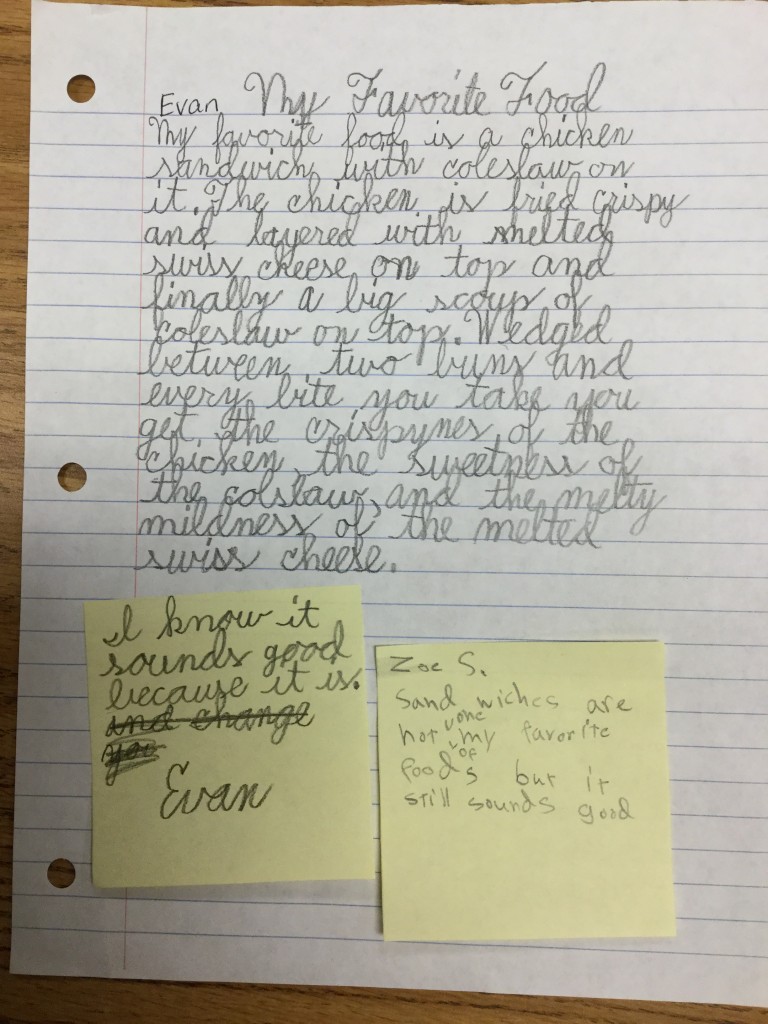
An important part of the lesson is to discuss the quality of comments. I asked for volunteers to share what they considered to be “dollar” comments. And, there were many! We then moved on to “penny” comments with the rule that no names should be shared. As this was discussed, we also brainstormed how to transform a penny comment to a dollar one.
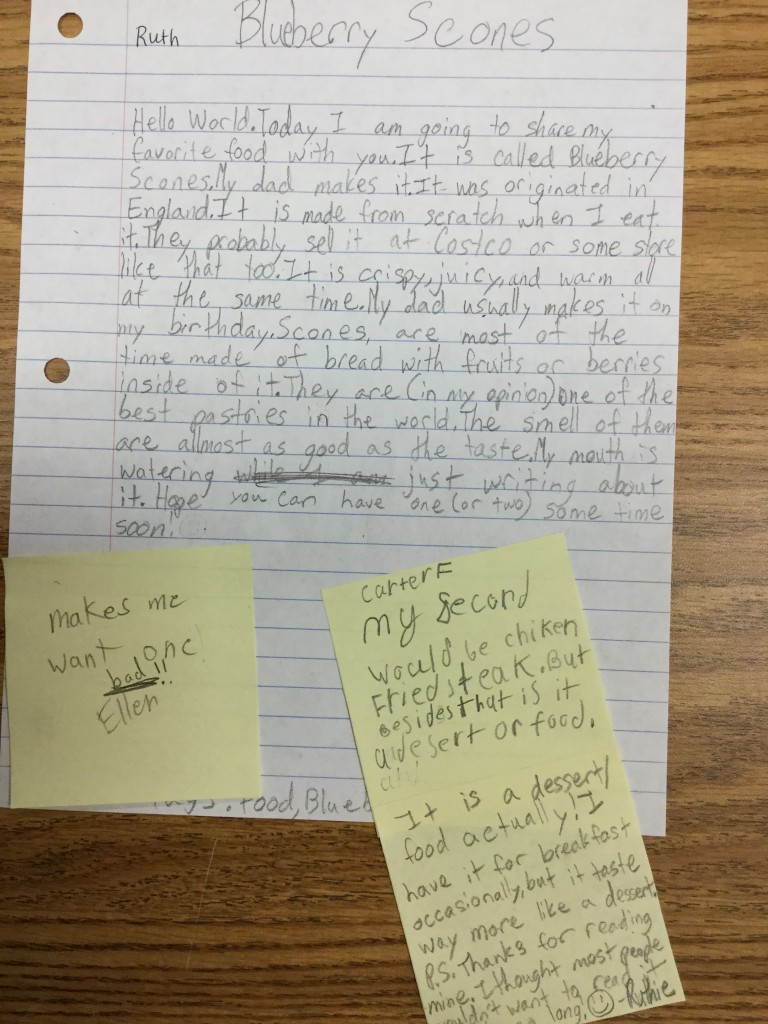
I’m eager to see if the quality seen in the paper blogging transfers to our online blogs next week!
Save
Save
Mrs. Shapard’s second graders have been studying biographies. She wanted to find a way that students could share what they learned with others. We decided to use the Book Creator app because of its user-friendly interface.
Because we didn’t want this project to drag on, I did a couple of tasks to help with the workflow. First, I set up the books for the students. That took no longer that twenty minutes or so. Next, I collected photos from the public domain for the children. Finding copyright-friendly images is very time consuming for students, especially the younger ones. These were posted to my Picasa albums so they could be saved to their iPad. I gave an age-appropriate explanation of copyright so students would understand it’s not okay to use any image they find on the web!
In the classroom, students collected information and drew a picture of the person they were studying. They brought this to the lab so it could be added to their book.
Because we want the students to post the information to their blog, the books were saved as videos. One thing we learned is that the students tend to forget to delete a recording if they decide to re-record. What happens when saved as a video is that ALL recordings are heard! We had to go back and fix a few – a good learning experience . . .
We’re eager for next week when we’ll post videos to our blogs.
Here is one of the videos:
One hundred days of school! It’s a big celebration at TVS!

In the technology lab, we’re celebrating too. The first and second graders were asked to think about what they had learned after 100 days in school. We brainstormed some of the things each class had learned throughout the year: from telling time to adding 3 numbers to tasting foods from different countries.
Here are some first grade posts:

I love the invented spelling of #7 – poetry!
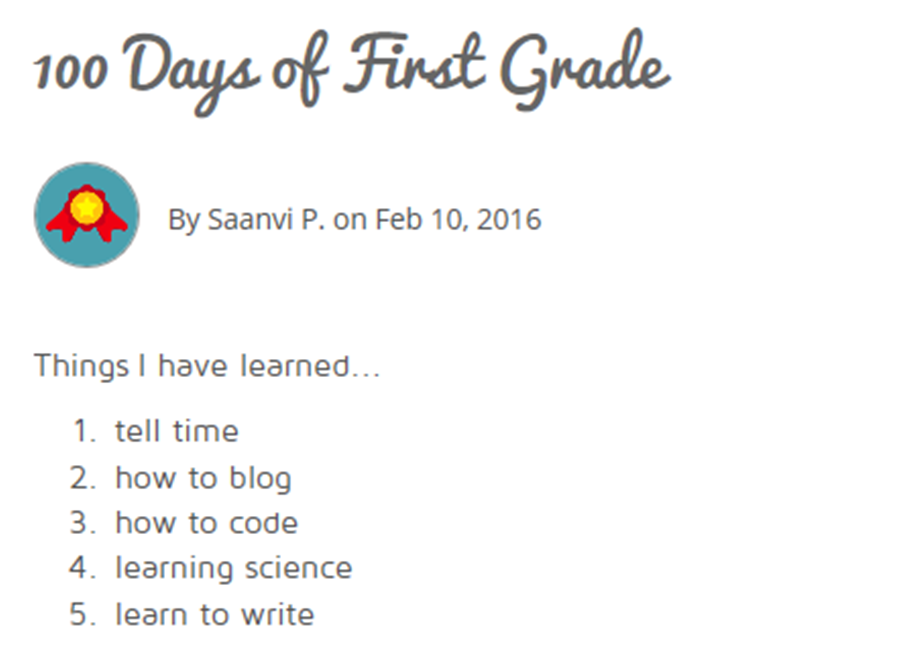


2nd graders blogging
With the third graders, I adapted an art idea of 100s transformations, found on Pinterest. The students are creating pictures from die cuts of 1-0-0. To add a tech twist, each child is using the MyCreate app ($4.99) to build a stop-motion animation video. They take a photo for each step in their drawing process. When finished, the video will be uploaded to the students’ blog.

 What a fun celebration!
What a fun celebration!
First graders were thrilled to check their blog for comments after posting their ChatterPix Kids noun video. (see previous post)

We had some amazing writing going on as the children read what parents, grandparents, aunts, uncles, and even our 4th graders wrote.
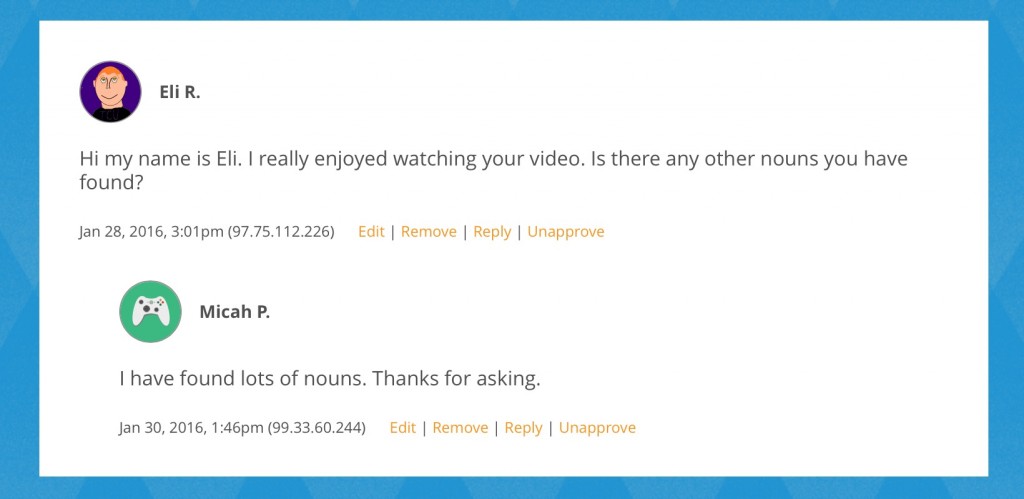
Thanks to thoughtful comments from relatives and other students, these first graders are so excited to be sharing their work with an authentic audience!
Mrs. Wright, our fourth grade Language Arts teacher, asked how we could incorporate technology into a writing lesson. (Oh, SO many ideas!!)
The students are beginning their pre-writing for a personal narrative. They were to bring in a photo of a special event in their lives. In the past, the children have worked in table groups to give feedback to each other – hearing from only three other students. To maximize the responses, we decided to have the students blog about their topic and then get feedback in the comments section.
Here’s the process:
Using the iPads, each child took a photo of their photo (much easier and quicker than scanning). The students opened the Kidblog app and uploaded their image to a new post.

Taking photos to upload to blog
Because the students were going to write a lot on the blog, and since we had easy access to computers, we moved to the PCs to finish blogging and commenting. Of course, the entire process could be done on the iPad; it was just more practical for our purposes to move to the computers.
The students added a sentence or two that described their picture that would be the basis of their personal narrative. As these were submitted, I quickly approved them so that the commenting could begin!
Mrs. Wright instructed the children to ask three questions after reading a post. They were to leave comments on the blogs of their table mates’ first, then they could ask questions of their other classmates.

Asking questions
The comments flew in faster than we could keep up with approving them! Very thoughtful questions were asked. These will be used to help write the narratives. Knowing some of the questions a reader might ask will help students be more precise and descriptive with their writing.
Here are the links to the blogs:
Mr. d’Auteuil’s Class Blog
Mrs. Malone’s Class Blog
Mrs. Wright’s Class Blog
from the mouths of first graders!
Last week I asked the first graders to think about what gift they would give family members if they were able to give any gift in the world. We talked about presents that they would have to buy and gifts they could give that didn’t cost a thing. Then I asked if they knew what a “gift from the heart” was. These little children get it! They described all kinds of scenarios for a gift from the heart – but it all boiled down to something that they felt would be very special to the recipient.
Here are a few examples:






 To read more, visit the first graders’ class blogs:
To read more, visit the first graders’ class blogs:
Mrs. Kee’s Class Blog
Mrs. Hutchinson’s Class Blog
Mrs. Orehek’s Class Blog
This is not my original idea but it is a powerful way to review the blogging process!
The following resources introduced me to paper blogging.
What always amazes me is how involved the students become with paper blogging! Not one person asks about getting on the computers! Our students have blogged since first grade but I always like to include this activity – just to make sure students refocus on the intent of our blogs: To share their learning in a positive and meaningful way.
Taking the food idea from Leonard Low’s Workshop Activity: Paper Blogs, I asked students to raise their hand if they liked to eat. Of course, that brought an enthusiastic response! I told them that they would be writing a blog post on paper and the following day would be spent writing comments using sticky notes.
The instructions were to write about a favorite food – it could be from a restaurant or something made by parents, relatives, or anyone else. They needed to write something that would paint a picture for the reader – use details! Pictures always spruce up a post so illustrations were strongly encouraged.
The paper was distributed and we worked together to include the basics of a post:
- First name at the top (good place to talk about keeping personal information private; no last names)
- Tags – This was a good review for students. What is your post about? Everyone could add “food” as a tag. As you write, you’ll think of other tags to add that would help readers find all posts about specific subjects . . .
- Title – every post needs a title!
Then the students scattered in the small room to find a space to write. At first there were murmurings about their topic and how delicious their chosen food was (and how hungry they were becoming just thinking about it . . .), but soon all you could hear were pencils and pens scratching across the paper.
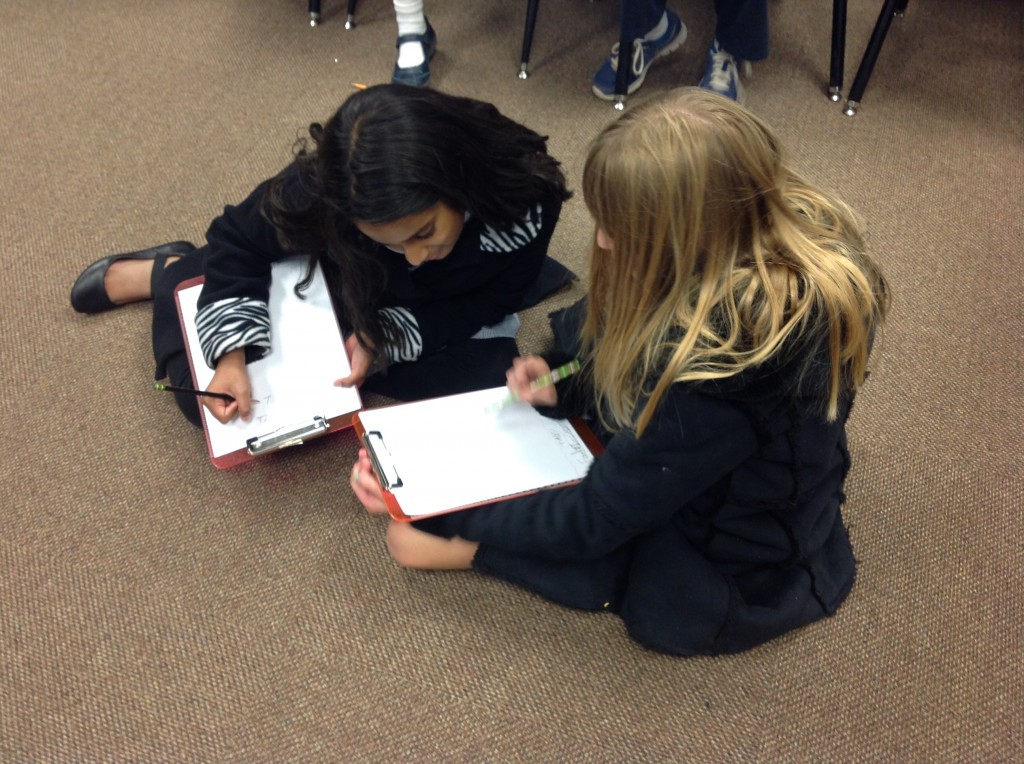 The next day, students came in to find four sticky notes on top of their post. We discussed penny comments versus dollar (and up) comments. There were some puzzled looks when I mentioned a penny comment but I asked how much they could buy with a penny. “Nothing” was the general consensus. We compared that to a “nothing” comment – a word or two that didn’t add anything to the conversation. But a dollar comment would include details, ask questions, make connections. Of course, the competitive nature of children meant that each wanted to beat a dollar comment – $5, $10, and up were certainly better than just $1!
The next day, students came in to find four sticky notes on top of their post. We discussed penny comments versus dollar (and up) comments. There were some puzzled looks when I mentioned a penny comment but I asked how much they could buy with a penny. “Nothing” was the general consensus. We compared that to a “nothing” comment – a word or two that didn’t add anything to the conversation. But a dollar comment would include details, ask questions, make connections. Of course, the competitive nature of children meant that each wanted to beat a dollar comment – $5, $10, and up were certainly better than just $1!
I had the students stand at their seats with a pencil in hand. Instructions were to read the post and write a comment, including their first name. I had them count four chairs clockwise. At that point they stopped, read the post and wrote a comment. When finished we repeated the process. This time they could comment on the blog OR respond to the comment. We did this a total of four times, going clockwise or counter-clockwise (just to keep everyone guessing!).

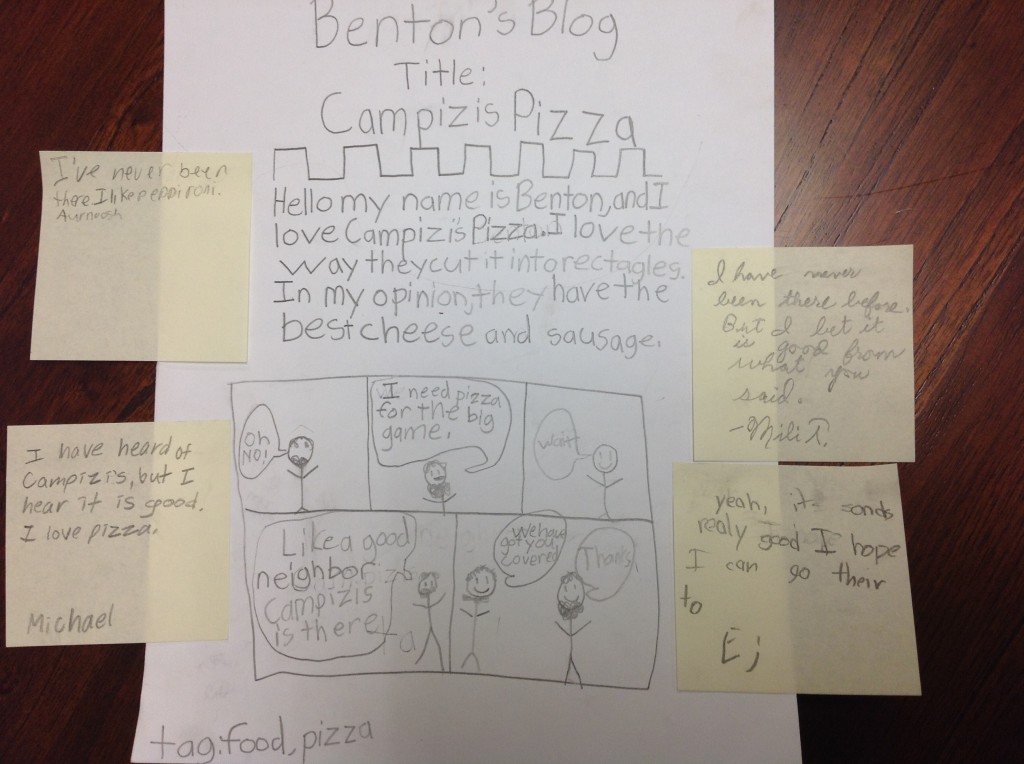 After the last round, the students returned to their seats to read their comments. We then discussed the following, sharing examples:
After the last round, the students returned to their seats to read their comments. We then discussed the following, sharing examples:
- Anonymous comments – it was decided that we prefer to know who the writer is
- Irrelevant comments – those that had nothing to do with the post
- Penny comments – Students offered to read what they thought were penny comments without giving the author. The funny thing was that, even though the reader gave no clues as to who the author was, the student in question generally confessed, “That was me. I know I should have written more.” (Yea! They are getting it!)
- Dollar comments – Lots of hands went up to share. We really had some strong, quality comments – possibly because the children wanted to impress each other.
I had one student who, shall we say, is not always into the lessons. He surprised me by writing some amazing comments and was always the one we were waiting on to finish the comments! When we debriefed, his name came up several times when we shared the dollar comments.
I can’t wait to read their online blogs!
To wind up the year and to help in planning for the following year, I like to ask my students what they liked and didn’t like of all that we did in the computer lab. I teasingly requested that if there was something they didn’t like, that they be nice in letting me know!
This year, instead of just chatting about it, I asked the third graders to go to their class blog to write a new post.
The students were so sweet in what they wrote – a definite “pick-me-up” in the hustle and bustle of the end of the year!
Here are a few of the responses. (And yes, I included too many but they made me feel GOOD!)




I love the one that says I can be “a little strict” – When I asked Sasha about it, she was a bit embarrassed but told me it was a “good thing” and that it helped everyone stay on task.
I love what I do and my goal is always to make learning fun for students. Sometimes it’s hard to reach everyone but their responses reinforced to me how important this is. It does make a teacher feel GREAT!

image from Haiku Deck
Mrs. Weth’s third graders have been busy writing in their journals! All kinds of writing!
- Non-fiction: What animals need to survive
- The Most Embarrassing Moment!
- A Bucket List: Things that want to do before reaching age 100! (What a great 100th day of school activity!)
- and much more!
Before the students came for their regular computer lab time, Mrs. Weth and I were discussing how to share the students’ writing. They write in their journals and share with each other but that’s as far as it’s gone.
The students need a bigger audience! We brainstormed a few ideas such as using some of the storytelling apps (Book Creator, Puppet Pals, Toontastic, etc). However since the students had just written their “bucket list” for the 100th day of school, we decided to do something that would immediately put their work out for everyone to see.
We decided on blogging. The students brought their journals to the lab, logged in to their class blog, and off they went! Most chose to write about what they want to accomplish by the time they are 100 years old but a couple chose something else from their journals.
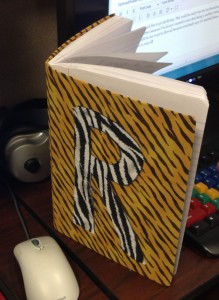

As you can see below, they are eager for responses and would love to hear from you. They are hoping that they will get questions about what they write so that they can respond.

Thanks so much for taking a look at their writing!
Mrs. Weth’s Class Blog