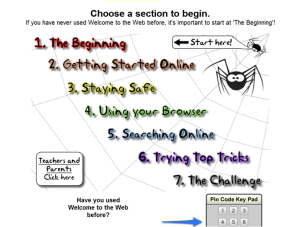“Welcome to the Web” is a webquest designed by Mark Warner to teach students about the internet. Here is the description from the Teaching Ideas website:
The resources are split into seven sections:
- The Beginning – explains how to use the site.
- Getting Started Online – teaches children about the basic concepts involved in the Internet (World Wide Web, Hyperlinks, Back button etc). This introductory lesson also gives valuable practice in visiting and navigating around web sites.
- Staying Safe – encourages pupils to keep themselves safe online by following the SMART rules. Also tests their understanding usign interactive activities and fun quizzes.
- Using Your Browser – helps people to learn more about their web browsers… what are the different features and how are they used?
- Searching Online – teaches children how to search effectively, and keep themselves safe when doing so. Also identifies search engines which are particularly suitable for children to use.
- Trying Top Tricks – finding information on the net is great, but it is also important to know how that information can be used. This section explains about printing, using the Find tool to locate specific information within web pages, copying and pasting text, and saving images from the web. Also includes information about copyright and why it is important to credit others when you use their work.
- The Welcome to the Web Challenge – When the children have completed all of the sections of Welcome to the Web, they can complete this exciting challenge. It requires them to use all of the skills which they have learnt to catch the creator of a destructive computer virus!
Our fourth graders work in pairs to explore the webquest. I always enjoy watching their interactions with each other and how secretive they become when they figure out who the computer virus culprit is! Much is learned through this fun and informative quest.

It’s that rare activity that excites students so much that they ask to skip recess to work on a project! The “Welcome to the Web” webquest created by Mark Warner is definitely one of those! Mr. Warner has obviously spent a great deal of time coming up with a fun and effective way for 7-11 year olds to learn about how to navigate the World Wide Web. The webquest has 7 parts and students receive a secret code after answering questions at the end of each section. The codes are needed for the Challenge, where participants become detectives using what they have learned to catch a person trying to unleash a computer virus.

Opening Screen for “Welcome to the Web”
Below is the description of each section from Mark Warner’s Teaching Ideas website.
The resources are in split into seven sections:
- The Beginning – explains how to use the site.
- Getting Started Online – teaches children about the basic concepts involved in the Internet (World Wide Web, Hyperlinks, Back button etc). This introductory lesson also gives valuable practice in visiting and navigating around web sites.
- Staying Safe – encourages pupils to keep themselves safe online by following the SMART rules. Also tests their understanding using interactive activities and fun quizzes.
- Using Your Browser – helps people to learn more about their web browsers… what are the different features and how are they used?
- Searching Online – teaches children how to search effectively, and keep themselves safe when doing so. Also identifies search engines which are particularly suitable for children to use.
- Trying Top Tricks – finding information on the net is great, but it is also important to know how that information can be used. This section explains about printing, using the Find tool to locate specific information within web pages, copying and pasting text, and saving images from the web. Also includes information about copyright and why it is important to credit others when you use their work.
- The Welcome to the Web Challenge – When the children have completed all of the sections of Welcome to the Web, they can complete this exciting challenge. It requires them to use all of the skills which they have learnt to catch the creator of a destructive computer virus!
When the students have completed the challenge, they are able to print a certificate.

I’ve been using this webquest with our 4th graders for the past four years and it has been a huge hit! This year I even had a student ask if she and her partner could work on it over the weekend. “We live close by each other so we could get together and do it.” The funniest part is when a group reaches the point where they determine the name of the culprit who is trying to unleash the virus – frantic whispering begins because they don’t want anyone else in the class to figure it out. This is a closely guarded secret!

writing the secret code after finishing a section
This is one of the best activities for helping students learn all kinds of information needed to effectively navigate the web. Mr. Warner has developed excellent resources (worksheets and secret code sheet) to use with the webquest. I will say that the students tend to get so excited about exploring the quest that they often forget to fill in answers!

A huge thanks to Mark Warner for sharing this fabulous resource!
For the past three years I’ve started the year with our fourth graders working through the “Welcome to the Web” webquest. The webquest is designed by Mark Warner who has done a phenomenal job creating an interactive tool for students to learn about navigating the World Wide Web in a safe manner.

Mark has divided the information into 7 sections. In addition, he has worksheets for students to fill in as they work through the various parts. What makes this so much fun for the students is that they are earning secret codes as they navigate through each step. The codes are vital in “The Challenge” as the students try to catch the culprit who is trying to infect the town’s computers with a nasty virus.
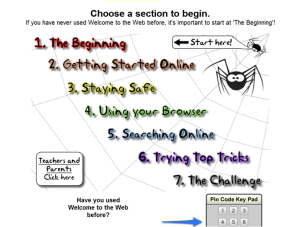
The webquest takes about 5 days to complete (I see the students for 40 minutes every day). But the kids don’t care – no one has ever complained about it. They are ALL eagerly engaged in the activity. In fact, I always have at least a couple of students who work on this during recess or complete it at home!
This year, as the students finished the webquest, I had them blog about what they had learned and also had them complete a survey.