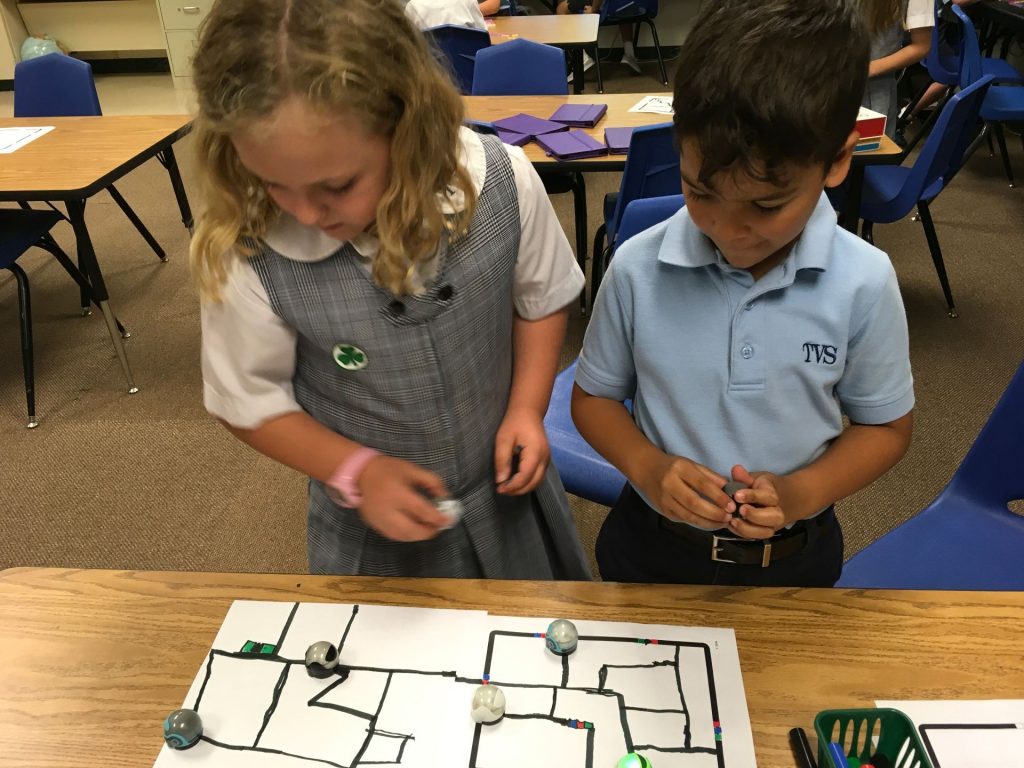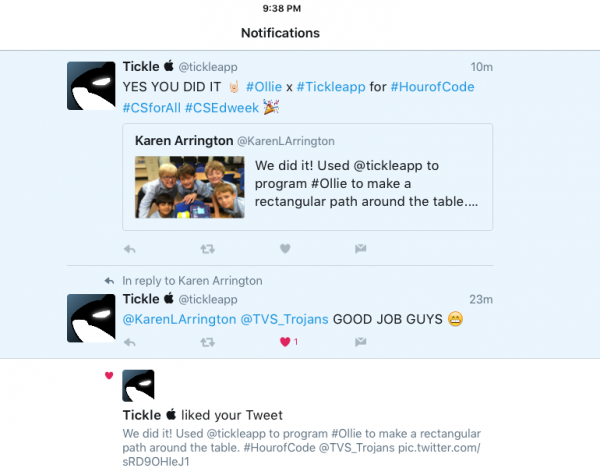For the last technology lab of the year, I provided the first graders with several options: Ozobots, Osmo Coding, and links on my website (TVS TechnoWizards).


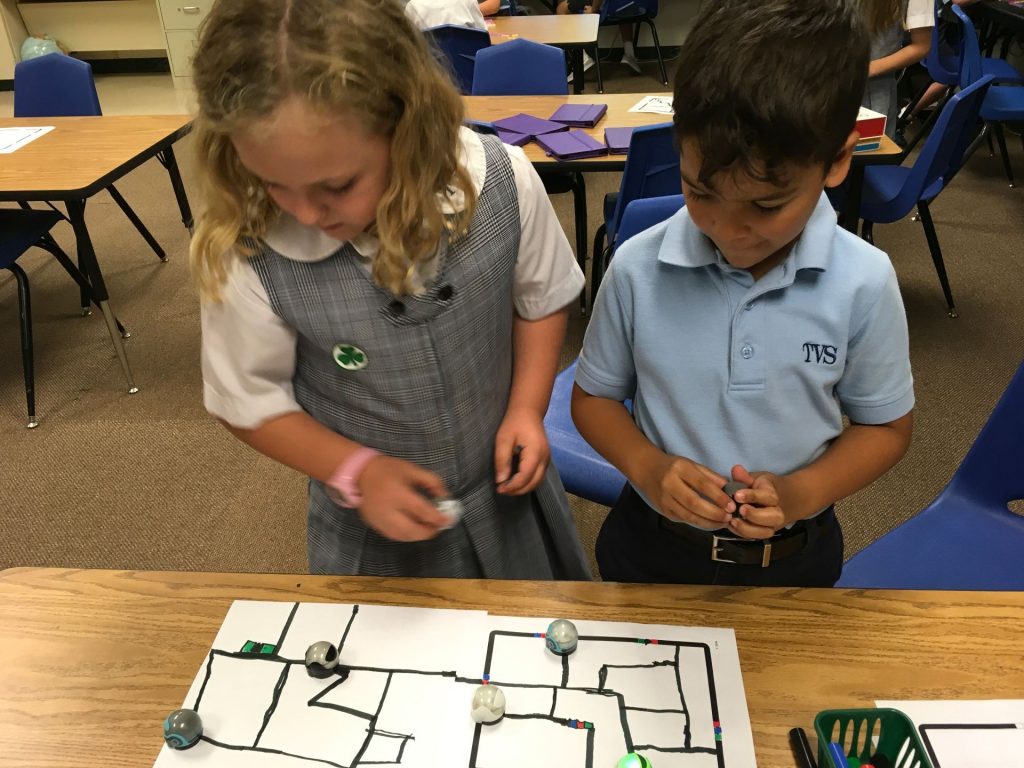
As I walked around the room interacting with the kids, I came upon two students who were working on creating paths for their Ozobots. They were each working on their own paper so I asked, “What do you think might happen if you joined the papers?”
The reaction was great! One of those “wow” moments as they scooted their papers together! Then came the sweet words of children . . .
Child 1: “Wow! You’re really smart!”
Child 2: “Yeah, you are REALLY smart!”
Child 1: “I wish I could have you as my computer teacher in college.”
Teaching doesn’t get much better than that!
We work on age-appropriate coding activities throughout the year. What I love about Hour of Code is that it’s an excellent way to bring in new and/or different ideas that the students and their teachers haven’t experienced before. Unfortunately, Hour of Code always falls during the week our students are practicing for the annual Holiday Program. That means I have to get rather creative in scheduling times for classes to visit the lab. This year I tried something different – I set up a signup sheet using SignUpGenius. Since we have teachers with a large span of technology skills, I wasn’t sure what kind of response I’d get. It worked great! Out of 15 K-4 classes, all but 3 signed up for at least one 20 minute slot. Most signed up for two or more sessions!
Thanks to fantastic Black Friday and Cyber Monday sales, I was thrilled to add 4 Ollie robots and 3 additional Osmo Coding games to the mix this year!
Here’s a quick peek at some of our activities:
 Osmo Coding – First and second grade classes started with this. Having only 5 Osmos, I was a bit concerned that students would have a hard time taking turns. No problem at all! I loved walking around, listening to the children talk through how to guide Awbie through mazes to eat strawberries! One of the best comments came from a teacher as she logged into SignUpGenius, “Okay, this is SO much fun. Can I please sign up for another time?” YES!! Exactly what I wanted to hear!
Osmo Coding – First and second grade classes started with this. Having only 5 Osmos, I was a bit concerned that students would have a hard time taking turns. No problem at all! I loved walking around, listening to the children talk through how to guide Awbie through mazes to eat strawberries! One of the best comments came from a teacher as she logged into SignUpGenius, “Okay, this is SO much fun. Can I please sign up for another time?” YES!! Exactly what I wanted to hear!
 Tickle App – This is what I used for the third graders’ first lesson (hoping that their teachers would sign up for an additional time – they did!). Students used the time to explore how to make the Swimming Orca move in different directions, change looks, make sounds, etc. This was all in preparation for using this app to code Ollie’s movements.
Tickle App – This is what I used for the third graders’ first lesson (hoping that their teachers would sign up for an additional time – they did!). Students used the time to explore how to make the Swimming Orca move in different directions, change looks, make sounds, etc. This was all in preparation for using this app to code Ollie’s movements.
 Ollie – The challenge presented to the third graders was to program the Tickle app to move around the perimeter of the table by traveling on the floor. This was harder than it seems and 20 minutes is most definitely NOT a lot of time to find a solution! After one session, one of the teachers remarked, “We didn’t have anyone achieve this but I know the kids can figure it out. May we please come back again?” Another comment came from a second grade teacher. “I want to sign up again and I want my class to do whatever you’re doing with those cylinder things.”
Ollie – The challenge presented to the third graders was to program the Tickle app to move around the perimeter of the table by traveling on the floor. This was harder than it seems and 20 minutes is most definitely NOT a lot of time to find a solution! After one session, one of the teachers remarked, “We didn’t have anyone achieve this but I know the kids can figure it out. May we please come back again?” Another comment came from a second grade teacher. “I want to sign up again and I want my class to do whatever you’re doing with those cylinder things.”

 Looking back, I wish I’d ordered Sphero or SPRK+ because they move slower and that makes them easier to control. Ollie is FAST! Unfortunately, the other two were too expensive for my budget – another time! I did put a speed limit on Ollie of 50%. Most groups actually found that a 30% or slower speed worked even better. That was certainly better than having 4 Ollies zooming around the room running into walls, chairs, tables, and people! It wasn’t quiet but there was much problem-solving occurring as students tested, adjusted, and retested to make Ollie go completely around a table.
Looking back, I wish I’d ordered Sphero or SPRK+ because they move slower and that makes them easier to control. Ollie is FAST! Unfortunately, the other two were too expensive for my budget – another time! I did put a speed limit on Ollie of 50%. Most groups actually found that a 30% or slower speed worked even better. That was certainly better than having 4 Ollies zooming around the room running into walls, chairs, tables, and people! It wasn’t quiet but there was much problem-solving occurring as students tested, adjusted, and retested to make Ollie go completely around a table.
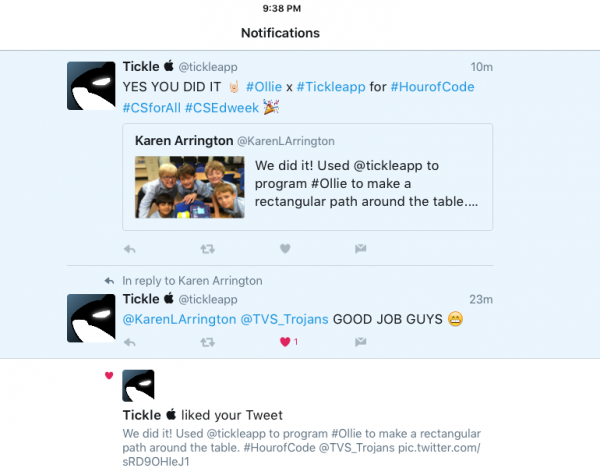 The group above was thrilled to receive a response from the Tickle app creators regarding their success with getting Ollie all the way around the table!
The group above was thrilled to receive a response from the Tickle app creators regarding their success with getting Ollie all the way around the table!
Ozobots – A first grade class came to the lab, ready to do Osmo coding. Wouldn’t you know it? The internet went down as soon as the students tried to get onto Osmo! The Ozobots were quickly pulled out as I explained how they worked. I’d already made copies of Ozobot Basic Training 1 so we were ready to go! For a quick switch in plans, the little ones did great and quickly learned how to combine color combinations to program their Ozobot.
 A third grade class, returning for their third time, worked with Ozobot Basic Training 2 where they learned how to control Ozobot with directional commands. I love this photo of the girl taking a picture of the Ozobot codes so that she and her friend could continue working on the challenge at home!
A third grade class, returning for their third time, worked with Ozobot Basic Training 2 where they learned how to control Ozobot with directional commands. I love this photo of the girl taking a picture of the Ozobot codes so that she and her friend could continue working on the challenge at home!
 Code.org – I love this site; such a helpful curriculum for all ages! I have all K-4 students signed up in Code Studio so that I can keep track of their progress. For younger students, we stayed with Code Studio; starting with an off-line activity where students were introduced to vocabulary and then moved figures from one block to another using the white board. Older students had their choice of some of Code.org’s activities specifically designed for Hour of Code.
Code.org – I love this site; such a helpful curriculum for all ages! I have all K-4 students signed up in Code Studio so that I can keep track of their progress. For younger students, we stayed with Code Studio; starting with an off-line activity where students were introduced to vocabulary and then moved figures from one block to another using the white board. Older students had their choice of some of Code.org’s activities specifically designed for Hour of Code.
 Scratch Programming – Fourth graders were set up in Scratch and presented with a Nine Block Challenge. Although some of the students use Scratch at home, we hadn’t done anything with it at school. Basically, this lesson was designed to expose students to the program and allow them time to experiment with a few blocks at a time.
Scratch Programming – Fourth graders were set up in Scratch and presented with a Nine Block Challenge. Although some of the students use Scratch at home, we hadn’t done anything with it at school. Basically, this lesson was designed to expose students to the program and allow them time to experiment with a few blocks at a time.
 This is not the end of our coding experiences; just the beginning. It was rewarding to watch the excitement exhibited by students as they worked through challenges. Was it easy? No!! And, we discussed how people who create programs for the computer rarely “get it right” the very first time. Failing, not getting it is JUST FINE! We still learn from what doesn’t work! That’s the power of coding/computational thinking activities!
This is not the end of our coding experiences; just the beginning. It was rewarding to watch the excitement exhibited by students as they worked through challenges. Was it easy? No!! And, we discussed how people who create programs for the computer rarely “get it right” the very first time. Failing, not getting it is JUST FINE! We still learn from what doesn’t work! That’s the power of coding/computational thinking activities!
Save
Save
Save
Save
Save
Save
Save
Save
Save
Save
Save