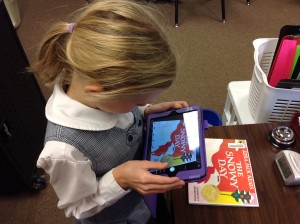Did you know that November is Picture Book Month? Mrs. Murphy and Mrs. Hebert, our librarians, issued a challenge to the Lower School to read picture books in an effort to beat last year’s goal of 4,370.
For the past several weeks, we’ve been discussing blogging when the students come to the lab. To correlate with blogging and the library’s challenge, I asked the third graders to bring a picture book to the lab. They were to produce a book talk and upload it to their blog.
We started class by taking a picture of their book cover.
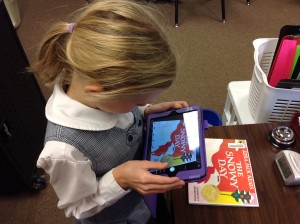
The next step was to read the book.
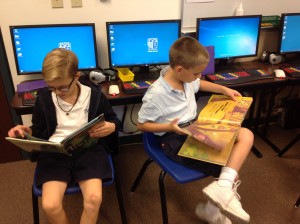 Writing isn’t always a favored part of a third grader’s life but the students did understand that this step is important to organizing thoughts and really makes the recording go much more smoothly.
Writing isn’t always a favored part of a third grader’s life but the students did understand that this step is important to organizing thoughts and really makes the recording go much more smoothly.
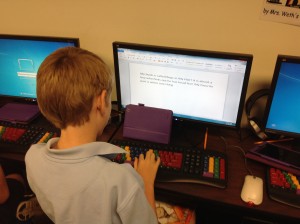 The next step was to choose an app. I gave the option of Tellagami (free; available on App Store and Google Play) and ChatterPix Kids (free from App Store). Both have a limit of 30 seconds so students needed to be concise in what they said. Both also allow the user to import photos from the camera roll. With Tellagami, the students created an avatar that “spoke” their recorded message. With ChatterPix, a “mouth” line is drawn and that moves to the narration. The students enjoyed creating a mouth on their book cover.
The next step was to choose an app. I gave the option of Tellagami (free; available on App Store and Google Play) and ChatterPix Kids (free from App Store). Both have a limit of 30 seconds so students needed to be concise in what they said. Both also allow the user to import photos from the camera roll. With Tellagami, the students created an avatar that “spoke” their recorded message. With ChatterPix, a “mouth” line is drawn and that moves to the narration. The students enjoyed creating a mouth on their book cover.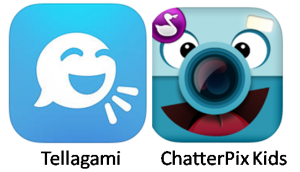 The students recorded, made sure they were satisfied with the sound, saved to photos, then emailed the video to me. Once students completed the process, I put them to work helping others.
The students recorded, made sure they were satisfied with the sound, saved to photos, then emailed the video to me. Once students completed the process, I put them to work helping others.

Finally, the children uploaded their video to the KidBlog app. Next week their first grade buddies will be listening to the book talks and making comments on their buddies’ posts. I also posted all the book talks on TVS TechnoWizards.
Class Blogs:
Below is a visual of the apps we used for the project.

It Could Have Been Worse by A. H. Benjamin is a fantastic book to help students with the skill of predicting! It is a delightful story about a mouse on his way home who escapes all kinds of predicaments that he knows nothing about – however, he thinks that he is having a terrible day due to many falls and tumbles as he unwittingly escapes danger.
I read part of the book to our first graders and asked them to predict what might happen next. We talked about using picture clues to help with predictions. Once they had an idea in their minds, I told the students that we would be using the Book Creator app to make a class book of all the predictions.
iPads were handed out and the book was set up for their predictions. We used the square format, added a name, and wrote a sentence or two about what they thought would happen next. Then I showed the children how to draw right in the book with the pen choice. I love this feature – yes, tools are limited; there is no fill bucket but it is SO easy to draw directly in the app!

The students then recorded their narration and were guided in emailing the book to me. Two of our classes were extremely fortunate to have several TCU students visiting that day. The college students were a tremendous help to the first graders. In fact, I had planned two 40 minute sessions to complete the book but, with all the grown-up help, the children were finished in one period!

This was the students’ first experience with creating their own page in Book Creator and I guarantee, it won’t be their last!
Enjoy their class books:
Mrs. Hutchinson’s Book
Mrs. Kee’s Book
Mrs. Orehek’s Book
Directions to download books to your iOS device (iPad, iPhone, etc):
- You will need the iBooks app (free) installed on your iOS device.
- Click on the book link above (while on your iOS device).
- Tap on the download button.
- Choose Open in . . . and then choose Open in iBooks
- The book is now in iBooks on your iOS device.
Directions to read the ePub book on a computer:
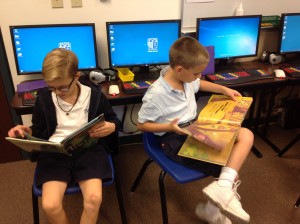 Writing isn’t always a favored part of a third grader’s life but the students did understand that this step is important to organizing thoughts and really makes the recording go much more smoothly.
Writing isn’t always a favored part of a third grader’s life but the students did understand that this step is important to organizing thoughts and really makes the recording go much more smoothly.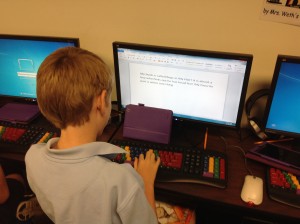 The next step was to choose an app. I gave the option of Tellagami (free; available on App Store and Google Play) and ChatterPix Kids (free from App Store). Both have a limit of 30 seconds so students needed to be concise in what they said. Both also allow the user to import photos from the camera roll. With Tellagami, the students created an avatar that “spoke” their recorded message. With ChatterPix, a “mouth” line is drawn and that moves to the narration. The students enjoyed creating a mouth on their book cover.
The next step was to choose an app. I gave the option of Tellagami (free; available on App Store and Google Play) and ChatterPix Kids (free from App Store). Both have a limit of 30 seconds so students needed to be concise in what they said. Both also allow the user to import photos from the camera roll. With Tellagami, the students created an avatar that “spoke” their recorded message. With ChatterPix, a “mouth” line is drawn and that moves to the narration. The students enjoyed creating a mouth on their book cover.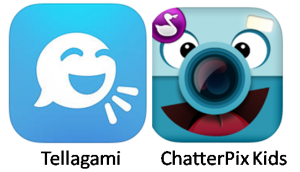 The students recorded, made sure they were satisfied with the sound, saved to photos, then emailed the video to me. Once students completed the process, I put them to work helping others.
The students recorded, made sure they were satisfied with the sound, saved to photos, then emailed the video to me. Once students completed the process, I put them to work helping others.