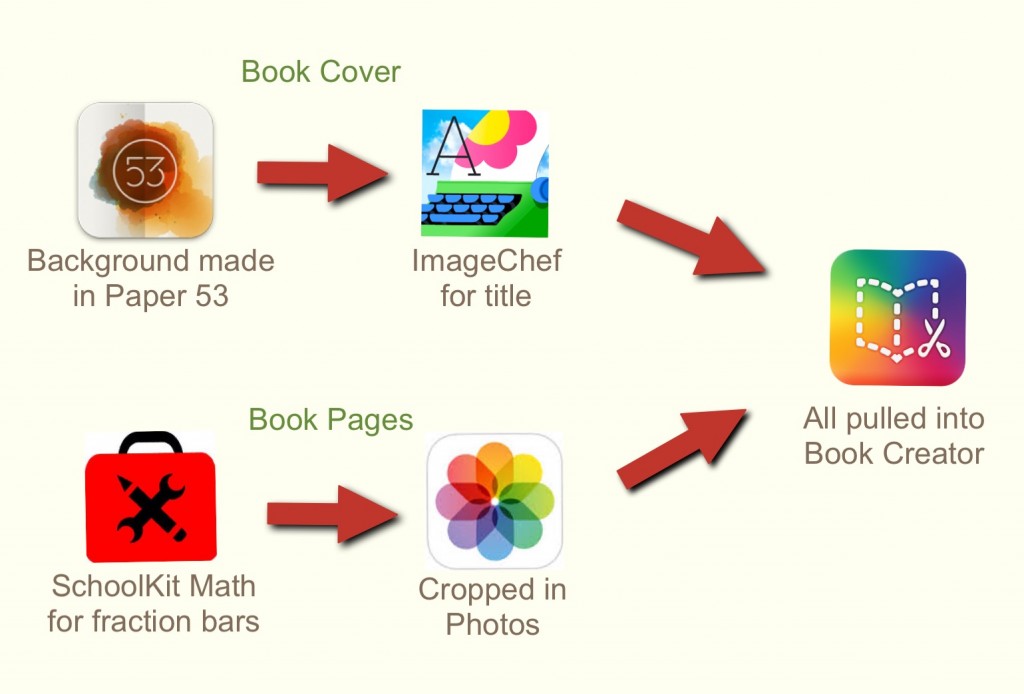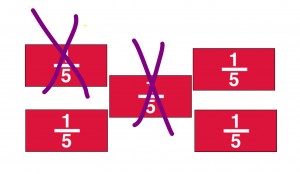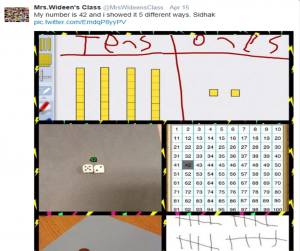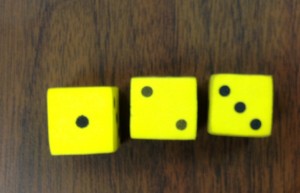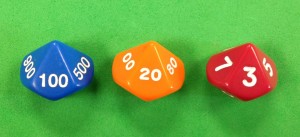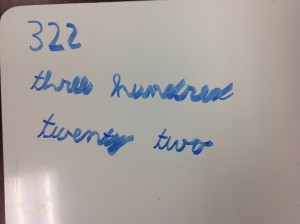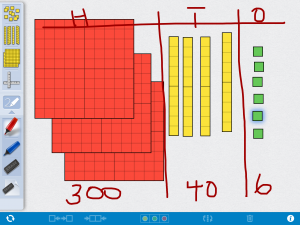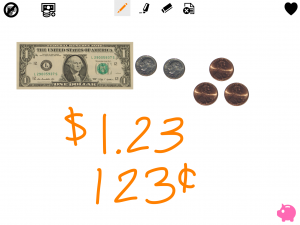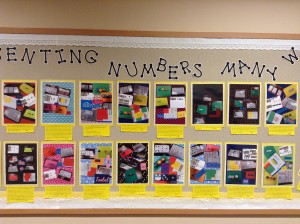Second graders have been busy learning about fractions. To go along with their study, we brought fraction activities into the lab.
Mrs. Shapard, one of our second grade teachers, asked her students to write fraction word problems. We had them illustrate the concept using the fraction bars found in the SchoolKit Math app (free). They took two screenshots – the first showed the total number of pieces.

Fraction Bars (uncropped)
The second showed the answer. We had them crop both images before adding to the book.
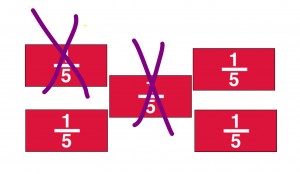
Answer to word problem (cropped)
The next step was to move to the Book Creator app ($4.99 for unlimited books and worth every penny!). It is such an easy app for all ages and has some very powerful features! One of the best features is the ability to save as a video, which is extremely helpful in sharing a book with families who don’t have an iOS device.
The students created two pages by adding their name, inserting their fraction bar pictures, writing the story problem on the first page, and writing the answer on the second. Next, they recorded their stories and answers. And, finally, the books were air dropped to me so that I could combine the individual books into one class book.
Here is the link for the ePub version.
Mrs. Shapard’s Class Book of Fraction Word Problems
In downloading the book, be sure to tap on the link while on an iOS device. Choose SAVE and open in iBooks.
Below is the video version of the book:
To make the cover, I decided to experiment with a couple of apps. Here’s a chart showing the apps used.
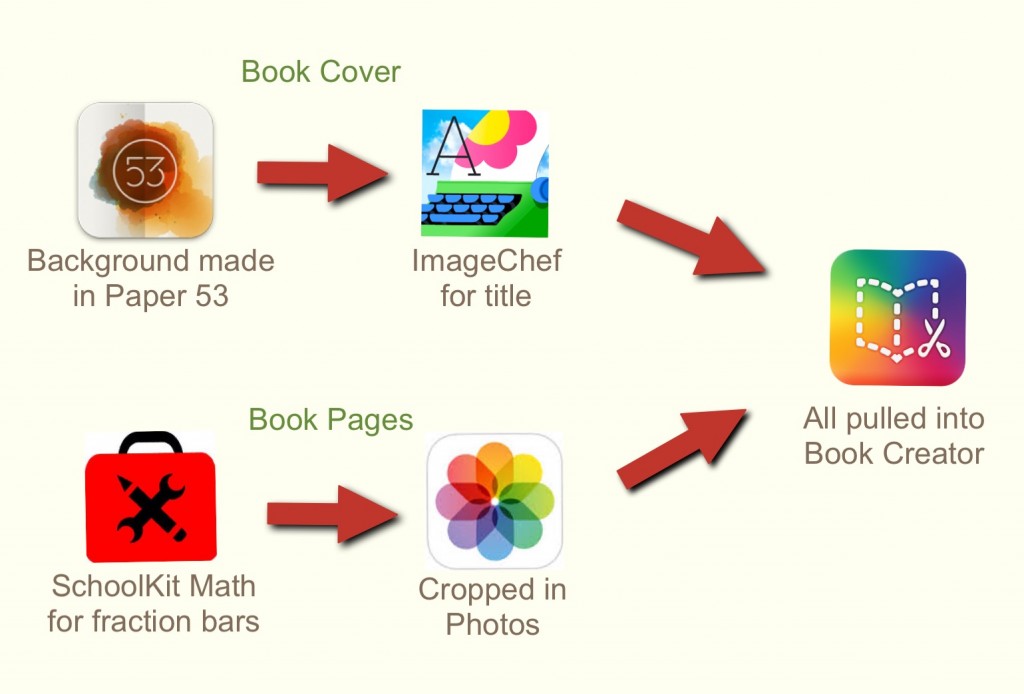
During the process of writing and illustrating the fraction bars, we were quickly able to check each child’s understanding of fractions. We were able to reteach as needed. The students are eager to share their fraction stories with our other classes to see if they can solve the problems!
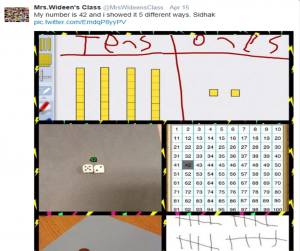 Thanks to a tweet from a student in Kristen Wideen’s class telling how the children were representing 2-digit numbers, our 2nd grader teachers decided to incorporate this fantastic idea into their math lesson. Discovering this tweet was perfect timing as our students are moving into place value for 3-digit numbers!
Thanks to a tweet from a student in Kristen Wideen’s class telling how the children were representing 2-digit numbers, our 2nd grader teachers decided to incorporate this fantastic idea into their math lesson. Discovering this tweet was perfect timing as our students are moving into place value for 3-digit numbers!
 The first thing I did was tweet Mrs. Wideen’s class to find out the app they used for place value blocks. The response was Number Pieces, a free app!
The first thing I did was tweet Mrs. Wideen’s class to find out the app they used for place value blocks. The response was Number Pieces, a free app!
After talking with the 2nd grade teachers, we decided to do the following to have students show ways to represent a 3-digit number:
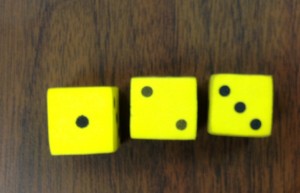 Regular Dice – take a photo. What we discovered was some students put the dice together backwards. In other words, 123 was shown as 321. When they realized that, we discovered an easy fix was to rotate the image!
Regular Dice – take a photo. What we discovered was some students put the dice together backwards. In other words, 123 was shown as 321. When they realized that, we discovered an easy fix was to rotate the image!
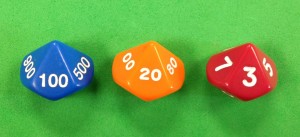 Place Value Dice – take a photo. These are fantastic dice in that students can see the precise value of each digit.
Place Value Dice – take a photo. These are fantastic dice in that students can see the precise value of each digit.
Wh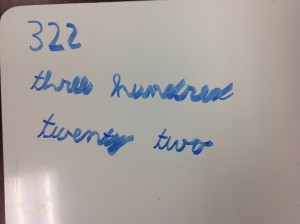 iteboard Writing – take a photo. Students were to write the numerals for their number then write it out in words.
iteboard Writing – take a photo. Students were to write the numerals for their number then write it out in words.
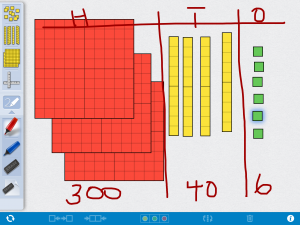 Number Pieces app – take a screen shot. This has an amazing number of features for a free app! We had the students draw the place value chart and put the blocks in the correct category. What was discovered is that it is extremely difficult to fit more than 2 or 3 hundreds on an iPad mini! The children had to get pretty creative in stacking the blocks so that they could still be seen. Some of the students wanted only their work to show; not the tools of the app so that provided a perfect opportunity to show how to crop photos.
Number Pieces app – take a screen shot. This has an amazing number of features for a free app! We had the students draw the place value chart and put the blocks in the correct category. What was discovered is that it is extremely difficult to fit more than 2 or 3 hundreds on an iPad mini! The children had to get pretty creative in stacking the blocks so that they could still be seen. Some of the students wanted only their work to show; not the tools of the app so that provided a perfect opportunity to show how to crop photos.
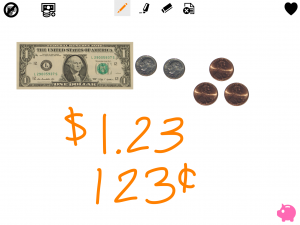 SchoolKit Math: Money – take a screen shot. To show the number representation with money, we used the SchoolKit Math app (free). Besides money, this app has a hundreds chart, number line, tens frame, fractions, and more – very useful tools. Working with money to show a number was more difficult than the other ways. It was tempting, for example, to show 1 dollar, 2 pennies, and 3 pennies for 123. We had to review that the 2 is in the tens place so we would need something to show 20.
SchoolKit Math: Money – take a screen shot. To show the number representation with money, we used the SchoolKit Math app (free). Besides money, this app has a hundreds chart, number line, tens frame, fractions, and more – very useful tools. Working with money to show a number was more difficult than the other ways. It was tempting, for example, to show 1 dollar, 2 pennies, and 3 pennies for 123. We had to review that the 2 is in the tens place so we would need something to show 20.
 To pull everything together, we used the Pic Collage app (free).
To pull everything together, we used the Pic Collage app (free).

The next step was to share the work. The students added their images to their blog and wrote a description of what they did. They would love comments!
Mrs. Cooper’s Class Blog
Mrs. Garcia’s Class Blog
Mrs. Shapard’s Class Blog

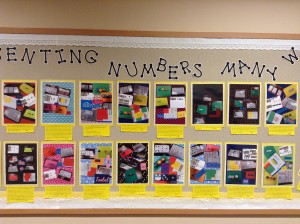
Bulletin Board – with pics and blog post copies