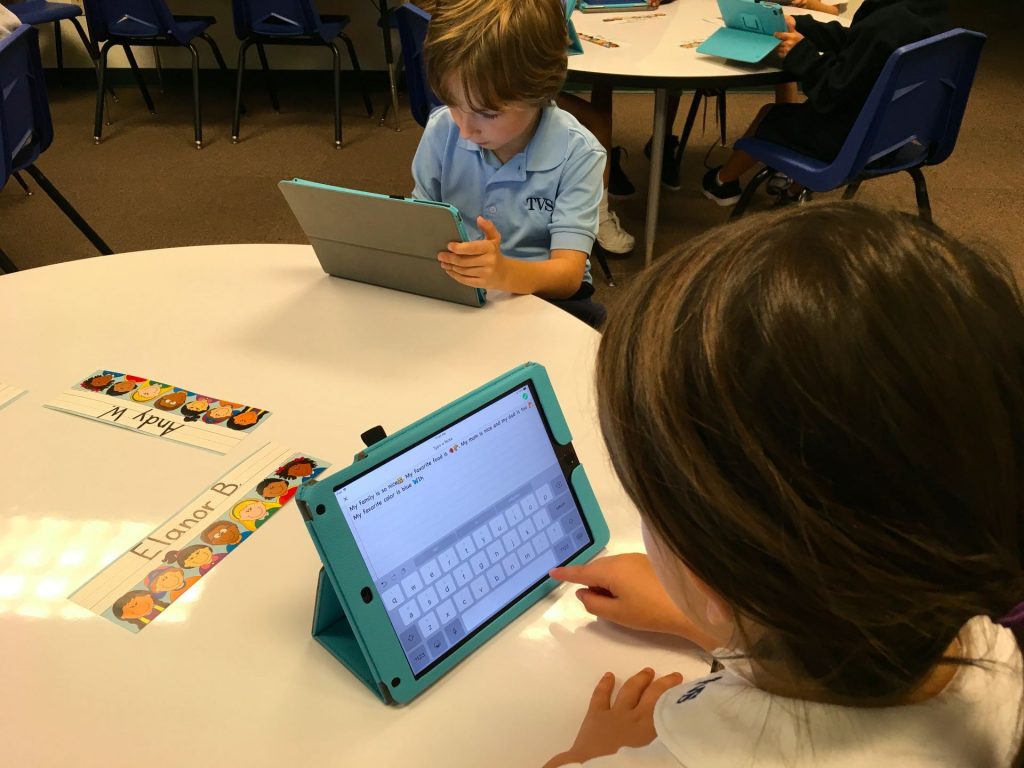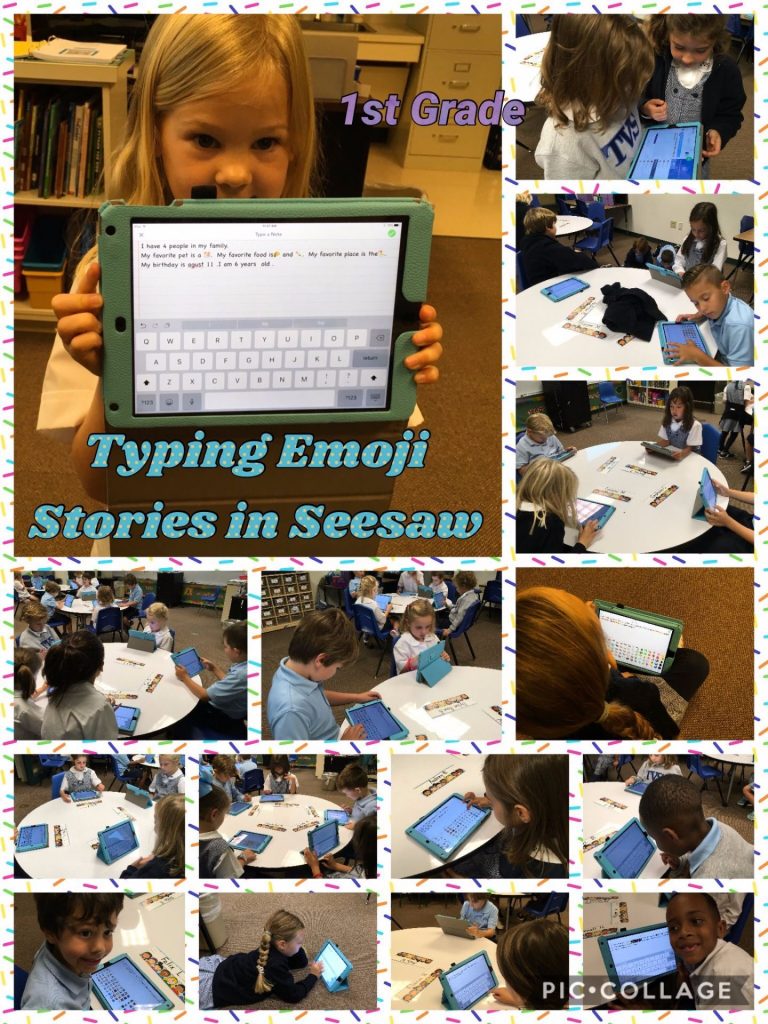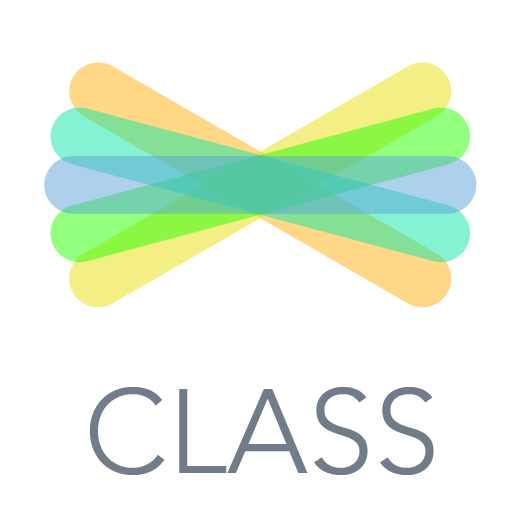Posts Tagged ‘Seesaw app’
Thirty minutes is not a long time to introduce the Seesaw app (Seesaw Digital Portfolios) for the first time but these little ones did an amazing job!
Since we had a slim chance of snow (flurries if you looked closely enough), I guided the children though the “Snowy Selfie” pre-made activity. Giggling when I asked who had ever taken a selfie, the students scattered to take their own photos. For most, it was the first time they had held an iPad themselves to tap the shutter button themselves. They were cute to watch as they moved their heads back and forth, trying to get it in just the right position on their screens.
 Actually, the selfies were the hardest part! But, they did it! Then, the decorating began.
Actually, the selfies were the hardest part! But, they did it! Then, the decorating began.
 Even the teachers had fun making their Snowy Selfies!
Even the teachers had fun making their Snowy Selfies!
 The students were excited to show off their finished pictures.
The students were excited to show off their finished pictures.
 What a fun project to introduce the little ones to Seesaw! Western Day is coming us in a couple of weeks. I’m thinking we’ll create Western Selfies then.
What a fun project to introduce the little ones to Seesaw! Western Day is coming us in a couple of weeks. I’m thinking we’ll create Western Selfies then.
How do you introduce Seesaw to your kindergartners?
You build a great lesson to get students on their Kidblog account for the first time ever and, as soon as kids start logging in, you realize there’s trouble! Weeks ago, I’d uploaded all the students with their passwords and had logged in as each one to get them in their new class. Well, I forgot one major detail – Kidblog now forces every user to change their password when they first log in! Yes, I understand the reasoning behind it. But, really, for second graders?? What happened to the old days not that long ago when the blog administrator could get everyone set up and ready to go for students to log in seamlessly? Sure made life much easier.
 So, in a quick switch of plans, I pulled out the QR codes for the class to log into Seesaw. This was as the teacher was saying, “We can just forget lab time today.”
So, in a quick switch of plans, I pulled out the QR codes for the class to log into Seesaw. This was as the teacher was saying, “We can just forget lab time today.”
Hey, if a tech teacher isn’t flexible, there are many lessons that would never be taught!
The plan had been to write emoji “About Me” stories in Kidblog. We just moved to a different app to do so. Talk about a quick write! But, the students did a fantastic job and I learned a whole lot more about each student while reading their cute stories.

Despite a rough start where nothing worked as planned, all were engaged and successful with the quick change to plan B!
I’m not really fond of emojis (except for texting) because I think words are much more effective. Does that show my age?? My rule to students when writing online is, “No emojis!”
 Recently, I came across an activity from a teacher using Seesaw and the Note feature where young students wrote an “All About Me” story using words along with emojis. Since we are in the process of implementing Seesaw for Schools, I’m working with all classes to introduce them to the many features of the program. Knowing that ALL children desperately want to use emojis in any kind of work that requires typing on an iPad, I thought this would be the perfect way to incorporate writing using the Note choice.
Recently, I came across an activity from a teacher using Seesaw and the Note feature where young students wrote an “All About Me” story using words along with emojis. Since we are in the process of implementing Seesaw for Schools, I’m working with all classes to introduce them to the many features of the program. Knowing that ALL children desperately want to use emojis in any kind of work that requires typing on an iPad, I thought this would be the perfect way to incorporate writing using the Note choice.
Oh my! Were they excited! I wrote some sentence starters on the board along with a word bank that we added to as needed and off they went.
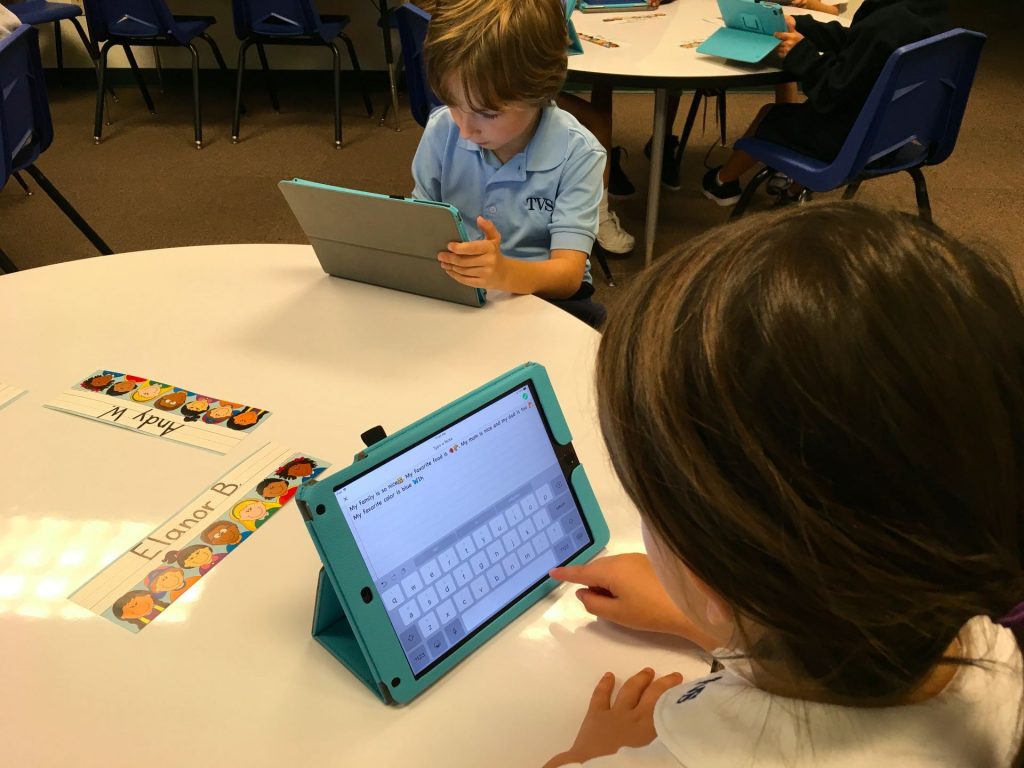
I learned a lot more about the students and their families just by reading their stories.
Was it hard for first graders to find letters on the keyboard? Yes, but because they were going back and forth between the emojis and letters, no one was frustrated.
Could they have used more time than we had? Of course! Kids can always think of more ways to use emojis in their stories.
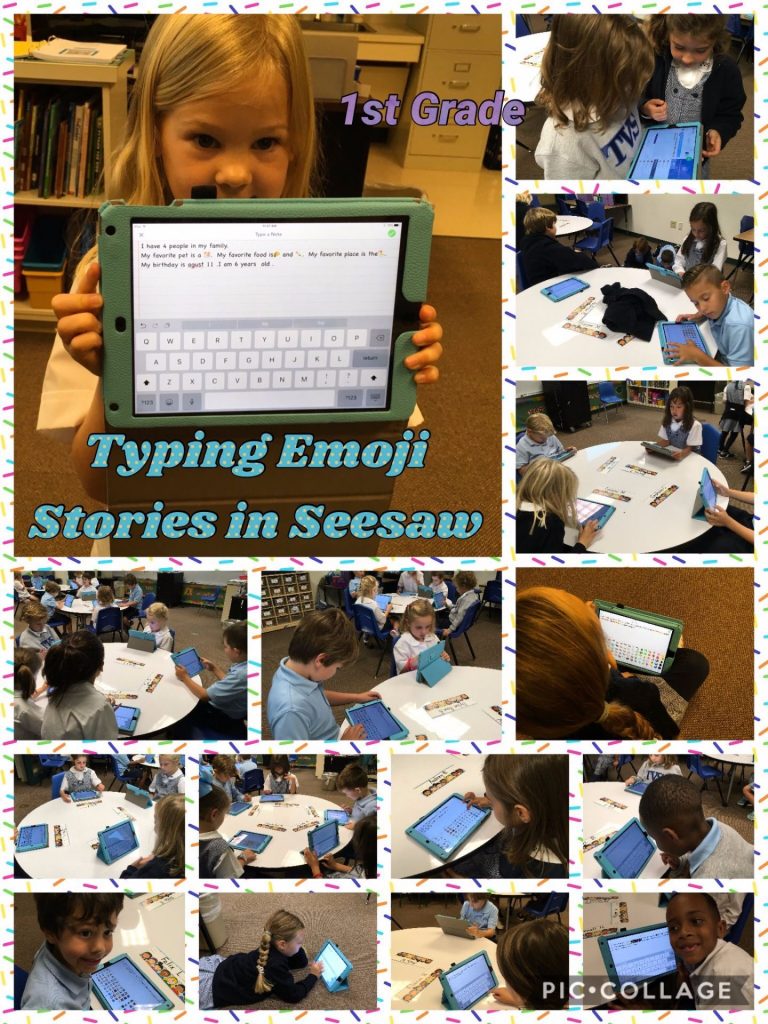
This activity was also done with grades 2, 3, and 4 and was a HUGE success. It’s a great way to get “emoji fever” out of the way as students share more about themselves.
Sra. Ross came to me a few weeks ago asking about an app for her second grade students to record themselves speaking Spanish as they described photos. She wanted to share the videos with parents so they could hear what their children are learning in class.
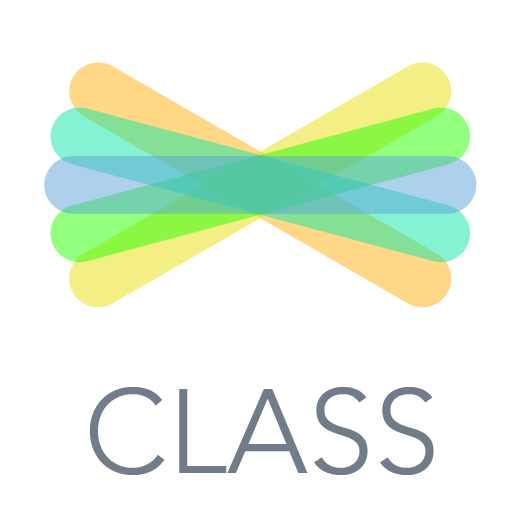 We’ve been using Seesaw, a digital portfolio, with our 1st and 2nd graders so we knew that was an excellent way to share the finished work. The next question was how to combine the photos with their narration.
We’ve been using Seesaw, a digital portfolio, with our 1st and 2nd graders so we knew that was an excellent way to share the finished work. The next question was how to combine the photos with their narration.
 Fortunately, I’ve been following the Seesaw group on Facebook and have learned SO much! Having read how child-friendly the Shadow Puppet EDU app was, I suggested using that. Let me tell you – this has become one of my ALL-TIME favorite apps! It’s a really easy way to combine 2 or more images, narrate, then save as a video to the camera roll. It also uploads seamlessly to Seesaw (app is created by the Seesaw developers).
Fortunately, I’ve been following the Seesaw group on Facebook and have learned SO much! Having read how child-friendly the Shadow Puppet EDU app was, I suggested using that. Let me tell you – this has become one of my ALL-TIME favorite apps! It’s a really easy way to combine 2 or more images, narrate, then save as a video to the camera roll. It also uploads seamlessly to Seesaw (app is created by the Seesaw developers).
Back to Spanish – Sra. Ross and her co-teacher, Sra. Sanders, took the second graders to the playground where they photographed equipment. They asked me to help guide the students as they created their video. Students added their photos, recorded themselves talking about the equipment, and some even wrote the vocabulary or the phrase in Spanish. The videos were uploaded to their Seesaw portfolio. What a great way to share a foreign language with parents!
 Legos and Seesaw – a fun combination! Over the past few weeks, we’ve been introducing the first graders to Seesaw; getting them used to using it so that they can work independently with it. Seesaw has created an extremely easy, user-friendly digital portfolio that allows students to add images, drawings, narration, video, and more that can be shared with parents. Students can “show” their work so that teachers can check for understanding.
Legos and Seesaw – a fun combination! Over the past few weeks, we’ve been introducing the first graders to Seesaw; getting them used to using it so that they can work independently with it. Seesaw has created an extremely easy, user-friendly digital portfolio that allows students to add images, drawings, narration, video, and more that can be shared with parents. Students can “show” their work so that teachers can check for understanding.
This activity started with a tray of Legos per table. The only guidelines were that they had to share, they could work by themselves or with those at their table, they must finish their construction by the end of our session, and a photo had to be taken. The students couldn’t WAIT to get started! What a hum of activity! Yes, sharing limited Legos was difficult at times. Overall, everything went smoothly. The children knew that when that timer went off, they had to take their photo and then, take-apart time began. No one wanted an unfinished Lego structure!

During the next session, the children added their photo to Seesaw and recorded narration about what they built.

Here’s a sample Seesaw project. The students are loving receiving feedback from parents!
Save
Save
Save
 Actually, the selfies were the hardest part! But, they did it! Then, the decorating began.
Actually, the selfies were the hardest part! But, they did it! Then, the decorating began. Even the teachers had fun making their Snowy Selfies!
Even the teachers had fun making their Snowy Selfies! The students were excited to show off their finished pictures.
The students were excited to show off their finished pictures. What a fun project to introduce the little ones to Seesaw! Western Day is coming us in a couple of weeks. I’m thinking we’ll create Western Selfies then.
What a fun project to introduce the little ones to Seesaw! Western Day is coming us in a couple of weeks. I’m thinking we’ll create Western Selfies then.