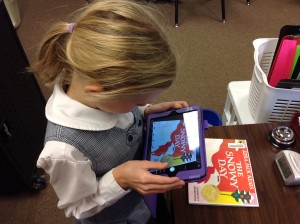Did you know that November is Picture Book Month? Mrs. Murphy and Mrs. Hebert, our librarians, issued a challenge to the Lower School to read picture books in an effort to beat last year’s goal of 4,370.
For the past several weeks, we’ve been discussing blogging when the students come to the lab. To correlate with blogging and the library’s challenge, I asked the third graders to bring a picture book to the lab. They were to produce a book talk and upload it to their blog.
We started class by taking a picture of their book cover.
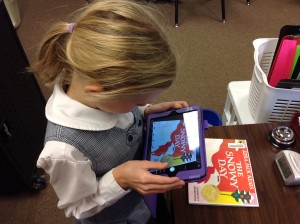
The next step was to read the book.
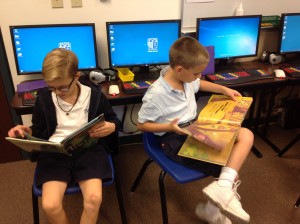 Writing isn’t always a favored part of a third grader’s life but the students did understand that this step is important to organizing thoughts and really makes the recording go much more smoothly.
Writing isn’t always a favored part of a third grader’s life but the students did understand that this step is important to organizing thoughts and really makes the recording go much more smoothly.
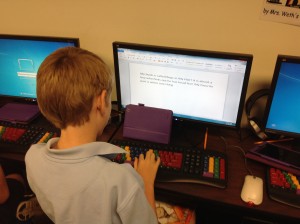 The next step was to choose an app. I gave the option of Tellagami (free; available on App Store and Google Play) and ChatterPix Kids (free from App Store). Both have a limit of 30 seconds so students needed to be concise in what they said. Both also allow the user to import photos from the camera roll. With Tellagami, the students created an avatar that “spoke” their recorded message. With ChatterPix, a “mouth” line is drawn and that moves to the narration. The students enjoyed creating a mouth on their book cover.
The next step was to choose an app. I gave the option of Tellagami (free; available on App Store and Google Play) and ChatterPix Kids (free from App Store). Both have a limit of 30 seconds so students needed to be concise in what they said. Both also allow the user to import photos from the camera roll. With Tellagami, the students created an avatar that “spoke” their recorded message. With ChatterPix, a “mouth” line is drawn and that moves to the narration. The students enjoyed creating a mouth on their book cover.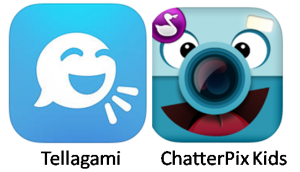 The students recorded, made sure they were satisfied with the sound, saved to photos, then emailed the video to me. Once students completed the process, I put them to work helping others.
The students recorded, made sure they were satisfied with the sound, saved to photos, then emailed the video to me. Once students completed the process, I put them to work helping others.

Finally, the children uploaded their video to the KidBlog app. Next week their first grade buddies will be listening to the book talks and making comments on their buddies’ posts. I also posted all the book talks on TVS TechnoWizards.
Class Blogs:
Below is a visual of the apps we used for the project.

 Another “Apps in a Flash” workshop took place yesterday afternoon.
Another “Apps in a Flash” workshop took place yesterday afternoon.
We didn’t have as many participants but that’s okay. It’s a hectic time of year!
Our topic this week was the Tellagami app (free from the App Store and Google Play). Tellagami lets the user create a short (30 second) animated video called a “Gami.” An avatar is created that “moves” with the narration. There are some free backgrounds plus the option to buy others. What I prefer doing is to upload images from the camera roll.
You are able to save the finished “Gami” to the camera roll where you can use it in other apps (such as iMovie). Or the “Gami” can be emailed – that gives a link to where it is stored on the Tellagami site. From there, you are able to get an embed code for blogs.
Here is a PDF tip sheet for the app: Tellagami
There are all kinds of educational activities that can be done with Tellagami.
- Draw a self-portrait and record a bio-poem. Embed in a blog or combine all to form a class video.
- Add your own Tellagami to your blog as an introduction to your class.
- Students can use it to introduce themselves at the beginning of the year.
- Add images of landforms and describe.
- Our kindergarteners make a display of a planet during their solar system unit. They could take a photo of their project then tell what they have learned. Combine into a class video.
- Use for foreign language practice – take picture of vocabulary learned and tell about it in another language.
These are just a few ideas. What have you done with Tellagami? We would LOVE additional thoughts!
I believe it’s important for students to be able to share their writing with others; not just their teachers and parents. Over the years we’ve done this in a variety of ways but when the 4th graders saw a “gami” I’d made with the Tellagami app, they could not wait to give it a try! I knew we needed to come up with something that was worth sharing using this app.
Since the students had drawn self-portraits earlier in the year using Microsoft’s Paint program, we decided to use these for the background for a bio-poem. There are several variations of this type of poem but here’s the format we used (not sure where I got this but have used it for over 20 years):
Name
4 describing words
Related to ____________
Who cares deeply about __________
Who feels ___________
Who needs ___________
Who gives ____________
Who fears ___________
Who would like to see ___________
Resident of ______________.
Since the self-portraits were drawn on the computer, we had to get them to the iPad and into the Tellagami app. What worked for us was for me to upload the illustrations to my Picasa photo album, have the students go to Picasa on the iPad, and then save to photos.
During our first 40 minute session in the computer lab, I had the students get the self-portrait into Tellagami and then create their avatar. Wow, did they enjoy that! We had avatars beside the faces, sitting on shoulders, . . . Next step was to write the bio-poem.
The next day, I demonstrated how to record (super easy; they didn’t really need instructions). I had the students send their finished “gami” in two different ways. One was to email to me from the app. This leads to a link on the Tellagami website. Here is Ava’s gami.
However, I wanted to combine all of the gamis to make a class video. So I also asked the students to save their gami to the camera roll and then email the video to me. I then pulled the videos into the iMovie app. Each video ends with a shot saying, “Created with the Tellagami app” – I didn’t want that after each bio-poem so I deleted that segment on all but the last one. For an intro, I created a slide using Haiku Deck, a presentation app. Next step was to upload to our Vimeo account.
It sounds like a lot of work but it really wasn’t. Once the students had emailed their gami to me, it didn’t take long at all to pull them together in iMovie.
Malone’s BioPoems from Trinity Valley School on Vimeo.
This was a fun way to share writing with others. Not one student complained about writing a poem; that sometimes happens since I’m not their “writing” teacher! By sharing with our teachers authentic ways to use technology, my hope is that they’ll find ways to use it to modify and redefine learning in their classrooms. (Can you tell we’ve been discussing the SAMR model in Lower School?)
I LOVE International Dot Day. Based on the book, The Dot, by Peter H. Reynolds, students around the world celebrate “creativity, courage, and collaboration” on September 15th (ish).
Our students have been “making their mark” this week in a variety of ways. Here is a quick glimpse at some of the things we have done so far. As I pull everything together, more will be posted.

Kindergarten
After brainstorming what a dot could become, kindergarteners were given a “swirly gold frame” from Fablevision’s Dot Day Handbook and a dot sticker to make their own creation.

First Grade
First graders decorated their dot by using the sheet from the ColAR website. ColAR Mix is an augmented reality coloring book app that brings images to life! Dot Day Fun! Watch Your Dot Come to Life describes what special things happen to a dot when viewed through this app. Talk about oohs and ahhs from students! What I found amusing was watching the teachers getting just as involved as the children!

Second Grade
Second grade took this activity a step further. After discussing that, yes, even young children can make a difference in other people’s lives, we brainstormed how this could happen. The students wrote their thoughts on their dot then decorated with crayons and markers. Then the fun began with the ColAR Mix app.

Third Grade
Picking up litter to help wildlife
The third graders had the same charge as the second graders but they used Microsoft’s Paint program for their drawings. I’m hoping to use the Tellagami app to have the students insert their picture and then tell about their ideas on making their mark in their community.
Tomorrow the teachers will dress in their best dot clothing and students receive Dot Day certificates, stickers, and Dot Candy. What a fun, creative week we’ve had!

Yum – Dots!
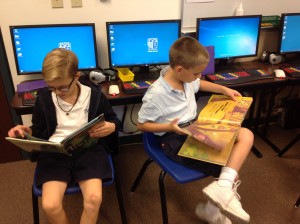 Writing isn’t always a favored part of a third grader’s life but the students did understand that this step is important to organizing thoughts and really makes the recording go much more smoothly.
Writing isn’t always a favored part of a third grader’s life but the students did understand that this step is important to organizing thoughts and really makes the recording go much more smoothly.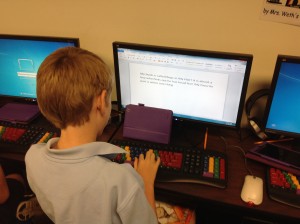 The next step was to choose an app. I gave the option of Tellagami (free; available on App Store and Google Play) and ChatterPix Kids (free from App Store). Both have a limit of 30 seconds so students needed to be concise in what they said. Both also allow the user to import photos from the camera roll. With Tellagami, the students created an avatar that “spoke” their recorded message. With ChatterPix, a “mouth” line is drawn and that moves to the narration. The students enjoyed creating a mouth on their book cover.
The next step was to choose an app. I gave the option of Tellagami (free; available on App Store and Google Play) and ChatterPix Kids (free from App Store). Both have a limit of 30 seconds so students needed to be concise in what they said. Both also allow the user to import photos from the camera roll. With Tellagami, the students created an avatar that “spoke” their recorded message. With ChatterPix, a “mouth” line is drawn and that moves to the narration. The students enjoyed creating a mouth on their book cover.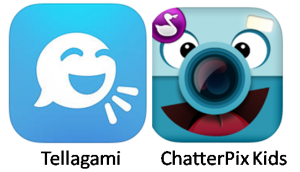 The students recorded, made sure they were satisfied with the sound, saved to photos, then emailed the video to me. Once students completed the process, I put them to work helping others.
The students recorded, made sure they were satisfied with the sound, saved to photos, then emailed the video to me. Once students completed the process, I put them to work helping others.