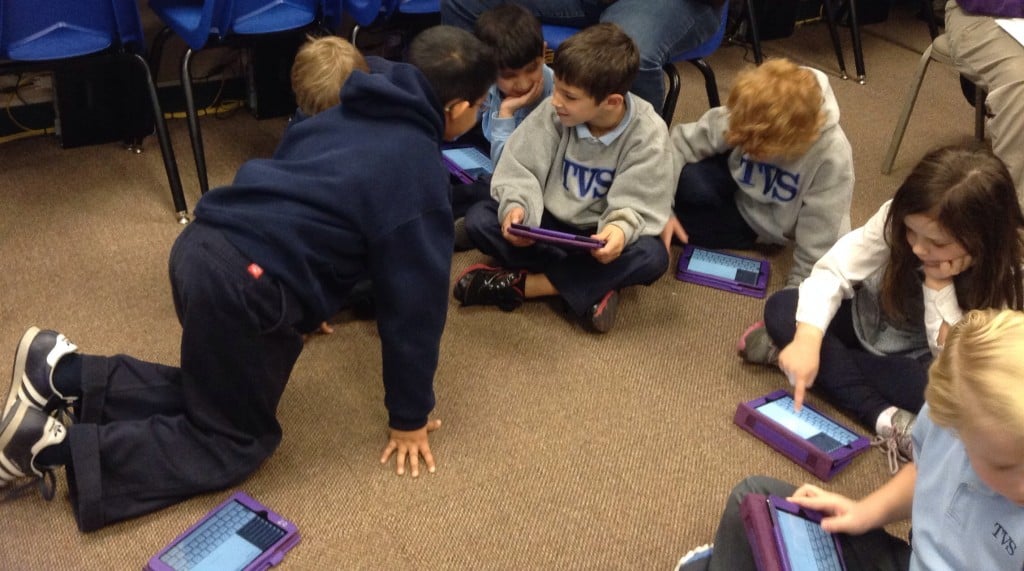Feb
2014
Creating Fact Families
To check student understanding of fact families, we introduced the students to the Draw & Tell app by Duck, Duck, Moose. This is an amazing screen casting app for younger children! It is extremely intuitive and the app tells the user what to do each step of the way.
All work is automatically saved – very helpful for the little ones! The recorded videos can be saved to the photo roll where they can be shared in a variety of ways.
Our goal was to check understanding of fact families and then have the students post the video to their blog. I gave basic instructions about the tools, then told the students that we needed to prepare the canvas before we did the recording.
- Choose a plain backdrop so that the number sentences can easily be seen.
- Write your name and then write the fact family sentences.
- Choose stickers to represent the fact family.
- Record (I showed them how to move the stickers and how to use the “laser” pointer.)
Some students wanted (and were ready) to write larger fact families (100 + 30 = 130). What they quickly discovered was that the amount of stickers needed would take a long time AND they didn’t fit on the small screen area! (We have iPad minis.)
As the students began writing number sentences and recording, we were quickly able to see who didn’t quite get the fact family concept. That gave us a chance to reteach and help the students with writing the correct number sentences.
After the videos were created, I showed the students how to save to Photos; an easy process. Again, the app tells the students exactly what to do.
Next time the students come to me, they will upload the videos to their KidBlog page.
Below are a couple examples from the students:
This is a visual of the process of the project > from creating to publishing to KidBlog:
The only technical issue we experienced was that a few students did NOT tap OK when prompted to allow microphone to access the app. Some recorded in vain! Nothing was picked up! Of course, once the settings were changed, recording worked just fine.
This is a fantastic app for students to explain their learning/thought processes. There are enough tools for students to be creative but not so many that they are overwhelmed.
Be sure to visit the students’ blogs on Wednesday afternoon, Feb. 5. Their videos will be published by then and they will welcome comments!
Mrs. Hutchinson’s Class Blog
Mrs. Kee’s Class Blog
Mrs. Orehek’s Class Blog
Update on Feb. 5 > All videos are uploaded!