Jan
2016
Making Predictions!
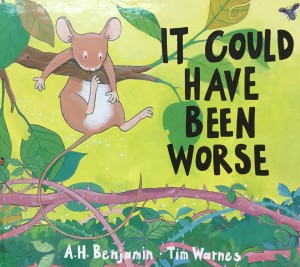 It Could Have Been Worse, by A.H. Benjamin, is the perfect book for making predictions. Through text and illustrations, the reader is able to examine many clues to determine what might happen next to the little mouse. Every time I read the book I find picture clues I’d missed previously!
It Could Have Been Worse, by A.H. Benjamin, is the perfect book for making predictions. Through text and illustrations, the reader is able to examine many clues to determine what might happen next to the little mouse. Every time I read the book I find picture clues I’d missed previously!
I asked our first graders to look and listen closely to the story as I read a portion of it. I stopped at a different spot for each class, with instructions NOT to tell friends in other classes what was coming next in the story! We talked about what a prediction is (a good guess) and then I asked the children to predict what would happen next in the story.
iPads were distributed and we opened the Book Creator app. The students found their book (I’d created each child’s book ahead of time) and I went over the drawing tools. We discussed the items needed for a finished page:
- Illustration
- Text saying what they predicted
- Their name
- Recorded narration of their prediction
Once the 4 steps were completed, the children were ready to air drop to my iPad so that all pages could be compiled into a class book.
We encouraged the students to sound out the words and spell the best they could. We assured the children that they would be recording their narration so even if their invented spelling didn’t match conventional spelling, everyone would know what they meant.
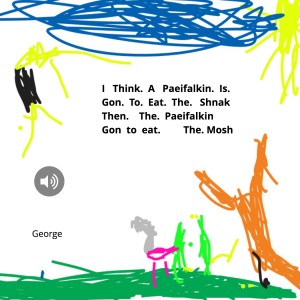
I think a peregrine falcon is going to eat the snake then the peregrine falcon is going to eat the mouse.
To airdrop, I taught a couple of people what to do which made the entire process run smoothly!
Here’s look at the process:
Not everyone finished in our 40 minute session so we couldn’t read the rest of the story that day. However, those that didn’t finish were able to quickly complete their page the following week and we finished reading the book. There were lots of happy exclamations of, “Oh, I guessed it!” or “I was close!”
The class books were saved in two formats – as a video and as an ePub book. To download the ePub book, tap on the words “ePub book” next to the teacher’s name while on an iOS device. Be sure to have the iBooks app installed. Choose download then Open in iBooks.
- Mrs. Crumley’s Class Predictions (ePub book and video)
- Mrs. Hutchinson’s Class Predictions (ePub book and video)
- Mrs. Kee’s Class Predictions (ePub book and video)
Tips for a Smoother Lesson:
- Set up the book in Book Creator ahead of time. I only have the students for 40 minutes so it was much easier to have as much ready to go as possible!
- Write a word bank on the board. Include some basic words but encourage students to sound out as best they can. Having a few words available seemed to instill confidence in writers reluctant to try to sound out.
- Use the students to help the others! Workflow is much smoother with help!!



