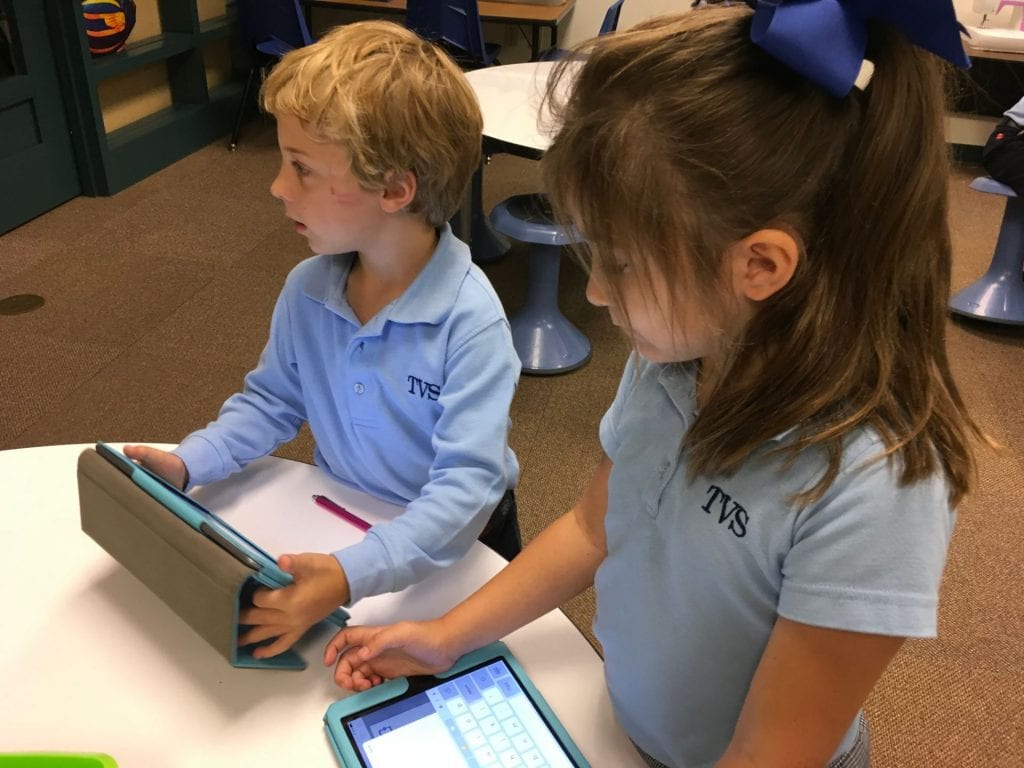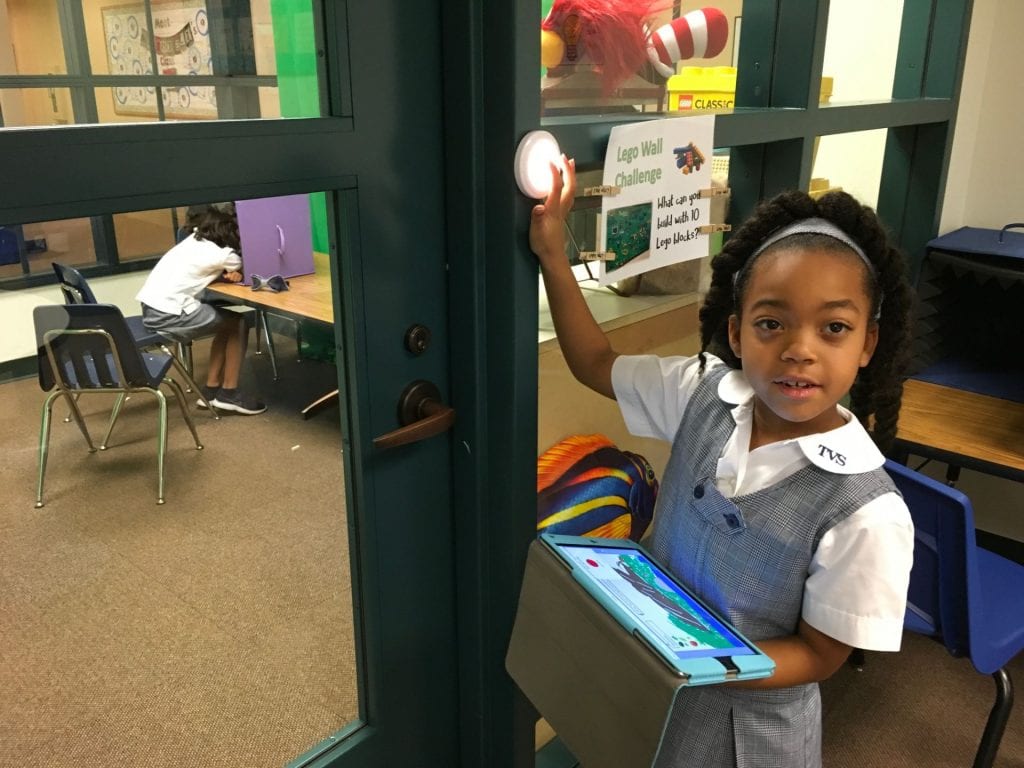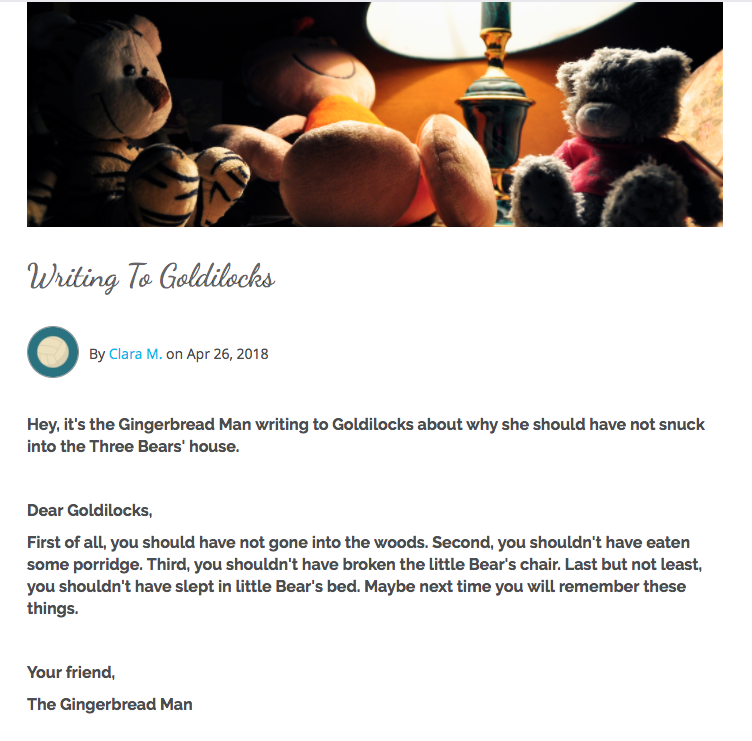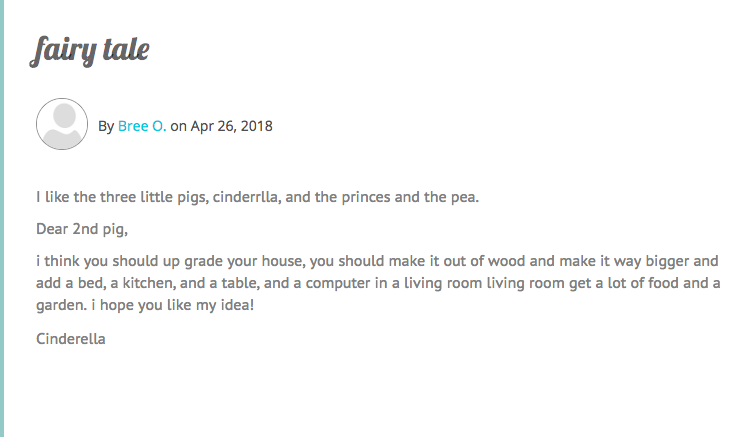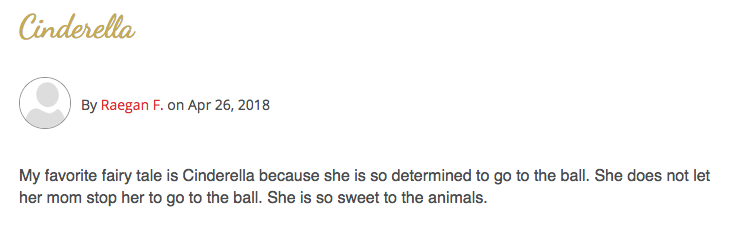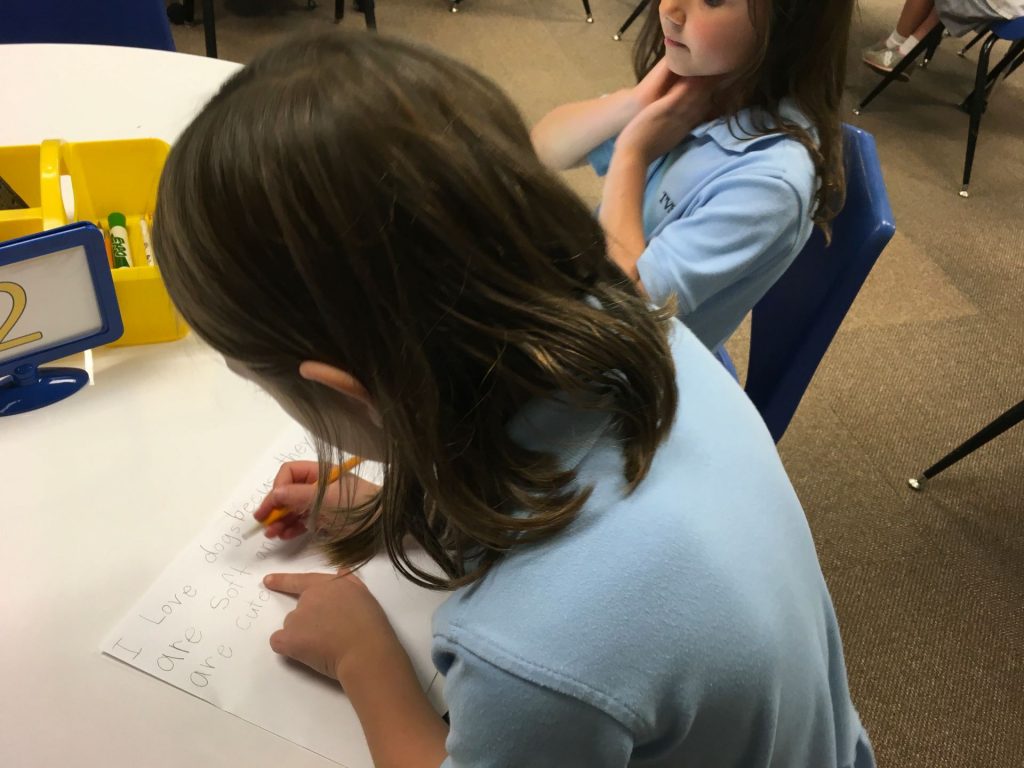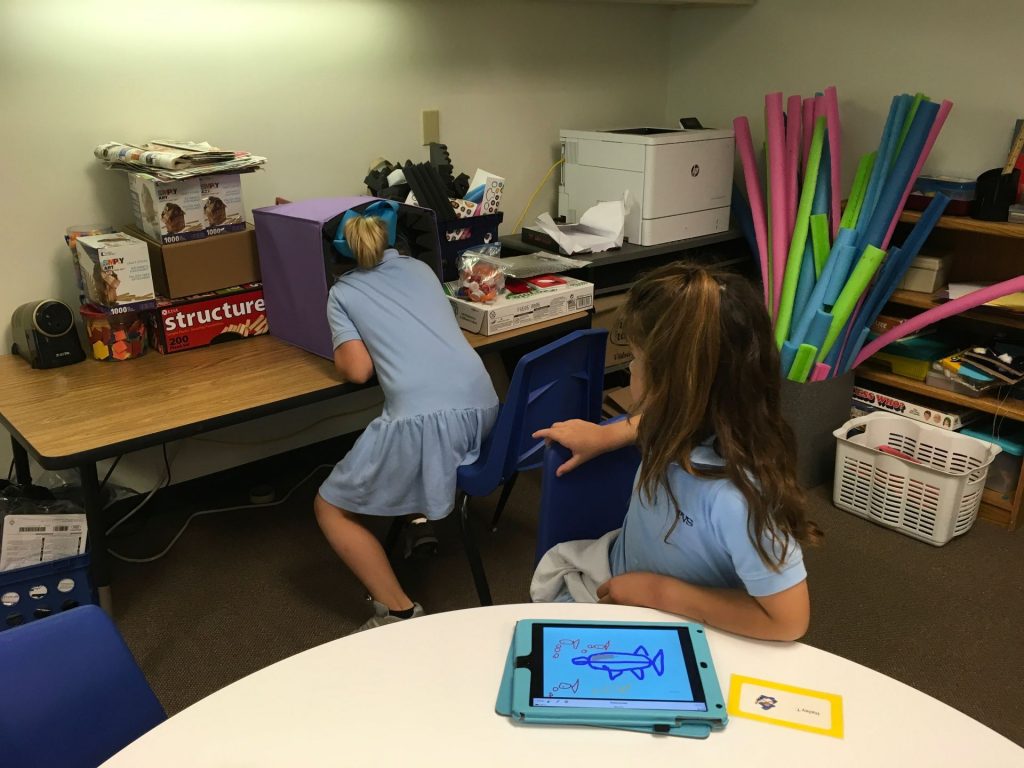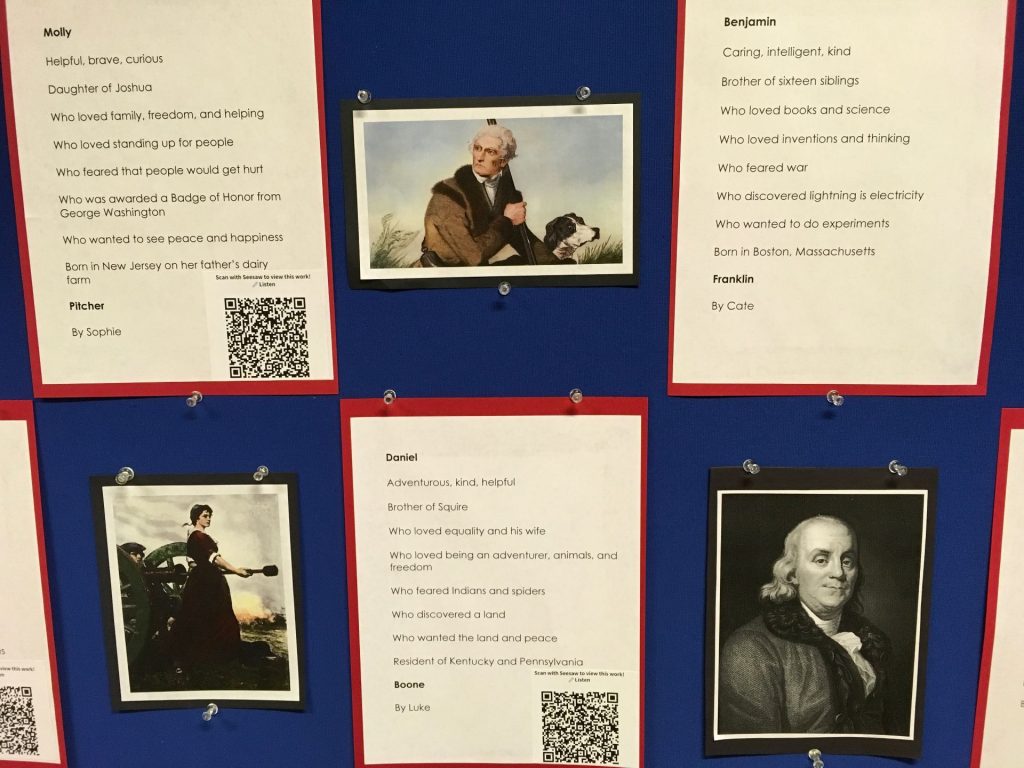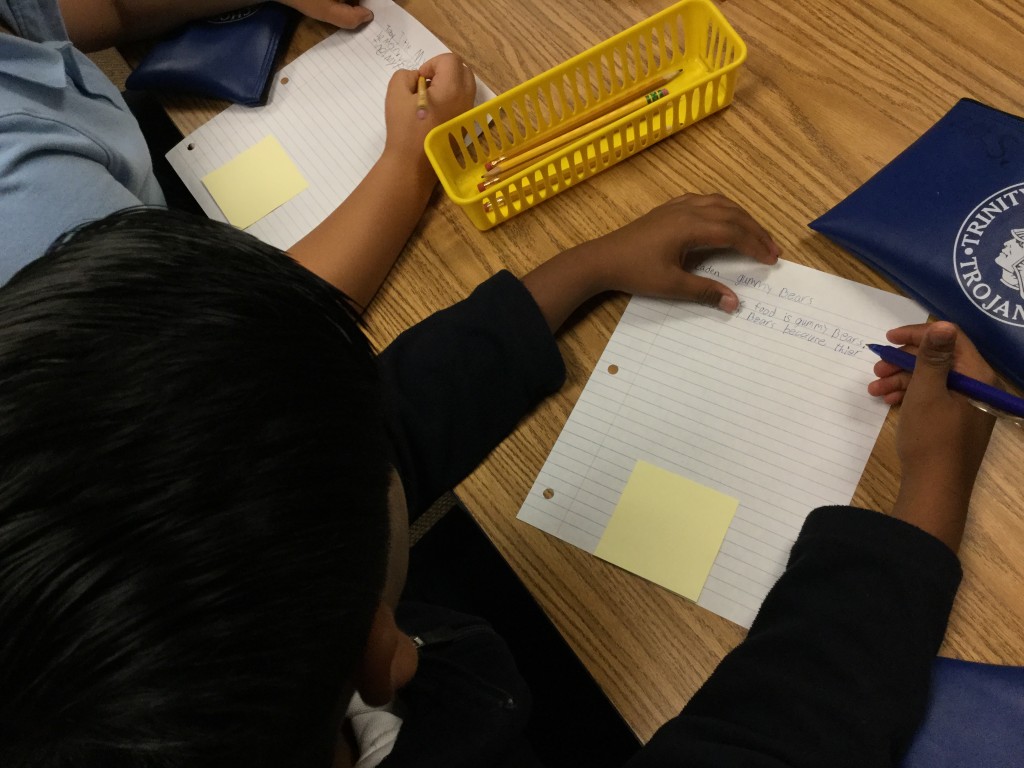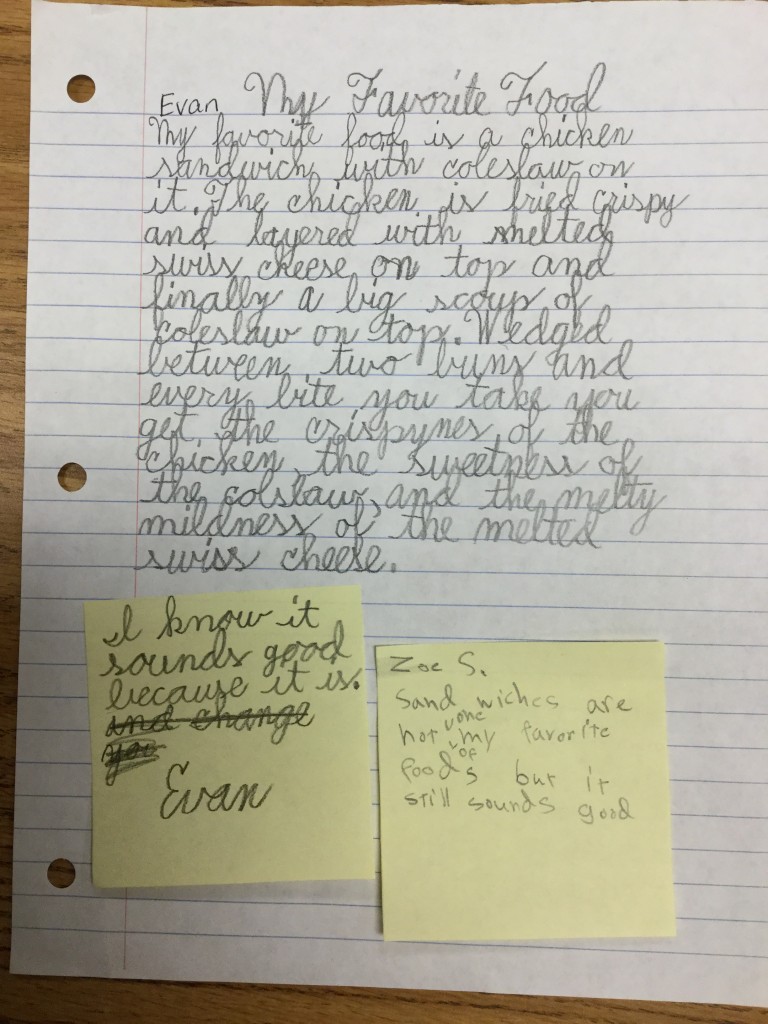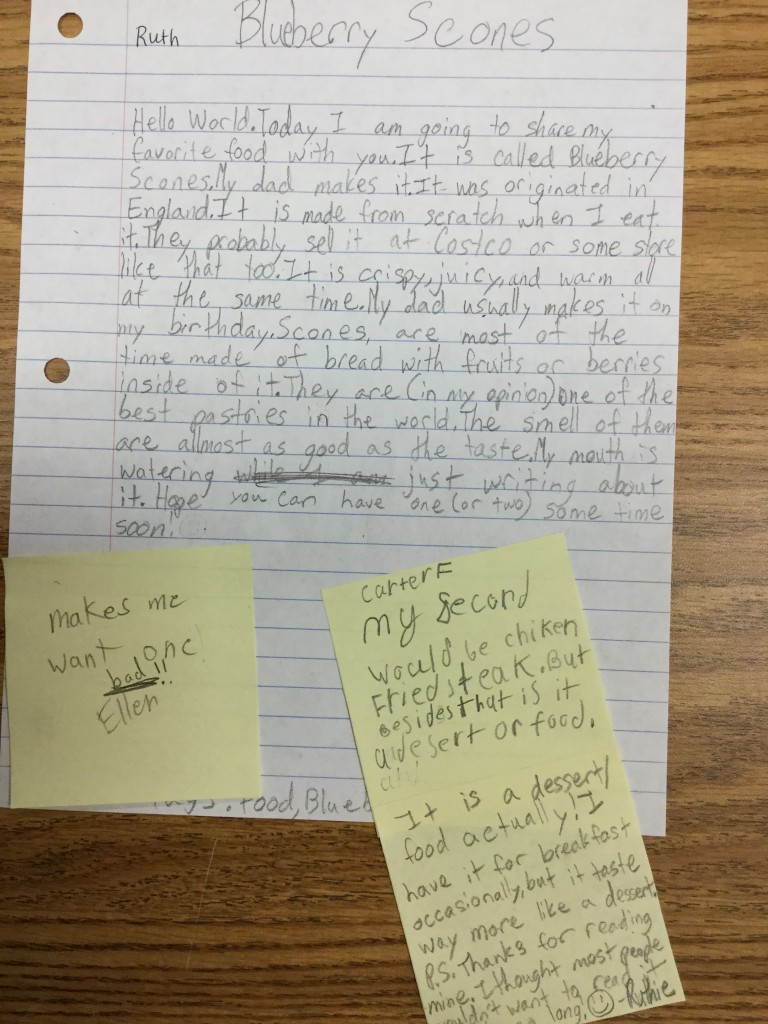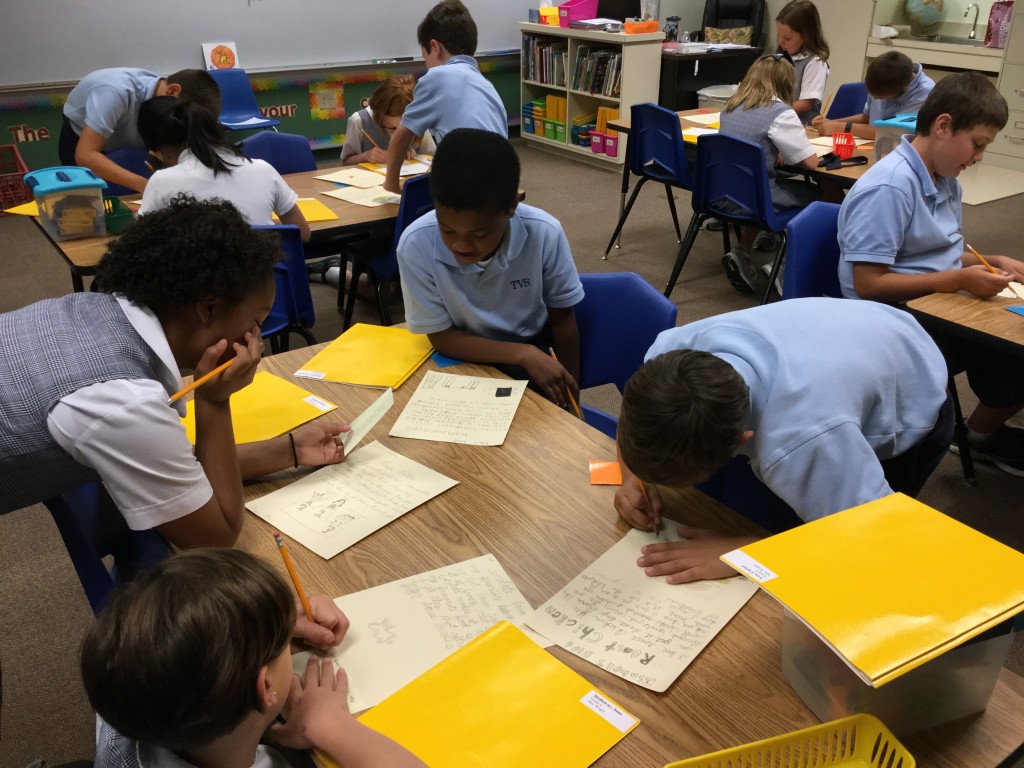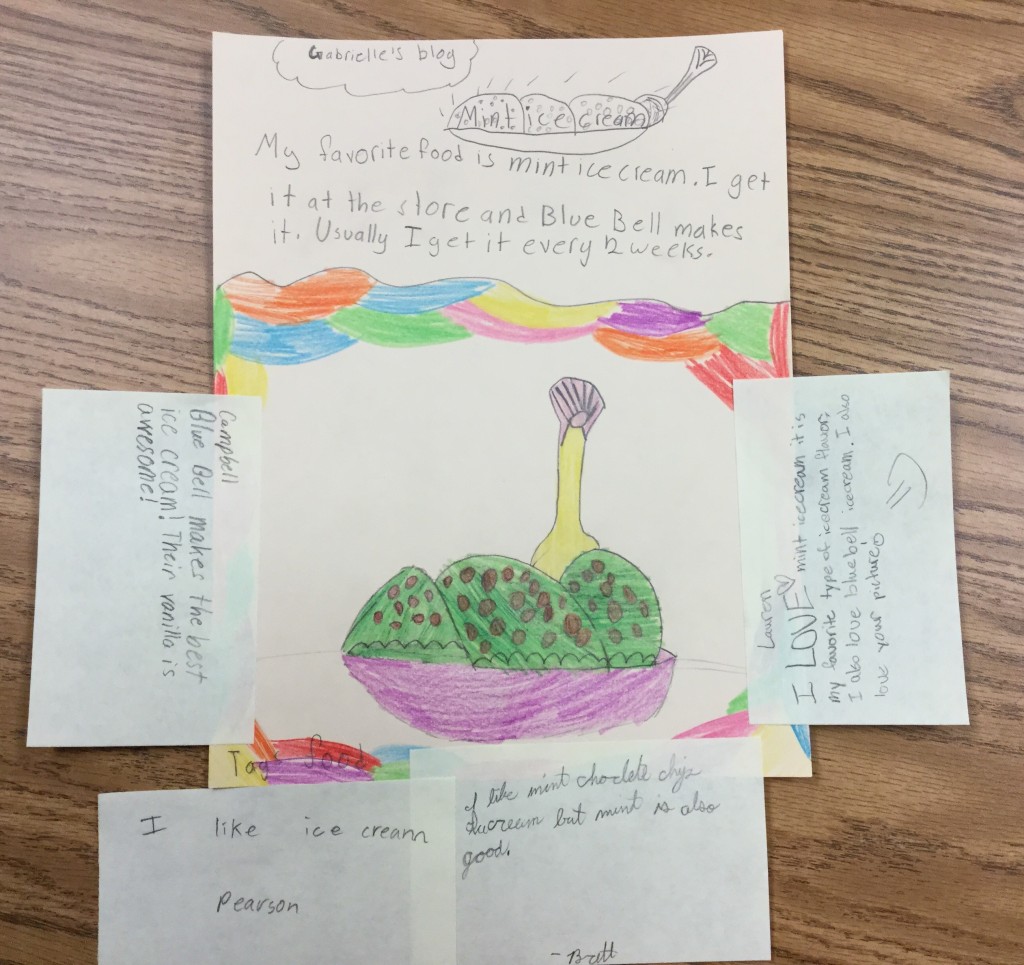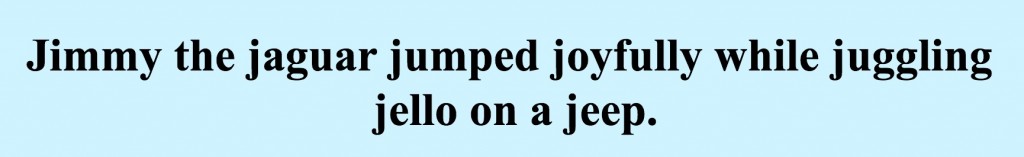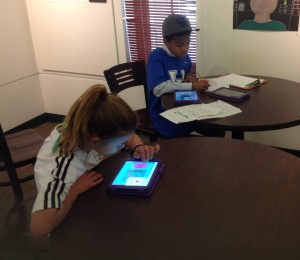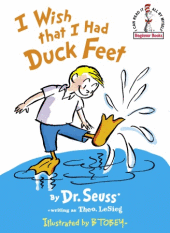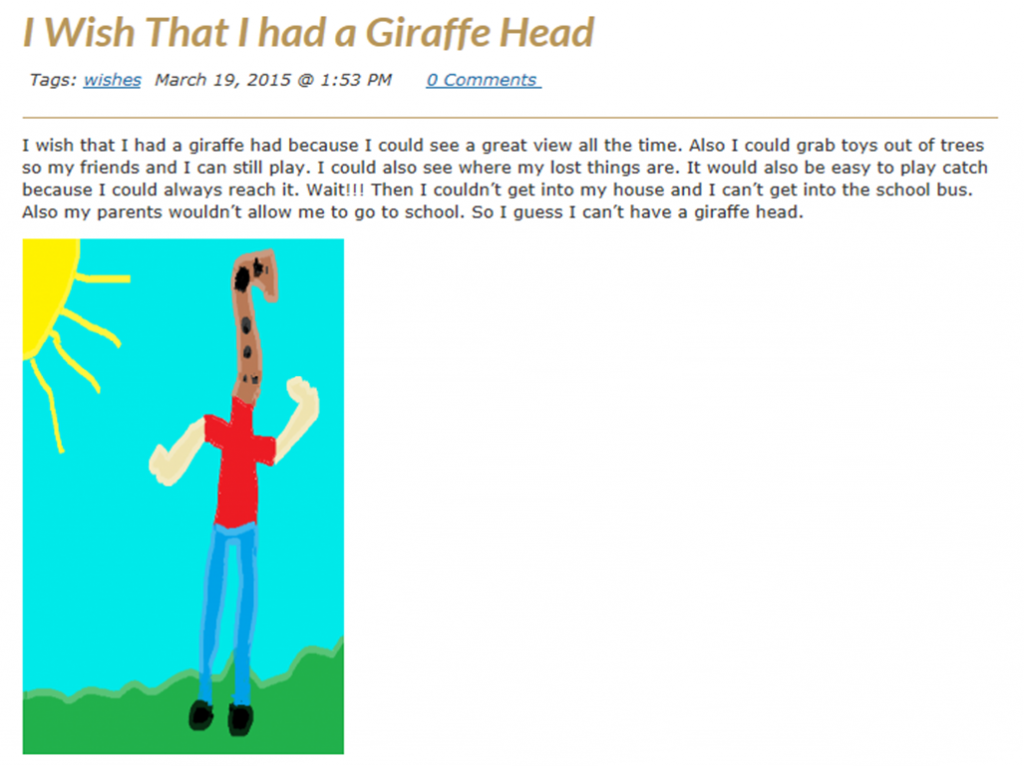Archive of ‘Writing’ category
 I absolutely LOVE combining literature and technology when students visit the lab! One of my favorite books is, It Could Have Been Worse, by A.H. Benjamin. It is a one of the best books for making predictions! The book is about a little mouse who is on his way home when he encounters some difficulties. Little does he know that he is being followed by other creatures such as a cat, snake, fish, and more. Mouse ends up falling into holes, sliding down hills, getting a few bumps and bruises along the way. What he doesn’t know is what happens to those animals trying to catch him!
I absolutely LOVE combining literature and technology when students visit the lab! One of my favorite books is, It Could Have Been Worse, by A.H. Benjamin. It is a one of the best books for making predictions! The book is about a little mouse who is on his way home when he encounters some difficulties. Little does he know that he is being followed by other creatures such as a cat, snake, fish, and more. Mouse ends up falling into holes, sliding down hills, getting a few bumps and bruises along the way. What he doesn’t know is what happens to those animals trying to catch him!
I read the book and stopped just as an animal was about to catch the mouse. The goal was to have the first graders illustrate their what they thought would happen next, write a sentence about their prediction, and record their voice telling what their prediction. Then, I would make a class book for the students.
 There are many ways to do this but my go-to app is Book Creator. I air-dropped a template to each iPad (I’m loving the new backgrounds and borders Book Creator has added). With only 40 minutes with each class, I do as much as I can before students arrive!
There are many ways to do this but my go-to app is Book Creator. I air-dropped a template to each iPad (I’m loving the new backgrounds and borders Book Creator has added). With only 40 minutes with each class, I do as much as I can before students arrive!

our template
When the students arrived, we set up the book by adding their names. I was amazed at how much the students remembered from using the app last year so set up went quickly.
As I started reading, the children began drawing. When I reached the stopping point (different for each class), the students really got busy!
 The directions were:
The directions were:
- Illustrate
- Type sentence
- Record
- Air drop to Mrs. Arrington
As students completed the steps, they became helpers – showing classmates what to do. The homeroom teachers were invaluable helpers as well!
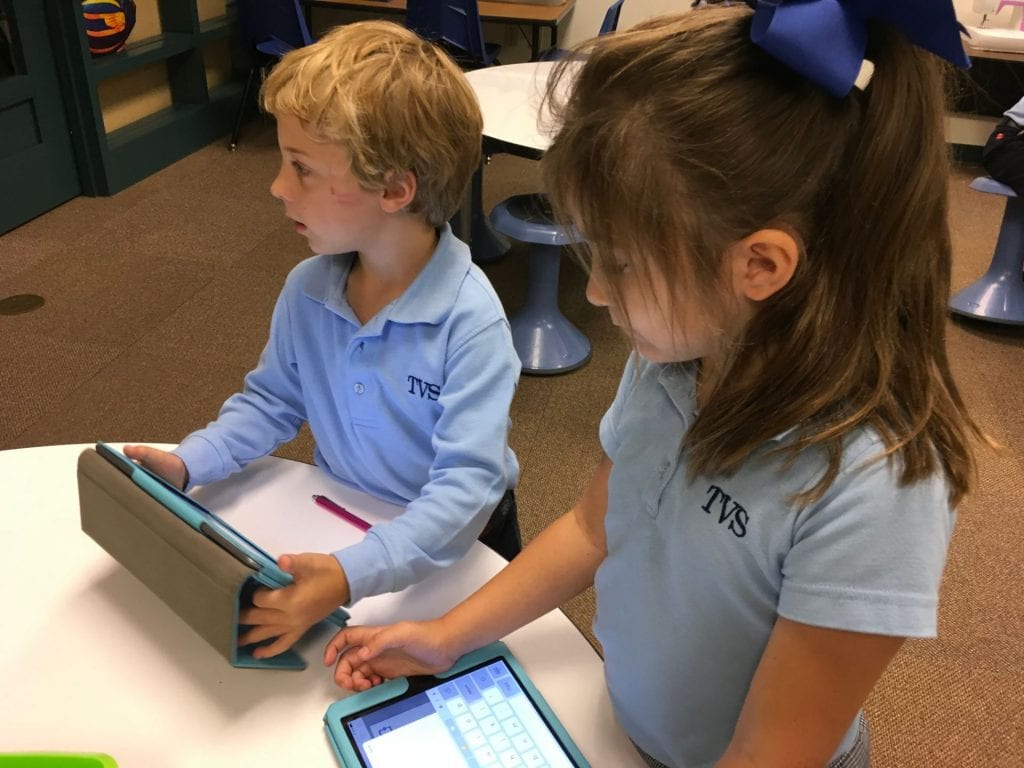
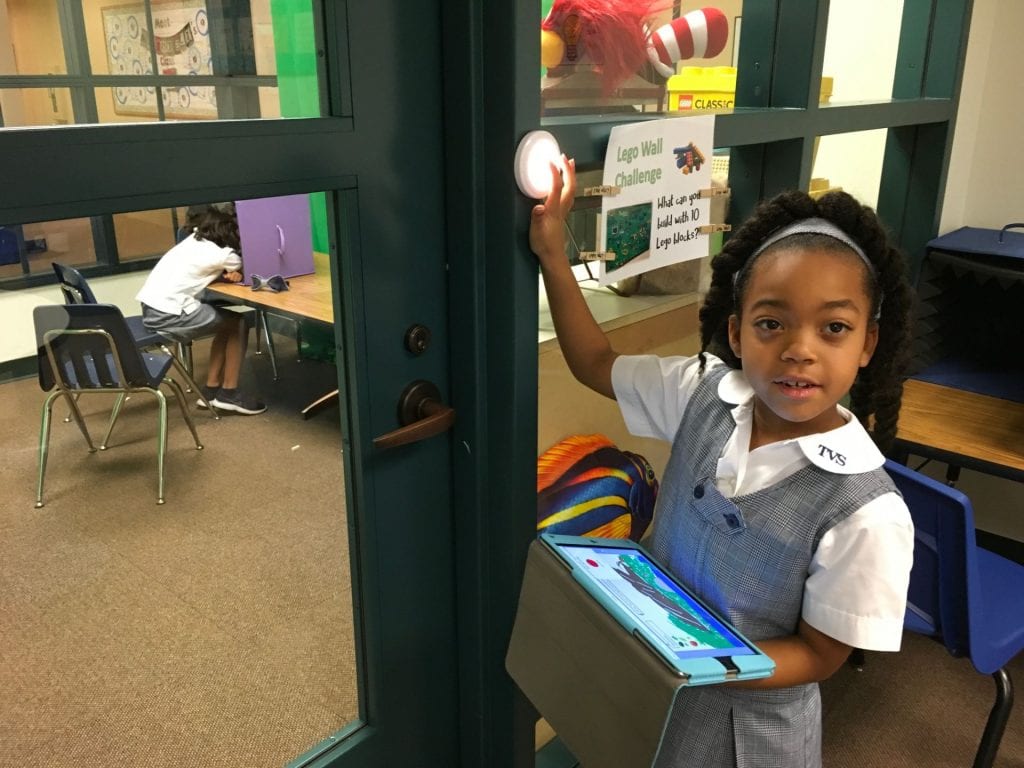
I enjoy taking photos of the process which are made into a short video and added to the end of the books. The children (and parents) really enjoy that!
Here are our finished books:
Mrs. Crumley’s Class
Mrs. Hutchinson’s Class
Mrs. Kee’s Class
More than you think! I drew a squiggle in the Book Creator app, added an “About the Illustrator” page and airdropped the book template to each student iPad. When finished with their creations, the children airdropped their books back to me so that I could combine them into class books.
The directions were simple: Look at your squiggle. What could it become? You can rotate it and copy it if you want. Make something recognizable from your squiggle.
The students provided so many interesting and creative interpretations of their squiggle! I love this one from Jack, a 4th grader, who used what he had learned in art to create an illustration based on an artist named Mary Casssett from the 1800s who painted mothers and children. (To hear his narration, listen to Mrs. Wright’s class book.)

Click on the links to view the class books.
Tips:
- For the 4th graders, I told them they could resize and rotate their squiggle. A few children made the squiggle so tiny that it is barely recognizable! I made the mistake of not telling students to make sure the original squiggle could be seen. In several of the 4th grade illustrations, it’s very hard to tell what and/or where the squiggle was.
- As a result, I changed the directions for the 3rd graders. They could rotate the design but they couldn’t resize. I also told students to make sure the squiggle could be identified.
- Some of the designs were created from making copies of the squiggle. Those turned out really well!
- I asked that the squiggle be seen in the picture. Some did that but others covered it up with another color.
- It’s helpful to lock the squiggle once it’s decided where it will be on the page.
I used to do this all the time when I was little (on paper, of course!). It’s fun to watch the students create digitally!
As a culmination to the second grade fairy tale unit, I asked the students to blog. With the following choices, the children came up with some rather humorous posts!
- Tell about your favorite fairy tale story. Why did you choose this?
- Which fairy tale character would you like to be and why?
- Choose 2 fairy tale characters and write an advice letter from one to another.
Here are some of the clever posts!
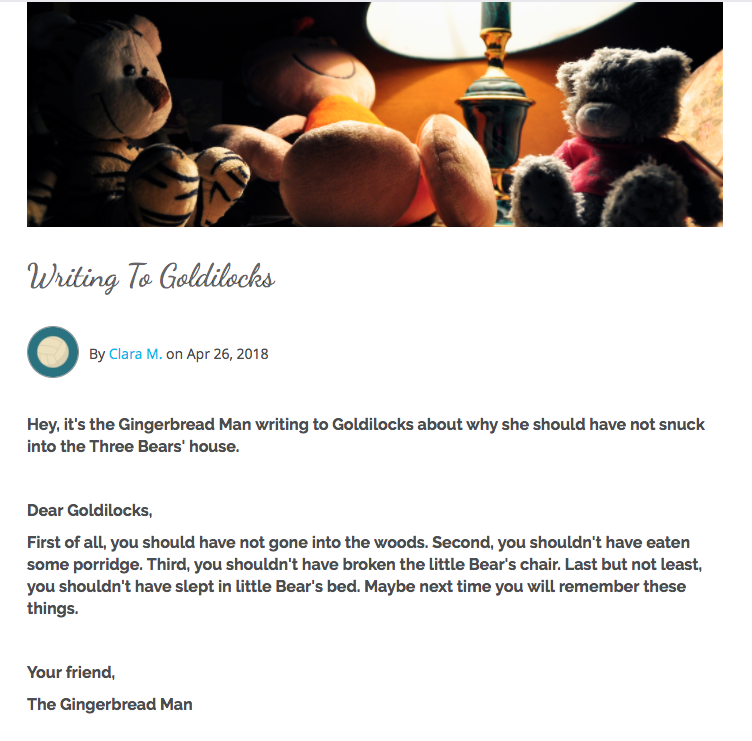
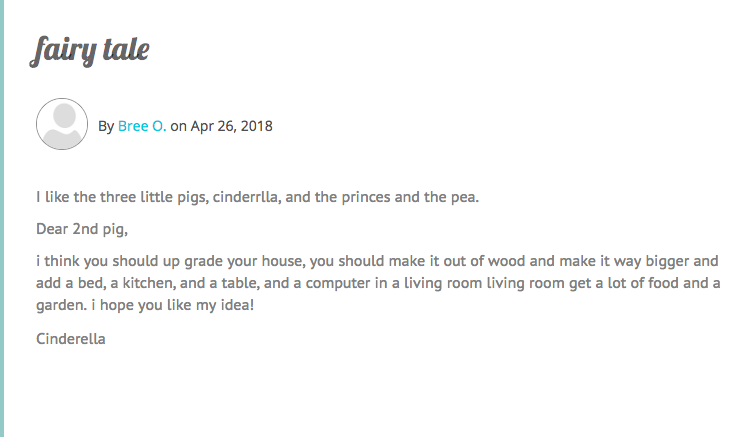
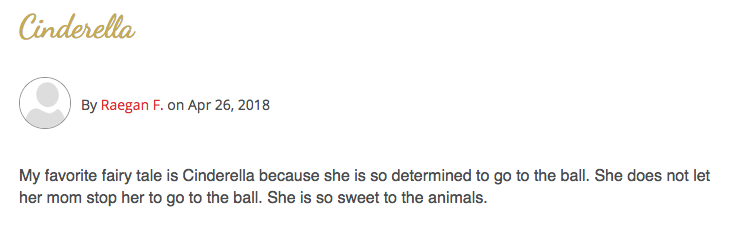
After a couple of weeks learning all kinds of fantastic animal information, I asked the little ones to illustrate and tell about their favorite animal. Since they had learned about classifications, I also asked that they tell what the animal was and whether it was a mammal, fish, bird, etc and why.
We used the Book Creator app for this project. It’s the perfect app for students to illustrate, write, and record – all in one place. To show how intuitive this app is, this was the first time the kindergarteners had used Book Creator. In a 30 minute session, they were able to learn the basics, draw their picture, record, AND airdrop their book to me! Pretty amazing!

After deciding that dinosaurs and unicorns weren’t the best choice for this particular book, the students began their illustrations. They did such a fabulous job filling up the page with their animal and adding details that showed its habitat.

As students finished drawing, they scattered to find a quiet place to record. Some even wrote a script before recording!
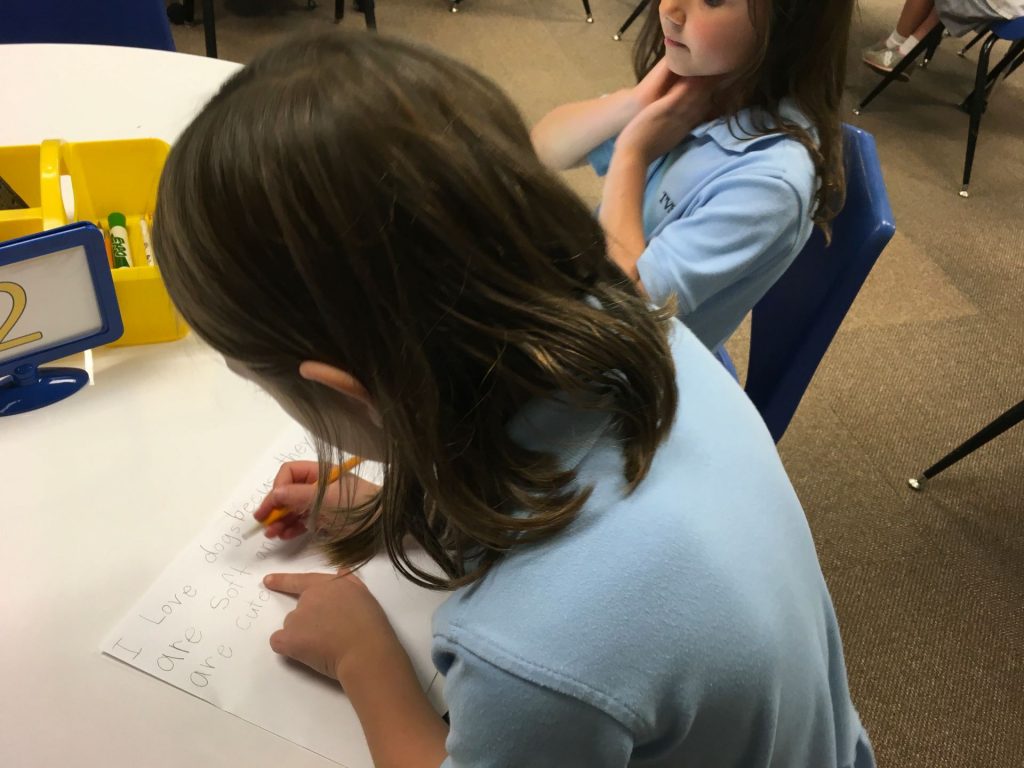

The final step was to airdrop to me so that I could combine all individual books into one class book.
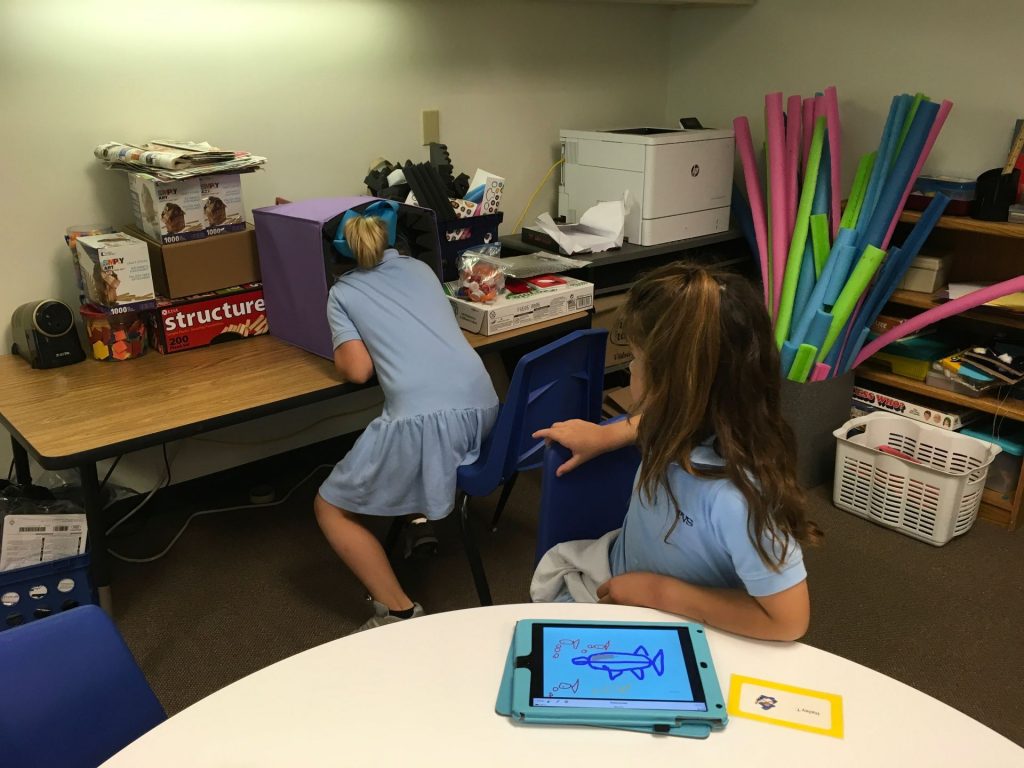
As I listened to the pages, I couldn’t help but chuckle at some of the recordings. Did you know that, “A pig is the most rare animal in the world?” and “Humpback whales can weigh over 300 million pounds?” One boy remarked, “My cow looks orange and they are supposed to be brown and actually black. I know that but I couldn’t find the brown. I’m sorry. So let’s just deal with it as a cow! Okay?” So, not all the facts are quite correct but they really had LOTS of information in their heads and shared it the best they could! 🙂
Here are links to their books. Enjoy!
I am absolutely loving the ability to publish on Book Creator’s site. Here are some of the books we’ve created so far this year.
Mrs. Garcia, one of our second grade teachers, has her students learn about biographies. The type of project the children create varies each year. With the implementation of Seesaw (digital portfolios) in our Lower School, a new avenue of presentation has opened.
This year, she asked the students to read a biography and then write a bio-poem about that person. The children used Seesaw to take a photo of their subject and then record themselves reading the bio-poem.
Here is one of the powerful things about Seesaw – a QR code can be created for any post. Mrs. Garcia printed these out and added them to her bulletin board. What a fantastic way to create an interactive board!
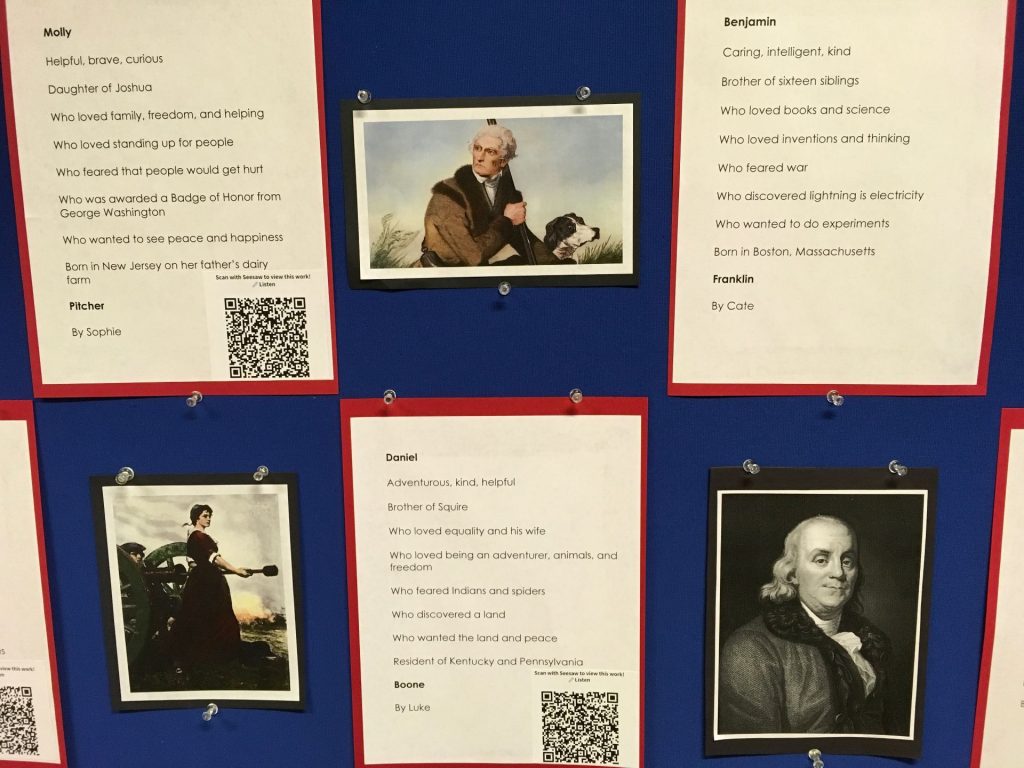
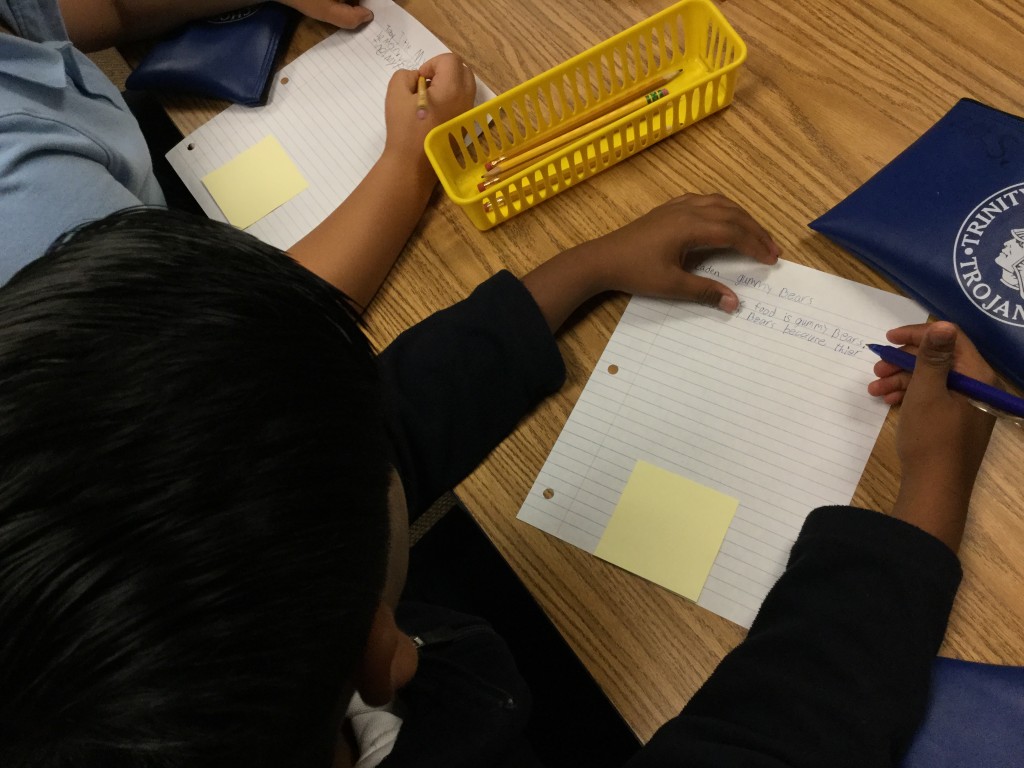 Although our students have been blogging since first grade, I always like to have the fourth graders start off with a paper blogging activity. After working with this age over a number of years, I’ve discovered that many become lax in their posts and comments; submitting writing that isn’t their best!
Although our students have been blogging since first grade, I always like to have the fourth graders start off with a paper blogging activity. After working with this age over a number of years, I’ve discovered that many become lax in their posts and comments; submitting writing that isn’t their best!
The paper blogging idea is not my own but comes from a post entitled, Workshop Activity: Paper Blogs, by Leonard Low. He used it with teachers to show that blogging is a “powerful strategy for empowering and engaging learners.”
Usually, the paper blogging takes two 40-minute sessions but I only had the students for one 30 minute class so it was a challenge to fit everything in, but we did it! We began with a quick review of what is okay to share and what should be kept private.
From the time we began blogging in first grade, I’ve discussed penny vs dollar comments/posts so the children can quickly tell me that just as a penny is worth hardly anything, penny writing is just as worthless. A penny comment might be only one word. Or it could be something like “great” or “wow” – words that don’t really tell anything to the writer. Penny posts lack detail or don’t make sense. Dollar posts paint a picture for the reader; adding details that help the reader make connections. Dollar comments ask questions, make specific compliments, keep the conversation going.
Using the food idea from Mr. Low’s post, I asked the students to think about their favorite food. What was it? Where was the best place to get it (home, restaurant)? What made it so special? I gave them 10 minutes to write and most were able to finish.

We then discussed tags. Everyone could tag this as “food” and then they could add additional tags.
The next step was commenting. Each student had 3 sticky notes. They were to move around the room till I told them to stop. Once at that spot, they were to read the post then write a comment on the sticky note.

Normally, we’d have time for 4 or 5 comments but with our shortened class period, two was the limit. The third sticky note was for each student to return to their post to respond to one of their comments.
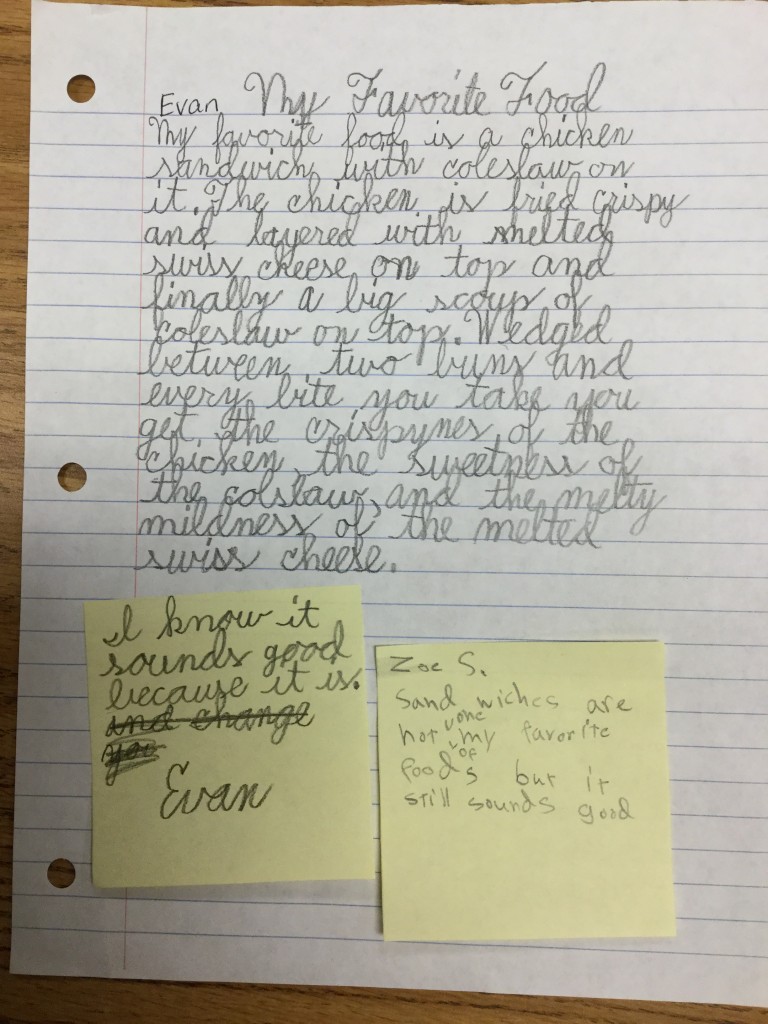
An important part of the lesson is to discuss the quality of comments. I asked for volunteers to share what they considered to be “dollar” comments. And, there were many! We then moved on to “penny” comments with the rule that no names should be shared. As this was discussed, we also brainstormed how to transform a penny comment to a dollar one.
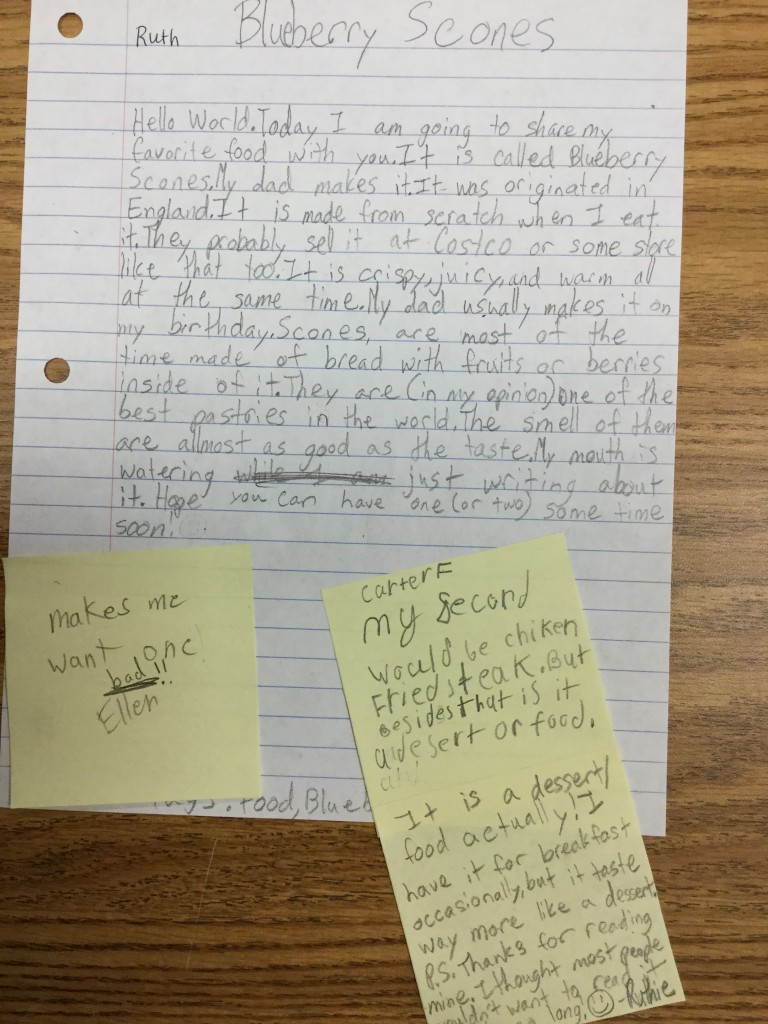
I’m eager to see if the quality seen in the paper blogging transfers to our online blogs next week!
Save
Save
With each grade level, we always discuss quality blog posts and comments. By the time students reach 4th grade, there is a tendency to “let up” a bit with their on-line writing. Paper blogging is a fun way to review the importance of quality writing!
A few years ago, I found a post by Leonard Low called Workshop Activity: Paper Blogging. He came up with this idea to demonstrate to teachers what blogs are and how they can be a powerful tool for engaging students. This was one of those, “Wow! Why didn’t I think of that!” moments.
Knowing that students who enter a lab want to use technology and if they don’t, feel short-changed; I decided to endure their disappointment and give it a try. After doing this for several years, there has not been ONE complaint from the children! They love this activity!
Before writing begins, we brainstorm what makes a quality post. Students come us with ideas such as: details, interesting sentences, good spelling, proper punctuation and capitalization. Since most of the children have been blogging since first grade, they know my favorite question is:
- “Is this a penny post (or comment) or is this a dollar one?”
We all know a penny can’t buy anything so we’re looking for more valuable writing. The students are quick to say that a $20 post is even better!
We start with the food topic (Perfect topic for hungry students ready for their after school snack!). The students are asked to name their blog, add a title, write about their favorite food (what is it, where do they get it, . . .), add a tag, and illustrate the food. This generally takes one 40 minute class period.

Writing the post
The next step is commenting with sticky notes. I randomly send students to different “blog spots” where they stop to read the post then write a comment.

The comment rotation
Once finished, they are sent to another spot where they must read the post and the comment. They can choose to respond to the post by placing the sticky note on the side of the paper blog OR they can respond to the comment by adding the note to the bottom of the actual comment.
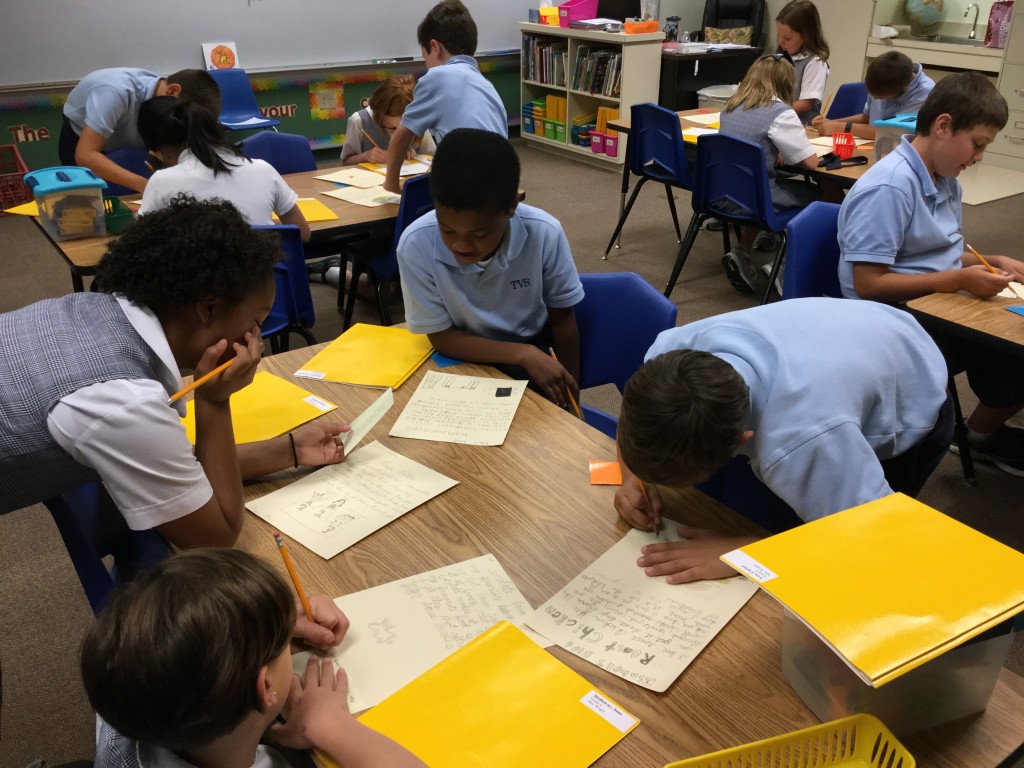
Adding comments
We do this type of rotation four times. Then I ask the children to return to their blog post, read the comments and choose to respond to one.
The final step in the lesson is to debrief. Without sharing names, students gave examples of penny and dollar comments and why they categorized them as they did. We talked about anonymous comments and how perplexing those can be. (We all like to know who the author is!!) This was an excellent discussion and I’m eager to see their thoughts and ideas transferred to their on-line blogs!
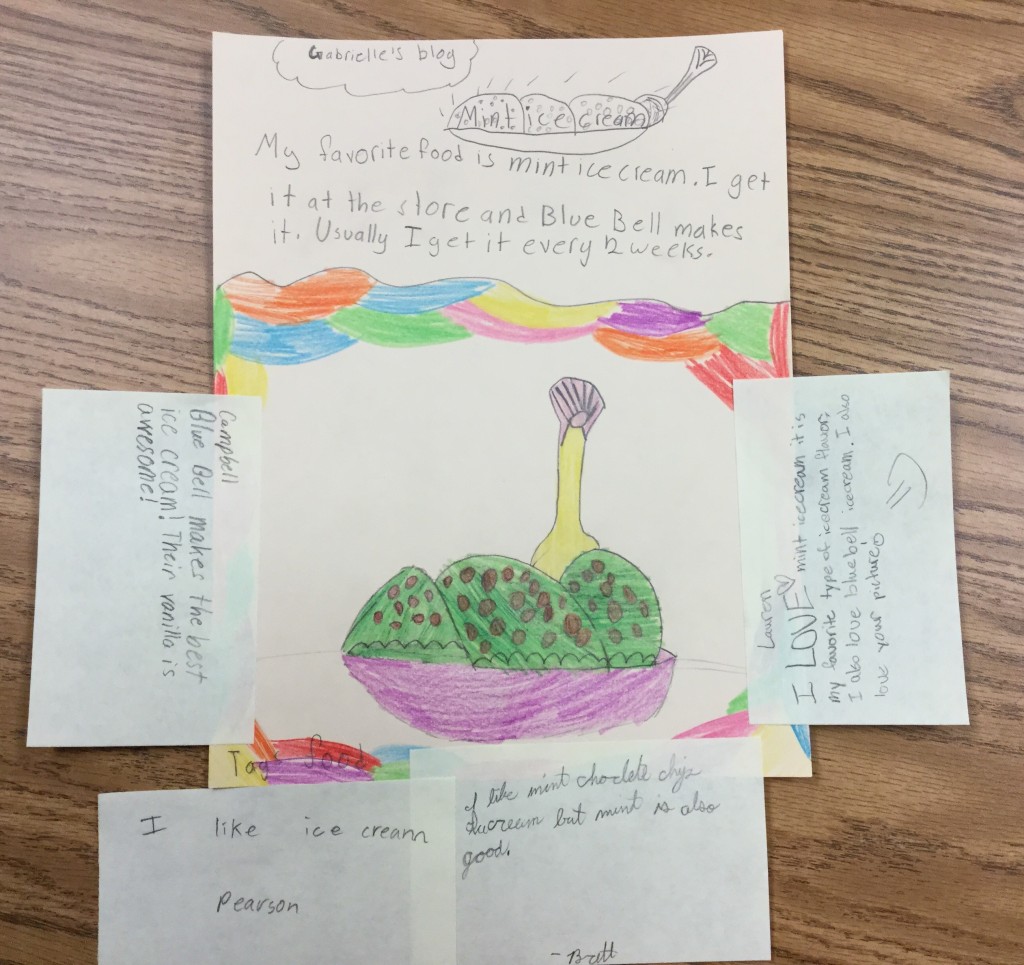
Paper Blog Example
“Alliteration is the repetition of the same sound or letter at the beginning of most of the words in a sentence.” (definition from Young Writers’ Free Poetry Glossary)
When I discovered that Mrs. Gramentine’s third graders write alliterations for their spelling words, I asked her if she would like to find a way for the students to share their work. She jumped at the chance and the decision was made to create an ABC book of alliterations.
After brainstorming a variety of apps, we chose Book Creator for this project for two reasons:
- It is VERY easy to use!
- The work can be exported as an ePub (for reading in iBooks) and as a video (useful for those that don’t have an iOS device).
The students were assigned a letter (or two) and went to work writing some amazing alliterations! There was quite a bit of research going on in search of words that began with specific letters. Just try coming up with a string of Q words!
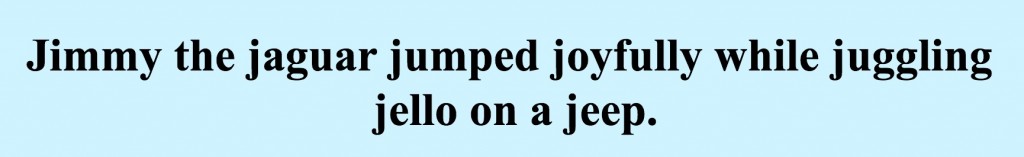 The next step was to draw a picture that went with their letter. Because the students are very familiar with the Microsoft Paint program and are used to creating incredible illustrations, we chose this over iPad apps. Yes, it would be much easier to use a drawing app because the illustrations are right there on the iPad and therefore, readily available for pulling into Book Creator. But, for us, drawing with a mouse seems to provide much more detail than can be achieved on an iPad. The only extra step involved is gathering the images and uploading to a site students can visit to save their picture. I use Picasa Web Albums.
The next step was to draw a picture that went with their letter. Because the students are very familiar with the Microsoft Paint program and are used to creating incredible illustrations, we chose this over iPad apps. Yes, it would be much easier to use a drawing app because the illustrations are right there on the iPad and therefore, readily available for pulling into Book Creator. But, for us, drawing with a mouse seems to provide much more detail than can be achieved on an iPad. The only extra step involved is gathering the images and uploading to a site students can visit to save their picture. I use Picasa Web Albums.
 Moving on to Book Creator, each student created their “mini” book. Before emailing to me, they were to add their drawing, write their sentence, record the reading of the alliteration, and make their page look “good” (i.e. add a background page color, work with font). If you have an iPad that supports Air Drop, that’s definitely the way to go!
Moving on to Book Creator, each student created their “mini” book. Before emailing to me, they were to add their drawing, write their sentence, record the reading of the alliteration, and make their page look “good” (i.e. add a background page color, work with font). If you have an iPad that supports Air Drop, that’s definitely the way to go!
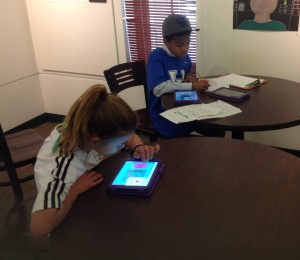
Editing and recording

Emailing
Finally, all pages were combined into one class ABC book. The finished product has been uploaded to Google Drive. Below is the link. Be sure to be on an iOS device when you open the link! When prompted, choose Download > Open in iBooks.
ABC Alliterations by Mrs. Gramentine’s Class
If you don’t have an iOS device, the book was also saved as a video.
This was a fun project and the children worked hard to create very clever alliterations. What a great way to learn some new vocabulary too!
Enjoy!
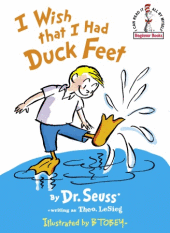 I’ve been celebrating Dr. Seuss’ birthday (March 2) for more years than I can remember (and I’ve taught for a LONG time!) so I’m always excited when our week-long celebration comes around.
I’ve been celebrating Dr. Seuss’ birthday (March 2) for more years than I can remember (and I’ve taught for a LONG time!) so I’m always excited when our week-long celebration comes around.
This year I asked our third graders to turn on their imaginations as we discussed on of Dr. Seuss’ books. We read I Wish that I Had Duck Feet, a clever story about a boy who would like to have various animal appendages. He weighs the pros and cons of each part and finally decides that he’s better off just being himself. (Watch a video reading of the book.)
After reading, the students were asked to think of what they wish they had. What could that animal part help them do? What would they look like? What problems might they encounter if they had that part added to their body?
They were to do two things:
- Answer the above questions in a new post on their blog.
- Illustrate a picture in Microsoft’s Paint program and upload to their blog.
What they came up with was very clever! They seemed to have a great time deciding what animals they could morph into and then realizing that there just might be a downside to having those parts!
Here’s a sample post:
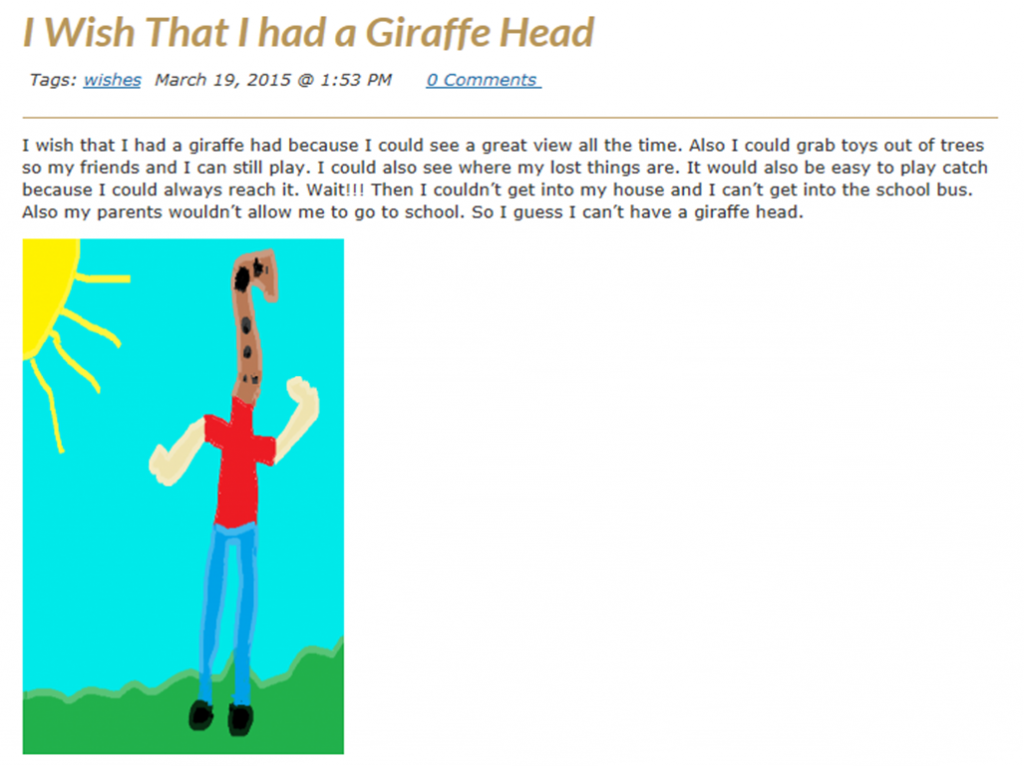 The students would love to have you take a look at their posts. And they would be even more thrilled to receive comments!
The students would love to have you take a look at their posts. And they would be even more thrilled to receive comments!
Mrs. Gramentine’s Blog
Mrs. Prescott’s Blog
Mrs. Weth’s Blog
 I absolutely LOVE combining literature and technology when students visit the lab! One of my favorite books is, It Could Have Been Worse, by A.H. Benjamin. It is a one of the best books for making predictions! The book is about a little mouse who is on his way home when he encounters some difficulties. Little does he know that he is being followed by other creatures such as a cat, snake, fish, and more. Mouse ends up falling into holes, sliding down hills, getting a few bumps and bruises along the way. What he doesn’t know is what happens to those animals trying to catch him!
I absolutely LOVE combining literature and technology when students visit the lab! One of my favorite books is, It Could Have Been Worse, by A.H. Benjamin. It is a one of the best books for making predictions! The book is about a little mouse who is on his way home when he encounters some difficulties. Little does he know that he is being followed by other creatures such as a cat, snake, fish, and more. Mouse ends up falling into holes, sliding down hills, getting a few bumps and bruises along the way. What he doesn’t know is what happens to those animals trying to catch him! There are many ways to do this but my go-to app is Book Creator. I air-dropped a template to each iPad (I’m loving the new backgrounds and borders Book Creator has added). With only 40 minutes with each class, I do as much as I can before students arrive!
There are many ways to do this but my go-to app is Book Creator. I air-dropped a template to each iPad (I’m loving the new backgrounds and borders Book Creator has added). With only 40 minutes with each class, I do as much as I can before students arrive!