We work on age-appropriate coding activities throughout the year. What I love about Hour of Code is that it’s an excellent way to bring in new and/or different ideas that the students and their teachers haven’t experienced before. Unfortunately, Hour of Code always falls during the week our students are practicing for the annual Holiday Program. That means I have to get rather creative in scheduling times for classes to visit the lab. This year I tried something different – I set up a signup sheet using SignUpGenius. Since we have teachers with a large span of technology skills, I wasn’t sure what kind of response I’d get. It worked great! Out of 15 K-4 classes, all but 3 signed up for at least one 20 minute slot. Most signed up for two or more sessions!
Thanks to fantastic Black Friday and Cyber Monday sales, I was thrilled to add 4 Ollie robots and 3 additional Osmo Coding games to the mix this year!
Here’s a quick peek at some of our activities:
 Osmo Coding – First and second grade classes started with this. Having only 5 Osmos, I was a bit concerned that students would have a hard time taking turns. No problem at all! I loved walking around, listening to the children talk through how to guide Awbie through mazes to eat strawberries! One of the best comments came from a teacher as she logged into SignUpGenius, “Okay, this is SO much fun. Can I please sign up for another time?” YES!! Exactly what I wanted to hear!
Osmo Coding – First and second grade classes started with this. Having only 5 Osmos, I was a bit concerned that students would have a hard time taking turns. No problem at all! I loved walking around, listening to the children talk through how to guide Awbie through mazes to eat strawberries! One of the best comments came from a teacher as she logged into SignUpGenius, “Okay, this is SO much fun. Can I please sign up for another time?” YES!! Exactly what I wanted to hear!
 Tickle App – This is what I used for the third graders’ first lesson (hoping that their teachers would sign up for an additional time – they did!). Students used the time to explore how to make the Swimming Orca move in different directions, change looks, make sounds, etc. This was all in preparation for using this app to code Ollie’s movements.
Tickle App – This is what I used for the third graders’ first lesson (hoping that their teachers would sign up for an additional time – they did!). Students used the time to explore how to make the Swimming Orca move in different directions, change looks, make sounds, etc. This was all in preparation for using this app to code Ollie’s movements.
 Ollie – The challenge presented to the third graders was to program the Tickle app to move around the perimeter of the table by traveling on the floor. This was harder than it seems and 20 minutes is most definitely NOT a lot of time to find a solution! After one session, one of the teachers remarked, “We didn’t have anyone achieve this but I know the kids can figure it out. May we please come back again?” Another comment came from a second grade teacher. “I want to sign up again and I want my class to do whatever you’re doing with those cylinder things.”
Ollie – The challenge presented to the third graders was to program the Tickle app to move around the perimeter of the table by traveling on the floor. This was harder than it seems and 20 minutes is most definitely NOT a lot of time to find a solution! After one session, one of the teachers remarked, “We didn’t have anyone achieve this but I know the kids can figure it out. May we please come back again?” Another comment came from a second grade teacher. “I want to sign up again and I want my class to do whatever you’re doing with those cylinder things.”

 Looking back, I wish I’d ordered Sphero or SPRK+ because they move slower and that makes them easier to control. Ollie is FAST! Unfortunately, the other two were too expensive for my budget – another time! I did put a speed limit on Ollie of 50%. Most groups actually found that a 30% or slower speed worked even better. That was certainly better than having 4 Ollies zooming around the room running into walls, chairs, tables, and people! It wasn’t quiet but there was much problem-solving occurring as students tested, adjusted, and retested to make Ollie go completely around a table.
Looking back, I wish I’d ordered Sphero or SPRK+ because they move slower and that makes them easier to control. Ollie is FAST! Unfortunately, the other two were too expensive for my budget – another time! I did put a speed limit on Ollie of 50%. Most groups actually found that a 30% or slower speed worked even better. That was certainly better than having 4 Ollies zooming around the room running into walls, chairs, tables, and people! It wasn’t quiet but there was much problem-solving occurring as students tested, adjusted, and retested to make Ollie go completely around a table.
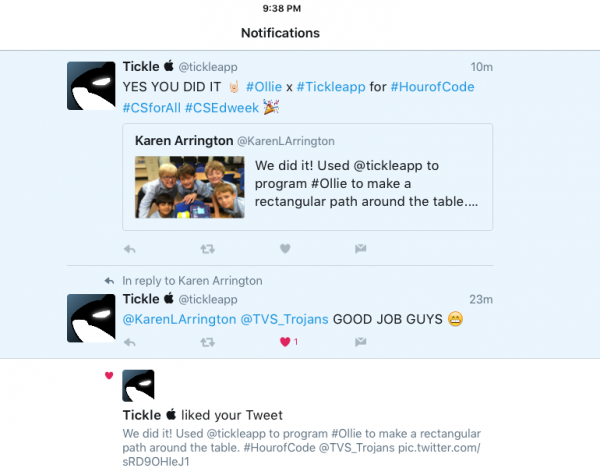 The group above was thrilled to receive a response from the Tickle app creators regarding their success with getting Ollie all the way around the table!
The group above was thrilled to receive a response from the Tickle app creators regarding their success with getting Ollie all the way around the table!
Ozobots – A first grade class came to the lab, ready to do Osmo coding. Wouldn’t you know it? The internet went down as soon as the students tried to get onto Osmo! The Ozobots were quickly pulled out as I explained how they worked. I’d already made copies of Ozobot Basic Training 1 so we were ready to go! For a quick switch in plans, the little ones did great and quickly learned how to combine color combinations to program their Ozobot.
 A third grade class, returning for their third time, worked with Ozobot Basic Training 2 where they learned how to control Ozobot with directional commands. I love this photo of the girl taking a picture of the Ozobot codes so that she and her friend could continue working on the challenge at home!
A third grade class, returning for their third time, worked with Ozobot Basic Training 2 where they learned how to control Ozobot with directional commands. I love this photo of the girl taking a picture of the Ozobot codes so that she and her friend could continue working on the challenge at home!
 Code.org – I love this site; such a helpful curriculum for all ages! I have all K-4 students signed up in Code Studio so that I can keep track of their progress. For younger students, we stayed with Code Studio; starting with an off-line activity where students were introduced to vocabulary and then moved figures from one block to another using the white board. Older students had their choice of some of Code.org’s activities specifically designed for Hour of Code.
Code.org – I love this site; such a helpful curriculum for all ages! I have all K-4 students signed up in Code Studio so that I can keep track of their progress. For younger students, we stayed with Code Studio; starting with an off-line activity where students were introduced to vocabulary and then moved figures from one block to another using the white board. Older students had their choice of some of Code.org’s activities specifically designed for Hour of Code.
 Scratch Programming – Fourth graders were set up in Scratch and presented with a Nine Block Challenge. Although some of the students use Scratch at home, we hadn’t done anything with it at school. Basically, this lesson was designed to expose students to the program and allow them time to experiment with a few blocks at a time.
Scratch Programming – Fourth graders were set up in Scratch and presented with a Nine Block Challenge. Although some of the students use Scratch at home, we hadn’t done anything with it at school. Basically, this lesson was designed to expose students to the program and allow them time to experiment with a few blocks at a time.
 This is not the end of our coding experiences; just the beginning. It was rewarding to watch the excitement exhibited by students as they worked through challenges. Was it easy? No!! And, we discussed how people who create programs for the computer rarely “get it right” the very first time. Failing, not getting it is JUST FINE! We still learn from what doesn’t work! That’s the power of coding/computational thinking activities!
This is not the end of our coding experiences; just the beginning. It was rewarding to watch the excitement exhibited by students as they worked through challenges. Was it easy? No!! And, we discussed how people who create programs for the computer rarely “get it right” the very first time. Failing, not getting it is JUST FINE! We still learn from what doesn’t work! That’s the power of coding/computational thinking activities!
Save
Save
Save
Save
Save
Save
Save
Save
Save
Save
Save
The Hour of Code is over for this year but our coding has just begun! We have first and second graders who started Kodable last week and they have gone through almost all the levels! I had fun watching students “walk out” the coding steps as they decided which direction the arrow commands should turn. Our fourth graders were presented with a challenge by Dr. Krahn, our headmaster who teaches JavaScript to them twice a week, and they worked so well together to meet it. Their reward was having their names called out for morning announcements! And, wow! They love being mentioned that way!
Enjoy a short video showing the excitement of coding!
The second annual Hour of Code is here – celebrated the week of December 8 – 12! Last year, 15 million students around the world learned an hour of code.
What is Hour of Code? “A one-hour introduction to computer science, designed to demystify code and show that anyone can learn the basics.” (From Hour of Code FAQs)
Our school will be doing a variety of activities for Hour of Code. On Wednesday, the upper school students will be demonstrating coding during lunch for all K-12 children. K-3 students will be in the computer lab with me exploring the following:
- Kodable: K – 2 classes will log in to the Kodable app to learn sequence, conditions, and loops by dragging and dropping commands to program a fuzzy character. The app is free with in-app purchases. A school account was purchased for our younger students so their progress is saved.
- LightBot: The LightBot app ($2.99) is designed for ages 9 – 12. However, I’ve used it with younger children and it’s always a hit. Students move the character to light a square by dragging and dropping commands. There is also a LightBot, Jr. for the younger children.
- CodeStudio Course 2: The third graders will begin CodeStudio’s Course 2, a free introduction to coding for elementary students. The course teaches the user to snap blocks together (it starts out with Angry Birds) and shows the lines of written code. The students have a picture log in and they are welcome to progress through the course at their own pace. The link to their class account can be found on the coding page of TVS TechnoWizards. (All K-4 students are enrolled in one of the 3 courses for elementary ages. We will work on the courses throughout the year.)
- Khan Academy: The fourth graders will continue working with Dr. Krahn in Khan Academy; writing JavaScript code.
 These activities are just a few of the many resources available to help students of all ages experiment with coding. Since I work with elementary children, I’ll focus on those designed for this age.
These activities are just a few of the many resources available to help students of all ages experiment with coding. Since I work with elementary children, I’ll focus on those designed for this age.
Apps:
- Daisy the Dinosaur: Snap blogs together to learn coding basics (ages 6-8; free)
- Bee-Bot: Move Bee-Bot through a series of directional movements (ages 5-8; free)
- Hopscotch: Snap blogs together to program characters to do tasks (ages 9-11; free)
- Scratch Jr: Students program interactive stories and games (ages 6-8; free)
- Move the Turtle: Solve tasks while learning to code (ages 9-11; $)
Online Activities:
- CodeStudio: Besides the courses available, there are special Hour of Code activities including Frozen, Play Lab, and Flappy Code.
- Hour of Code with Khan Academy: Practice drawing with JavaScript (for older children).
- Scratch Programming: Snap blocks together to create games, interactive stories, and more.
- Tynker Hour of Code: Similar to Scratch with the snap blocks; Tynker also has an iOS app.
- Blockly Games: A series of games designed to practice coding (Use Safari, Firefox, or Google Chrome).
- Holiday Lights: Light up the White House Christmas tree by snapping coding blocks together (Use Safari, Firefox, or Google Chrome).
As you can see, there are numerous resources available to learn coding. Learning coding helps students develop computational skills and problem solving. Coding is difficult but the students LOVE the challenge! Give it a try – your children will enjoy guiding you through what they know!
An article to ponder:
Why Every Child Should Learn to Code from the Guardian
What a fun and exciting day we had on December 11th as the entire school celebrated the Hour of Code! Here is a snippet of what occurred that day.
As usual, I planned far too much for 15 minute periods! How could I really think that we could work with 3 or 4 apps in that short amount of time? (See previous post: Getting Ready for Hour of Code). But, that’s alright! The students had a wonderful time working with apps, online programs, and coding with cups during P.E.
I loved watching the thinking processes that occurred as the students worked. You could almost see their brains spinning as they practiced how to solve each level! The collaboration among the students was fantastic. If someone was “stuck” another child quickly and willingly stepped in to offer guidance. The best part was watching the students help their teachers! I even had one teacher who apparently worked with the Cargo Bot app all day; giving up his planning periods to move up through the levels. He even searched for me after school to discuss it!
Our coding day was a resounding success. My part was with Lower School but I know exciting events were going on in our Middle and Upper Schools as well!
Enjoy a longer animoto video of the day.
Several weeks ago, two of our upper school teachers invited me to join them in celebrating Computer Science Education Week’s Hour of Code. After adding a teacher from Middle School and participating in some fun brainstorming sessions, we’ve come up with several exciting activities to encourage ALL ages that they can code!
First, what is Hour of Code?
- From Code.org – The Hour of Code is an opportunity for every student to try Computer Science for one hour during the week of Dec. 9-13 (Computer Science Education Week).
We have chosen Wednesday, December 11 to have our “Hour of Code” Day. Here is a look at what we’ll be doing.
Lower School will be coming to the lab for 15 minutes of coding either using apps on our iPad minis or online programs.
Kindergarten and first graders will be using:
Kodable

Free & paid versions |
Light Bot

Free & paid versions |
Both are fun ways for younger children to understand how putting instructions together causes something to happen.
Second graders will use the above apps along with:
Daisy the Dino

Free |
Daisy the Dinosaur guides children to drag command blocks to the program area to make the dinosaur perform a task.

Third graders will be coding an Angry Bird puzzle.
The puzzle was specifically designed for Hour of Code and can be done on the iPad or on a computer.
 Fourth grade moves to Hopscotch and Cargo Bot.
Fourth grade moves to Hopscotch and Cargo Bot.
Hopscotch

Free |
Cargo Bot

Free |
Hopscotch is created by the same people who designed Daisy the Dinosaur. It’s the “next step up” and is definitely more challenging and it provides the opportunity for students to use a variety of coding blocks.
 Cargo Bot has the user drag coding tools to program the robot to move boxes. Sound easy?? Not necessarily, as the user moves through each level that grows progressively more difficult.
Cargo Bot has the user drag coding tools to program the robot to move boxes. Sound easy?? Not necessarily, as the user moves through each level that grows progressively more difficult.
 I’ve collected some other resources to encourage students to code beyond our short time together. You can find these on my Coding webpage.
I’ve collected some other resources to encourage students to code beyond our short time together. You can find these on my Coding webpage.
More Activities:
We are extremely excited to have our coaches participating. They will be doing the Traveling Circuits cup-stacking activity with grades K – 6. The goal of this off-line activity is to highlight programming techniques as they instruct their “robot” to build a specific cup stack using only six symbols.
Our older students will be participating as well. A middle school math instructor will hold coding sessions for fifth and sixth graders. Technology labs will be staffed by computer science students and instructors to aid new coders as they drop in throughout the day.
During our lunch periods, middle and high school students will be coding as the output is projected on a large screen in the cafeteria. The coder will sit on the “Throne of Code” and wear the Coding Crown.

Throne of Code (and crown)
We’re looking forward to an exciting day!
 Osmo Coding – First and second grade classes started with this. Having only 5 Osmos, I was a bit concerned that students would have a hard time taking turns. No problem at all! I loved walking around, listening to the children talk through how to guide Awbie through mazes to eat strawberries! One of the best comments came from a teacher as she logged into SignUpGenius, “Okay, this is SO much fun. Can I please sign up for another time?” YES!! Exactly what I wanted to hear!
Osmo Coding – First and second grade classes started with this. Having only 5 Osmos, I was a bit concerned that students would have a hard time taking turns. No problem at all! I loved walking around, listening to the children talk through how to guide Awbie through mazes to eat strawberries! One of the best comments came from a teacher as she logged into SignUpGenius, “Okay, this is SO much fun. Can I please sign up for another time?” YES!! Exactly what I wanted to hear! Tickle App – This is what I used for the third graders’ first lesson (hoping that their teachers would sign up for an additional time – they did!). Students used the time to explore how to make the Swimming Orca move in different directions, change looks, make sounds, etc. This was all in preparation for using this app to code Ollie’s movements.
Tickle App – This is what I used for the third graders’ first lesson (hoping that their teachers would sign up for an additional time – they did!). Students used the time to explore how to make the Swimming Orca move in different directions, change looks, make sounds, etc. This was all in preparation for using this app to code Ollie’s movements. Ollie – The challenge presented to the third graders was to program the Tickle app to move around the perimeter of the table by traveling on the floor. This was harder than it seems and 20 minutes is most definitely NOT a lot of time to find a solution! After one session, one of the teachers remarked, “We didn’t have anyone achieve this but I know the kids can figure it out. May we please come back again?” Another comment came from a second grade teacher. “I want to sign up again and I want my class to do whatever you’re doing with those cylinder things.”
Ollie – The challenge presented to the third graders was to program the Tickle app to move around the perimeter of the table by traveling on the floor. This was harder than it seems and 20 minutes is most definitely NOT a lot of time to find a solution! After one session, one of the teachers remarked, “We didn’t have anyone achieve this but I know the kids can figure it out. May we please come back again?” Another comment came from a second grade teacher. “I want to sign up again and I want my class to do whatever you’re doing with those cylinder things.”
 Looking back, I wish I’d ordered Sphero or SPRK+ because they move slower and that makes them easier to control. Ollie is FAST! Unfortunately, the other two were too expensive for my budget – another time! I did put a speed limit on Ollie of 50%. Most groups actually found that a 30% or slower speed worked even better. That was certainly better than having 4 Ollies zooming around the room running into walls, chairs, tables, and people! It wasn’t quiet but there was much problem-solving occurring as students tested, adjusted, and retested to make Ollie go completely around a table.
Looking back, I wish I’d ordered Sphero or SPRK+ because they move slower and that makes them easier to control. Ollie is FAST! Unfortunately, the other two were too expensive for my budget – another time! I did put a speed limit on Ollie of 50%. Most groups actually found that a 30% or slower speed worked even better. That was certainly better than having 4 Ollies zooming around the room running into walls, chairs, tables, and people! It wasn’t quiet but there was much problem-solving occurring as students tested, adjusted, and retested to make Ollie go completely around a table.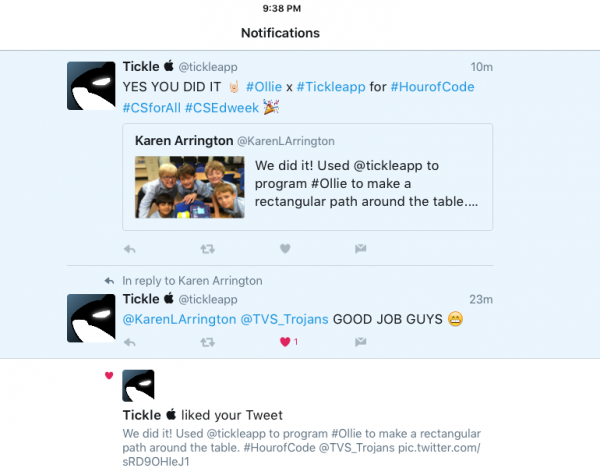 The group above was thrilled to receive a response from the Tickle app creators regarding their success with getting Ollie all the way around the table!
The group above was thrilled to receive a response from the Tickle app creators regarding their success with getting Ollie all the way around the table! A third grade class, returning for their third time, worked with Ozobot Basic Training 2 where they learned how to control Ozobot with directional commands. I love this photo of the girl taking a picture of the Ozobot codes so that she and her friend could continue working on the challenge at home!
A third grade class, returning for their third time, worked with Ozobot Basic Training 2 where they learned how to control Ozobot with directional commands. I love this photo of the girl taking a picture of the Ozobot codes so that she and her friend could continue working on the challenge at home! Code.org – I love this site; such a helpful curriculum for all ages! I have all K-4 students signed up in Code Studio so that I can keep track of their progress. For younger students, we stayed with Code Studio; starting with an off-line activity where students were introduced to vocabulary and then moved figures from one block to another using the white board. Older students had their choice of some of Code.org’s activities specifically designed for Hour of Code.
Code.org – I love this site; such a helpful curriculum for all ages! I have all K-4 students signed up in Code Studio so that I can keep track of their progress. For younger students, we stayed with Code Studio; starting with an off-line activity where students were introduced to vocabulary and then moved figures from one block to another using the white board. Older students had their choice of some of Code.org’s activities specifically designed for Hour of Code. Scratch Programming – Fourth graders were set up in Scratch and presented with a Nine Block Challenge. Although some of the students use Scratch at home, we hadn’t done anything with it at school. Basically, this lesson was designed to expose students to the program and allow them time to experiment with a few blocks at a time.
Scratch Programming – Fourth graders were set up in Scratch and presented with a Nine Block Challenge. Although some of the students use Scratch at home, we hadn’t done anything with it at school. Basically, this lesson was designed to expose students to the program and allow them time to experiment with a few blocks at a time. This is not the end of our coding experiences; just the beginning. It was rewarding to watch the excitement exhibited by students as they worked through challenges. Was it easy? No!! And, we discussed how people who create programs for the computer rarely “get it right” the very first time. Failing, not getting it is JUST FINE! We still learn from what doesn’t work! That’s the power of coding/computational thinking activities!
This is not the end of our coding experiences; just the beginning. It was rewarding to watch the excitement exhibited by students as they worked through challenges. Was it easy? No!! And, we discussed how people who create programs for the computer rarely “get it right” the very first time. Failing, not getting it is JUST FINE! We still learn from what doesn’t work! That’s the power of coding/computational thinking activities!










