Feb
2018
¿Qué animal es?
Our first grade children have created the cutest project in Spanish class with Sra. Ross. Here’s what she said about the animal project:
As part of our farm animal unit, we discussed using tiene, it has, to describe the different body parts each animal has. We talked about what color the animal is using es, it is, learned the vocabulary for each part, discussed how many parts each animal has, and also what actions the animals do.
In Spanish, the students had written a description on the first page and written and illustrated the answer on the second.
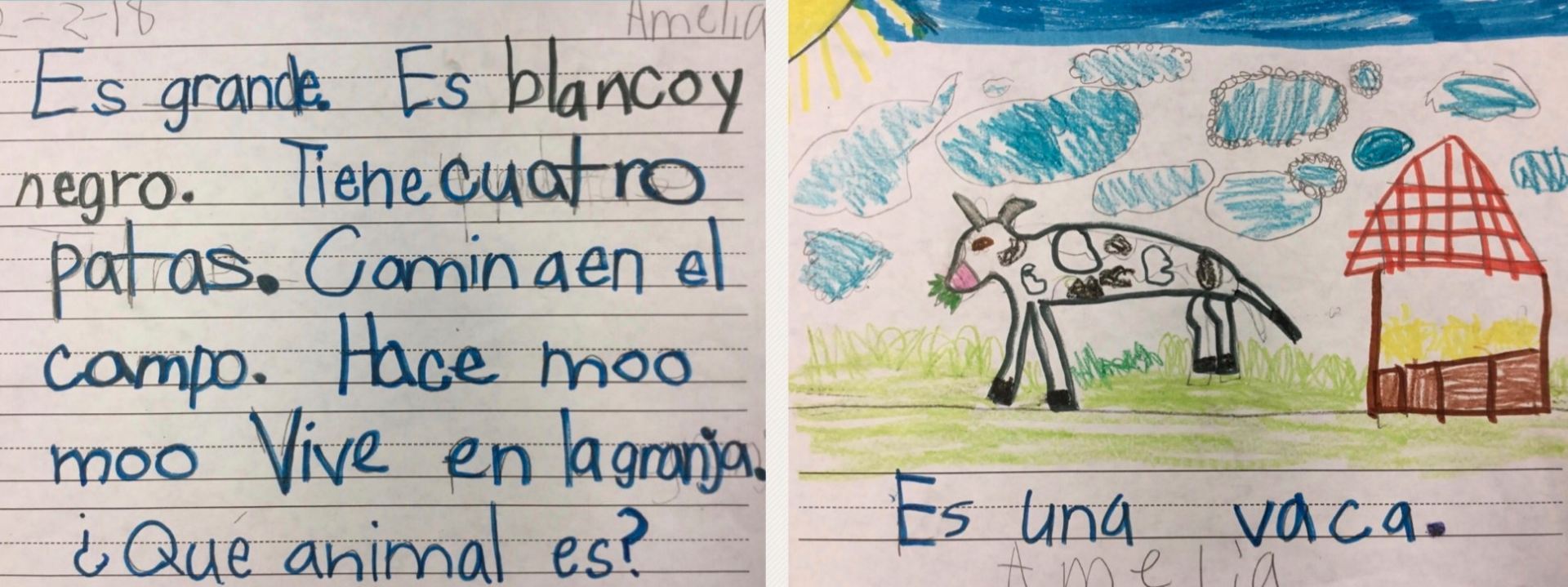 Sra. Ross asked what we could do to record the students and get their work uploaded to Seesaw digital portfolios. Since there were two pages to this, I thought Book Creator would be perfect. The children could make their book and then air drop that to be combined for a class book. The class books could be placed on the class iPads so that students could practice listening and practicing their understanding of Spanish.
Sra. Ross asked what we could do to record the students and get their work uploaded to Seesaw digital portfolios. Since there were two pages to this, I thought Book Creator would be perfect. The children could make their book and then air drop that to be combined for a class book. The class books could be placed on the class iPads so that students could practice listening and practicing their understanding of Spanish.
For my part, I created a template in Book Creator and air dropped that to each iPad. I then went into each iPad to personalize each book with student and teacher’s names. The children can set this up but I find it saves a LOT of time, especially for the younger students, to prepare as much as possible ahead of time!
In the first class, we had the students take a photo of each paper using the camera that’s built in to Book Creator. In that class, only 6 students completed their book (steps to completion: take photos, insert into Book Creator, record the Spanish, let Sra. Ross listen to it, and air drop the book to me. For a 30 minute class, that was TOO MUCH to do! We only had about 6 people complete their book.
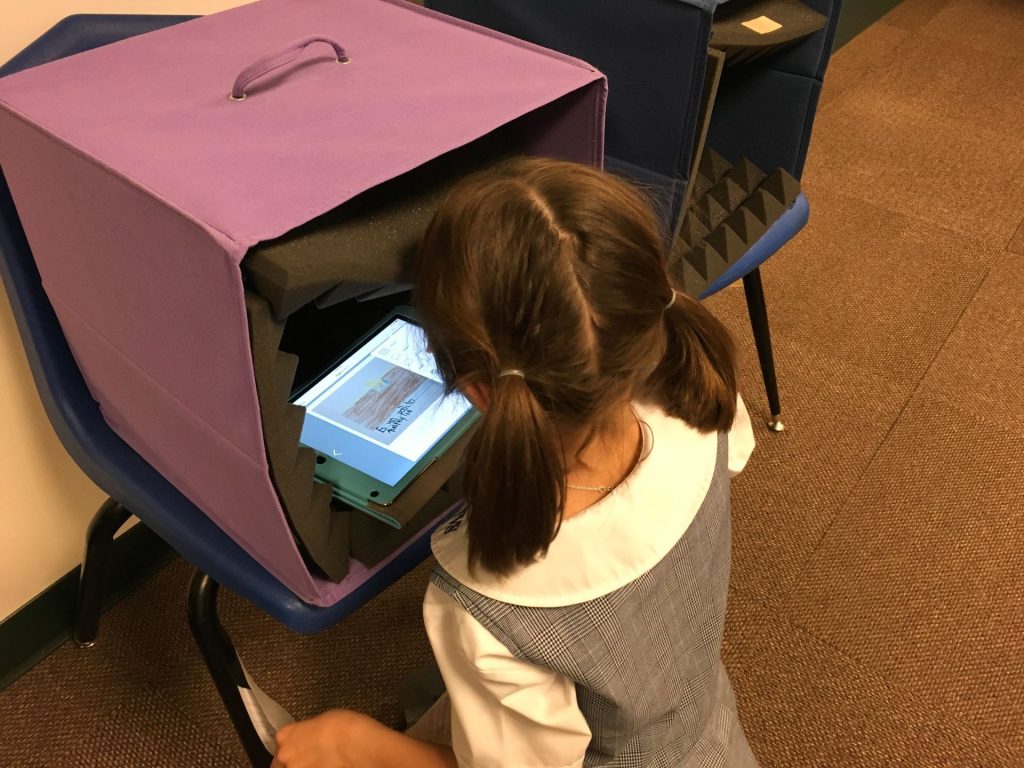 After that class, I suggested that we take the photos and insert them into the books before students arrived. That was SO much better!
After that class, I suggested that we take the photos and insert them into the books before students arrived. That was SO much better!
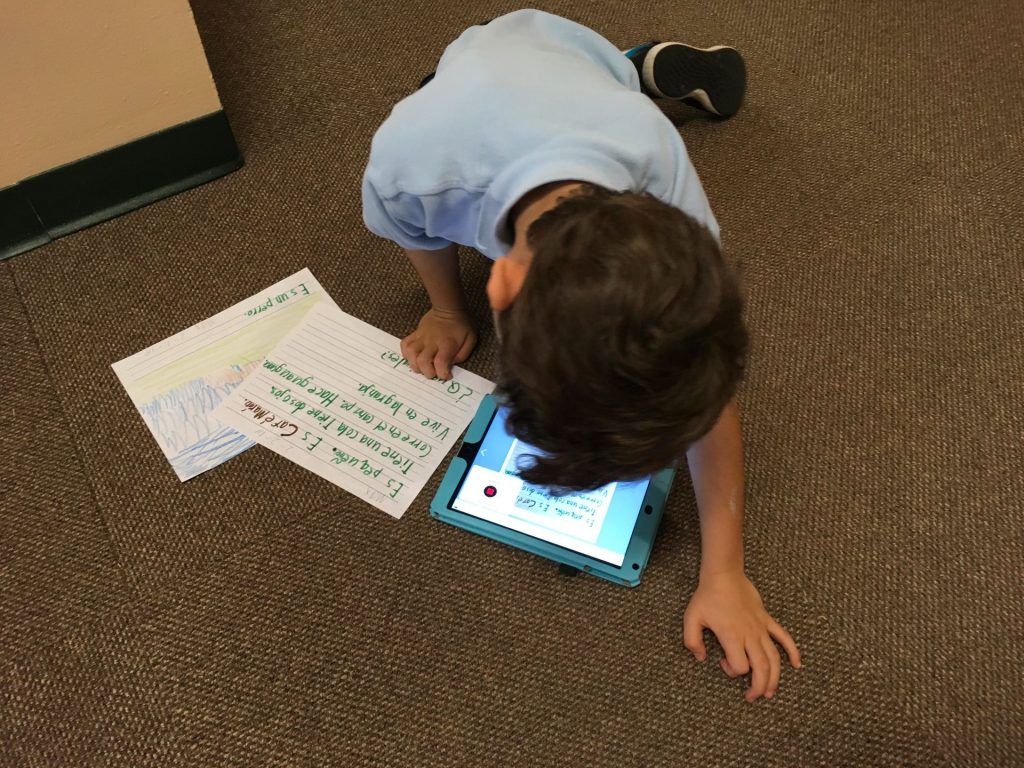
 Once Sra. Ross checked the work, the students came to me where they added page colors to their books then they air dropped them to me.
Once Sra. Ross checked the work, the students came to me where they added page colors to their books then they air dropped them to me.
Two of the three classes completed their books. The books were saved in the ePub book format as well as a video. Here’s one of the videos (the title slide was created with the Assembly app).
Instructions for Downloading Books:
- In order to read the books, you will need to have the iBooks app installed.
- Tap on the link while on an iOS device (iPad or iPhone).
- Choose download.
- Choose open in iBooks.
